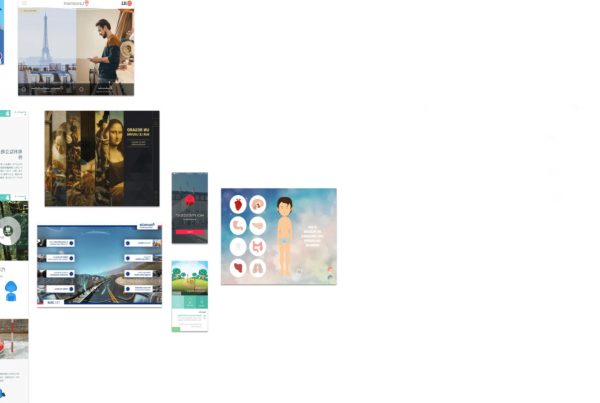How DPS 2015 is priced
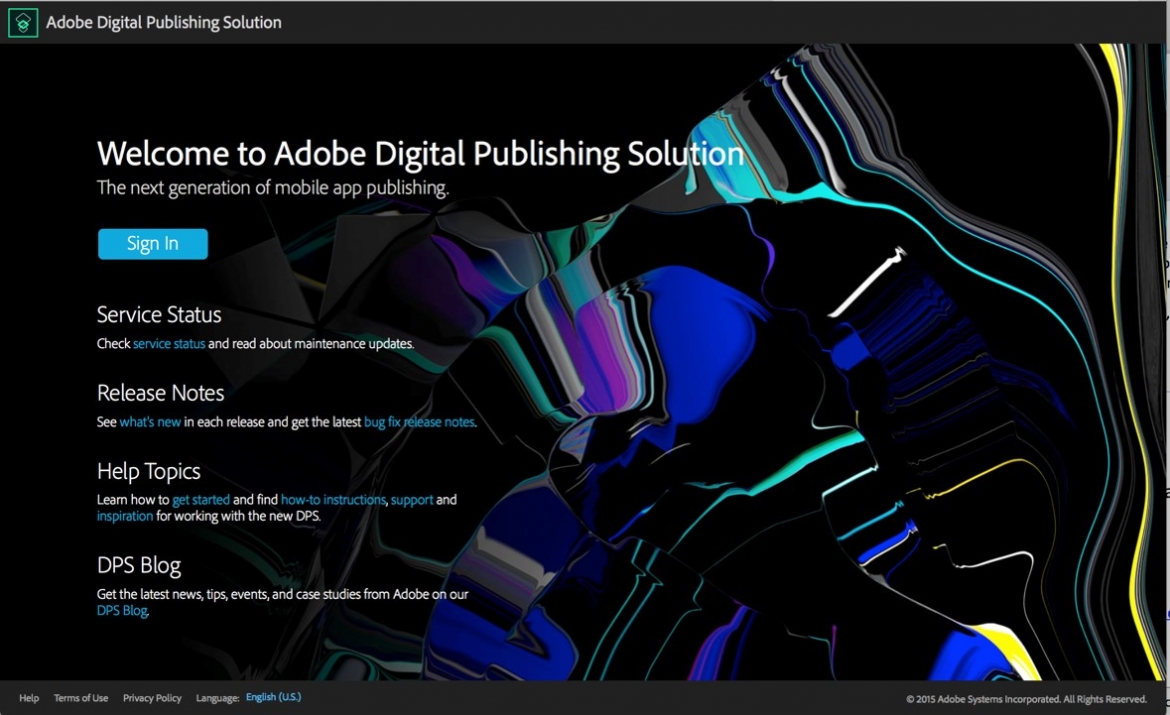
From now on Adobe will not be publishing any official price list for either Digital Publishing Suite (DPS 2014) or Digital Publishing Solution (DPS 2015). All prices will have to be agreed directly with Adobe according to the numbers of readers. A minor number of retailers are still to be found. However – as a new user to DPS 2015 the pricing is based on amount of unique readers and can be anything from thousands of Euros to hundreds of thousands of Euros for one or more applications. Adobe expects that the starting point for DPS 2015 on one hand will be somewhat more expensive than DPS 2014, but on the other hand, you will get important advantages. Unlike DPS 2014, which could be purchased both as DPS Pro and DPS Enterprise versions, you will get access to all functionality in DPS 2015, meaning both all new functions, and the functions that only were accessible in the very costly Enterprise versions.
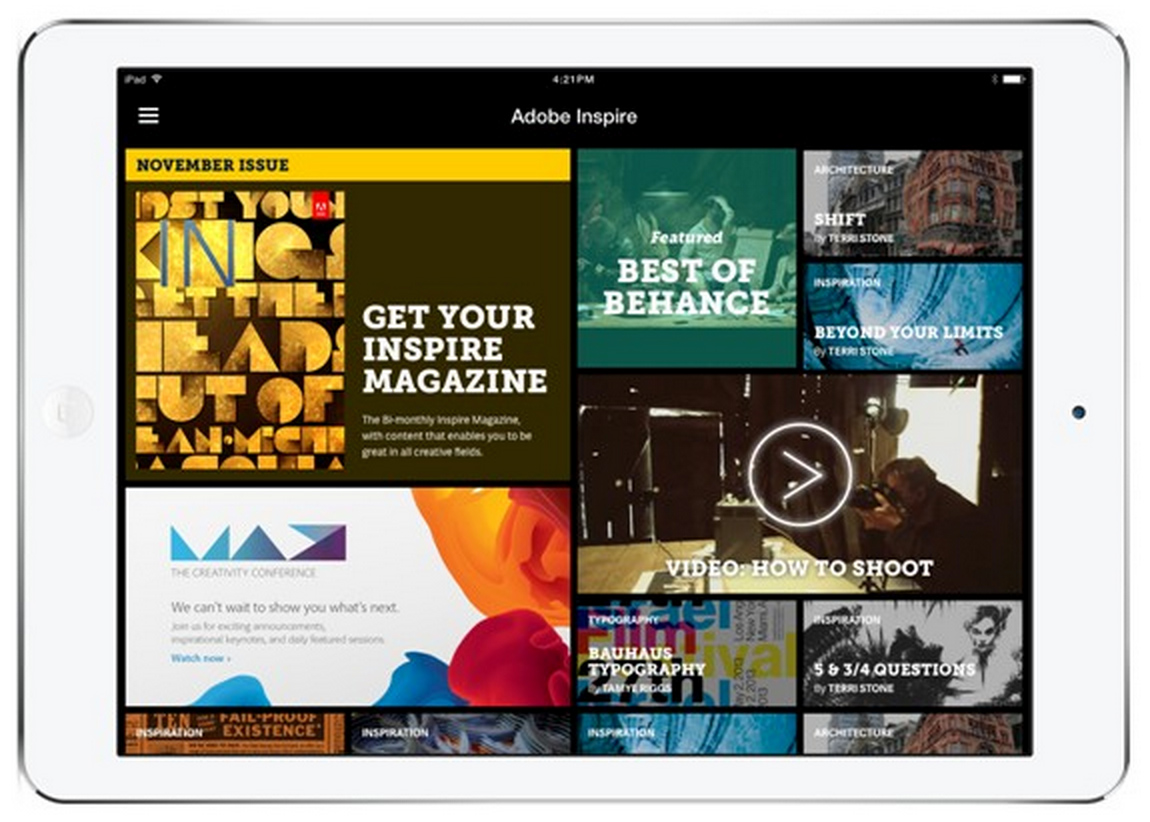
From now on he price will solely depend on the amount of unique readers at the time, where the contract is signed, and there will be no extra costs for either future functionality or – as with DPS 2014 – extra folio downloads during the timespan of a running contract, which is one year. All existing contracts will run without any changes until date of expiration, and existing DPS Pro customers on the DPS 2014 platform will be presented with a transition offer depending on the existing app profile, meaning numbers of apps and numbers of unique readers pr. month. You can choose to use both DPS 2014 for e.g. existing apps and DPS 2015 for eg. new apps, or you can choose to migrate all or selected apps. You can also choose not to migrate any apps and continue using DPS 2014, but the price tag will still be DPS 2015. If you join the Adobe Partner Program as an agency, you will be eligible to apply for a long time trial solution free of charge. This will make it possible to use and demonstrate all the facilities and functions to the customers, but not to publish any apps. In the case that a customer sign-up for an app, you will have to buy a license. (Source)