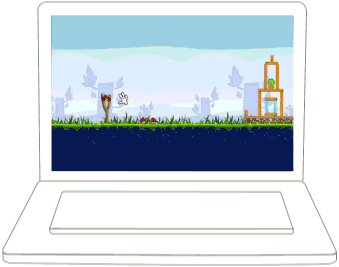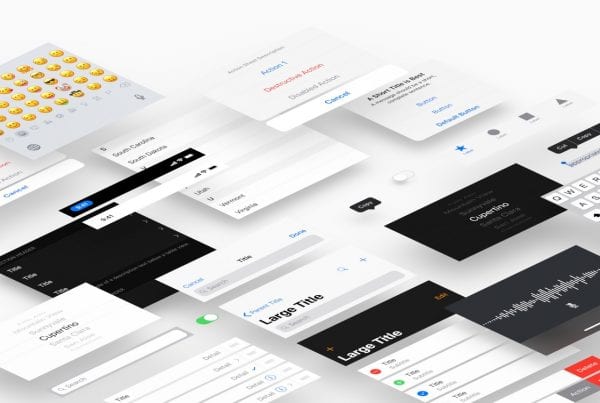Bluestacks
![]()
L’utilisateur peut relier son téléphone Android avec son ordinateur ou sa tablette avec Bluestacks. Il pourra transférer des données de son appareil mobile sur sa machine et vice versa. Le logiciel utilise des configurations d’adaptation au système, ainsi les icônes des applications et des jeux peuvent être placées sur le bureau de l’ordinateur. Ce processus offre un accès facile à leur lancement. Le programme est compatible avec Google Play store. Il suffit que l’utilisateur se connecte à son compte Google pour bénéficier des jeux récents et des nouvelles applications comme Angry Bird Star Wars ou Candy Crush Soda Saga.
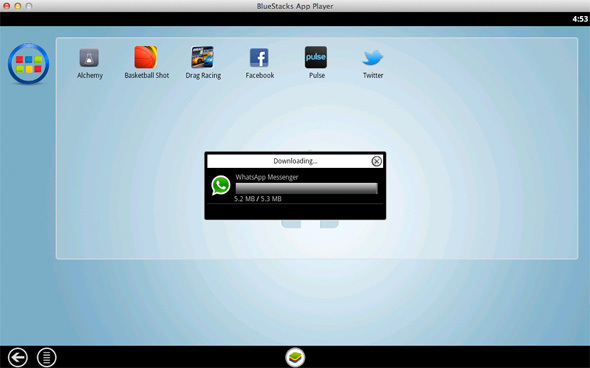
Cet émulateur possède un moteur de recherche. Ce dernier permet à l’utilisateur de parcourir le Store pour trouver ses applications favorites ou pour scruter des nouveautés, ainsi que des mises à jour. Windows XP, Windows Vista, Windows 7, Windows 8 / Mac OS X
Andy OS
Andy OS est une solution logicielle qui permet d’émuler Android sur un PC ou un MAC . Cet émulateur se caractérise par la possibilité de synchroniser son compte google et de retrouver sur son PC toutes ses applications et services. Vous retrouverez ainsi sur votre ordi les mêmes fonctionnalités de votre téléphone (hangout, whatsApp en version mobile, etc …). Andy OS permet aussi de transformer son téléphone en joystick. Votre téléphone se couple à votre pc pour devenir une manette de jeux.

Dual core AMD or Intel CPU with Virutalization support / 3Gb of RAM; Andy uses less than 1Gb while running apps / At least 10Gb of free disk space / GPU with OpenGL 2.1 support / Windows 7 SP1 / Windows 8.1 / Ubuntu 14.04+ / OSX 10.8+
Genymotion
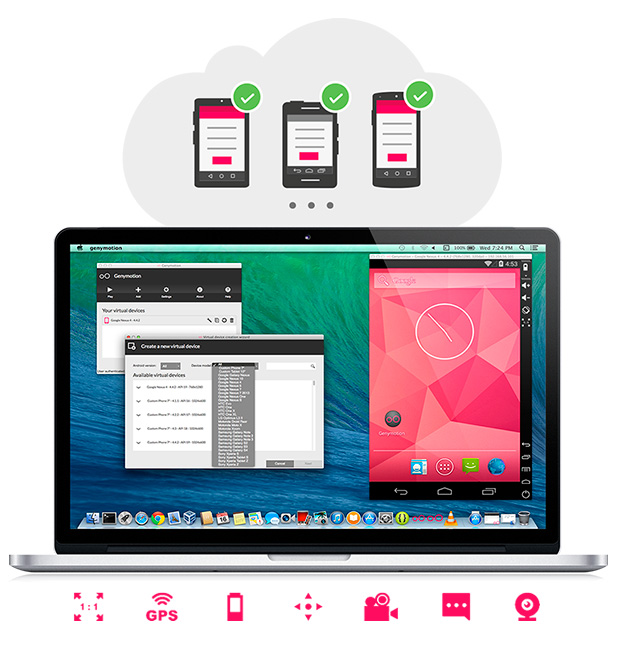
Genymotion fonctionne avec VirtualBox. Il crée une machine virtuelle dans virtualbox qui émule en temps réel Android sur votre PC Windows, Mac ou Linux. Il offre aussi un accès root et supporte les capteurs matériels.
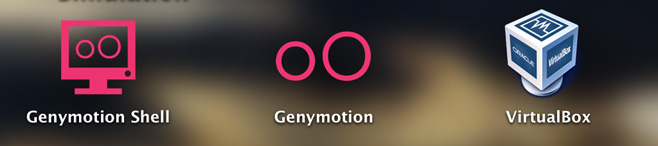
Most striking features of Genymotion is unlike other Android Emulators it allows us to change the type of android device as well as android version we are using!! This is a great feature and allows us to select a particular device as well as particular Android version which we want to emulate. It also supports configuring the amount of resources e.g RAM ,harddisk to be allocated to the Android device is possible! Great feature if your are limited on hardware resources.
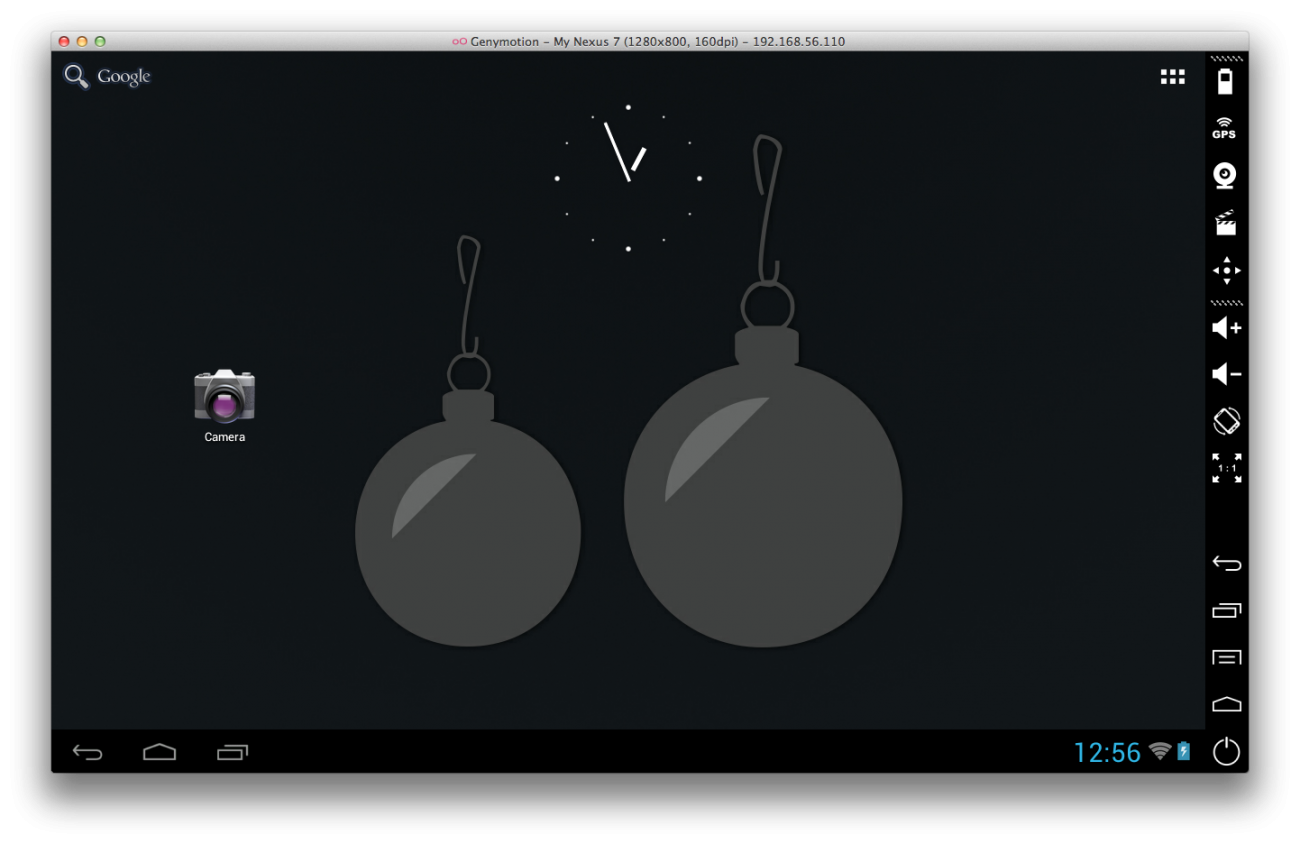
Directly supports networking through ethernet /Wi-Fi , emulates your connected connection directly so you can use internet directly in your emulated android. ADB Support and it also supports OpenGL hardware acceleration so you can use your Android device fullscreen and play Games on your MAC!
Also supports drag and drop file transfer to the emulated SD Card, supports Gyroscope,Light and accelerometer sensors too. You need an account on Genymotion Cloud – to Download and deploy Genymotion android device. Also the configuration instructions for MAC OS if required are available here on the official site of Genymotion
Xamarin Android Player for MAC

Xamarin is yet another android emulator with variety of devices supported, it supports OpenGL, and virtualizes a device instead of emulating it. Xamarin Android Player has deep integration with Visual Studio and Xamarin Studio and a native user interface on both Mac & Windows. Running Android on an x86 virtual machine using hardware accelerated virtualization and OpenGL, Xamarin Android Player is significantly faster than the stock Android Emulator.
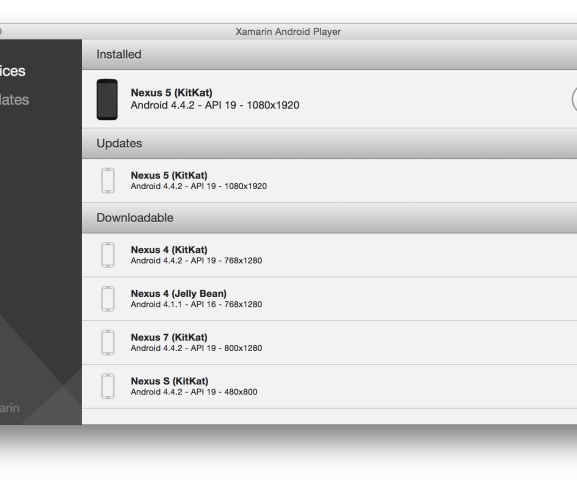
Windows
OS: Microsoft Windows 7 / 8 / 8.1 (32 or 64 bit) / RAM: Minimum 2GB / Hard drive: Minimum 2GB free space / A graphics card supporting OpenGL 2.0 / For best performance, a CPU supporting hardware-assisted virtualization, with this option enabled in the BIOS
Mac
OS: Apple OS X 10.7+ / RAM: Minimum 2GB / Hard drive: Minimum 2GB free space / A graphics card supporting OpenGL 2.0 / For best performance, a CPU supporting hardware-assisted virtualization, with this option enabled in the BIOS