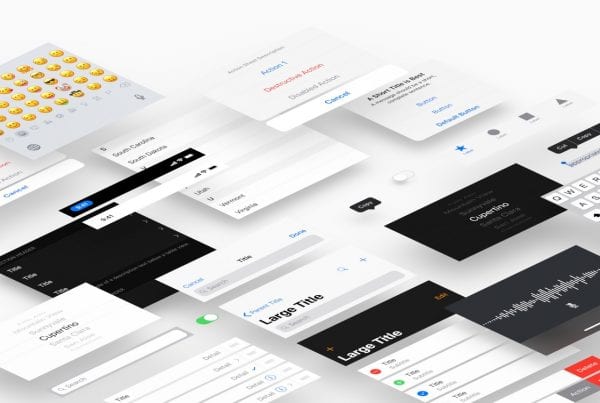Upcoming new features across Creative Cloud tools for video editing, motion graphics/VFX, and audio
At NAB (National Association of Broadcasters) exhibition and conference next week, Adobe will be demonstrating the updated tools and new workflows, in the Las Vegas Convention Center.
In the next release of Creative Cloud — available in early Summer —Adobe is making media ingest and editing workflows faster in Premiere Pro CC and Media Encoder CC. Plus, Premiere Pro will have new VR Video capabilities including field of view mode for spherical stitched media. The Essential Sound panel in Audition CC will change the way you mix and edit audio projects. In addition, you’ll get a more responsive After Effects as well as performance and stability enhancements across the Adobe video and audio applications.
Get a sneak peek of what’s coming in the next update to Adobe Creative Cloud pro video and audio tools. From lightweight proxy workflows in Premiere Pro to improved efficiencies in After Effects and the new Essential Sound panel in Audition…
Adobe Premiere Pro CC
In the next update to Adobe Premiere Pro CC, access advanced workflows for working with immersive VR & 360 video experiences. New media management capabilities coming to Adobe Premiere Pro and Adobe Media Encoder let you work the way you want to, on the device you choose. In the next update to Premiere Pro CC, improvements to the Lumetri Color panel include the ability to work with HSL secondaries, a white balance eyedropper, and scope enhancements.
After Effects CC
In the next update to After Effects CC, enjoy substantial improvements to performance and stability in the app for a smooth, responsive experience from import to final render. Next update to After Effects CC, with a faster-than-ever 3D workflow. The live 3D pipeline includes export for animated text and shape from After Effects to Maxon Cinema 4D.
Adobe Audition
The next update to Adobe Audition introduces the Essential Sound panel, revolutionizing the way you mix and edit projects. The simple, intuitive interface ensures mixes sound clear, clean, and professional – without needing to be an audio production expert. A fully linear workflow from picture edit completed in Premiere Pro, audio mixed in Audition, and final deliverables rendered and published with Media Encoder.
Adobe Media Encoder
New features coming to Adobe Media Encoder help streamline the full production workflow – from initial ingest through to final output.
Adobe Character Animator
In the next update to Adobe Character Animator, a new tagging system allows you to quickly prepare characters for animation. Expanded export options make it easy to output to a variety video formats with Adobe Media Encoder.

Feature highlights coming soon to Creative Cloud include :
- Edit immediately during ingest allows Premiere Pro CC users to get straight to work, while importing their video and audio files in the background, and switch between native and proxy formats freely when using multiple devices. With initial support for Apple Metal and H.264 hardware decoding (Windows Intel Iris only), you get maximum performance.
- Powerful proxy workflows in Premiere Pro CC and Adobe Media Encoder CC help editors work with heavy 8K, HDR and HFR media even on lightweight machines like laptops. Editors can natively with high-resolution formats up to 8K—such as RED Weapon—or with a new workflow that creates lightweight proxies at ingest.
- Enhanced Lumetri™ Color tools within Premiere Pro CC adds HSL Secondaries to expand the editor’s toolkit for making color correction and adjustment easier for all filmmakers. (See more Premiere Pro features)
- Performance improvements, like the new video and audio preview architecture in After Effects CC, deliver superior playback of cached frames for a smooth experience. You see overall efficiency improvements when interacting with the application while GPU-accelerated effects deliver faster rendering results.
- Cinema 4D Exporter Improvements allow you to transition a project from After Effects CC to Maxon Cinema 4D with new export options. Animated 3D text and shape layers can now be saved directly into the Cinema 4D file format. Add depth and customizations to your text and shapes in Cinema 4D and changes are automatically updated in After Effects for a roundtrip 3D motion graphics workflow. (See more After Effects features)
- Easier and more efficient Character Animator includes a simplified puppet creation process that enables users to easily tag puppet layers and record multiple takes of a character’s movement. Users can animate puppets to respond to motion and trigger animation accordingly. (See more Character Animator features)
- The new Essential Sound panel in Audition CC enables novices to mix audio content with professional results in a single panel. Modeled after the Lumetri Color panel in Premiere Pro, the Essential Sound panel provides simple controls to unify volume levels, repair sound, improve clarity, and help your video projects sound like they were mixed by an audio engineer.
- Also new in Audition, Direct Export with Adobe Media Encoder enables you to export video projects with finished audio directly with Adobe Media Encoder, saving the trip back to Premiere Pro. All formats and presets are available, including formats which support re-wrap to minimize re-encoding video. Get full control over audio channel streams for multichannel audio formats, such as MXF, ensuring compatibility with your workflows and standards. (See more Audition features)
- Quickly find Adobe Stock assets with new filtered search in Creative Cloud Libraries. Licensed assets in your library are now badged for easy identification, videos are displayed with duration and format information, and saved videos are linked to video previews on the Adobe Stock site. Adobe Stock will have enhanced connections with CC apps and new workflows to enable Adobe Bridge and Lightroom users to contribute to the Adobe Stock marketplace directly from within the application.