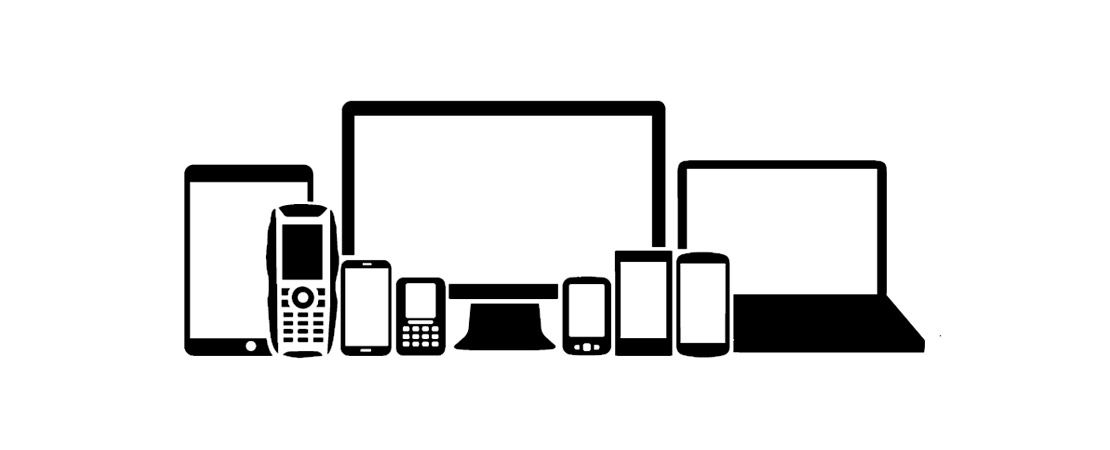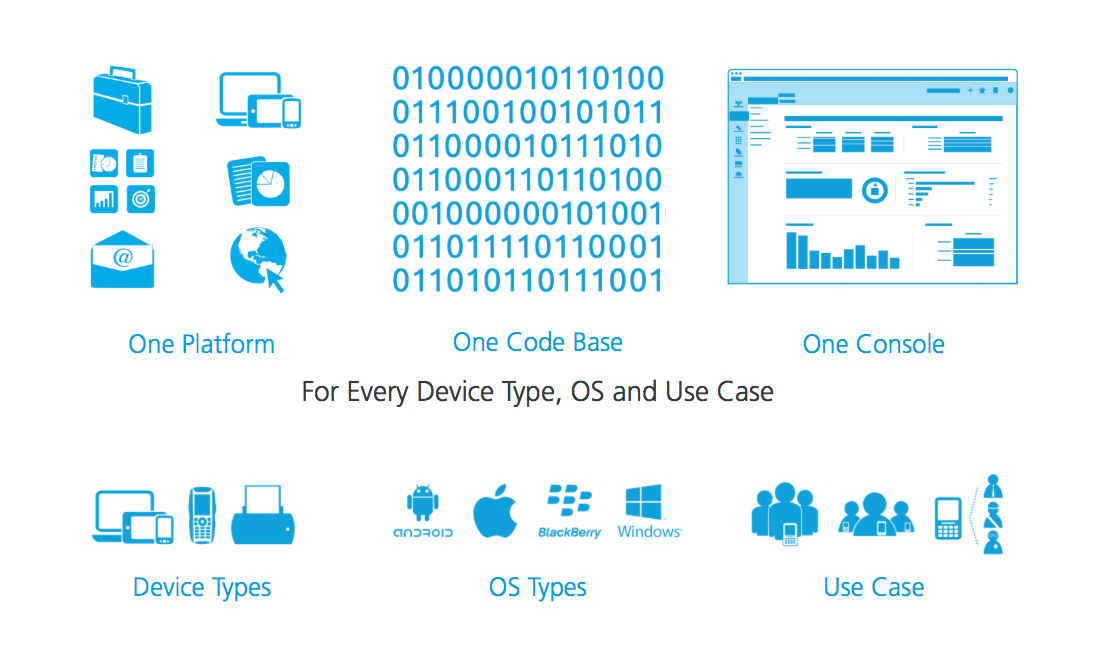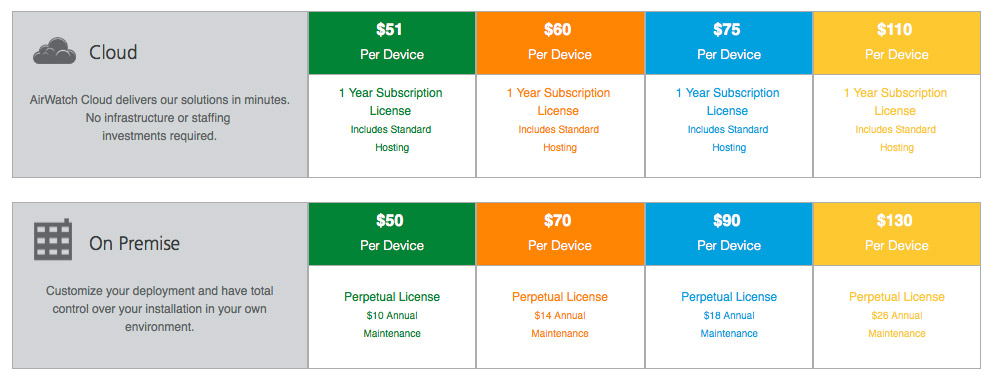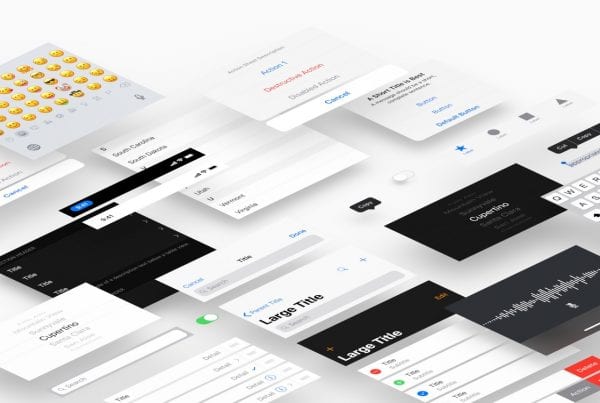Enterprise Mobility Management Platform
AirWatch provides complete mobility management solutions for iPhone, iPod touch, iPad and Apple TV enterprise deployments. Operating system versions supported include iOS 4, 5, 6 and the new iOS 7. AirWatch® by VMware® is the global leader in enterprise-grade mobility solutions across every device, every operating system and every mobile deployment. Our scalable enterprise mobility management platform integrates with existing enterprise systems and allows you to manage all devices, regardless of type, platform or ownership, from one central console.
Every Mobile Device
Manage any mobile device type, including smartphones, tablets, laptops, desktops, rugged devices, printers and peripherals.
- Smartphones and tablets
- Laptops and desktops
- Rugged devices
- Printers and peripherals
Every Mobile Operating System
Support multiple operating systems including Android™, Apple® iOS, BlackBerry®, Mac® OS and Windows® across your organization.
- Android
- Apple iOS
- BlackBerry
- Mac OS
- Windows
Every Mobile Deployment
Enable mobile deployments with multiple device ownership models, including corporate, employee-owned and line of business.
- Corporate: end user and multiuser
- Employee: BYOD
- Line of business: kiosk and shared
Workspace
AirWatch® Workspace provides complete separation of corporate and personal data on a device, ensuring corporate resources are secure and employee privacy is maintained. A secure containerized solution for all enterprise data including email, applications, content and browsing, AirWatch Workspace is managed at the
application level without MDM, making it ideal for BYOD and high regulation deployments.
Devices
AirWatch allows you to gain visibility into the devices – including smartphones, tablets and laptops – connecting to your enterprise network, content and resources. Quickly enroll devices in your enterprise environment, update device settings over-the-air and enforce security policies and compliance across your entire device eet.
Apps
AirWatch enables you to manage internal, public and purchased apps across devices enrolled in your organization. Distribute, update, track and recommend apps with the AirWatch® App Catalog. Build custom business apps with the AirWatch® Software Development Kit, or wrap existing internal applications for
advanced security with AirWatch® App Wrapping.
Content
AirWatch secures document distribution and promotes content collaboration anytime, anywhere with AirWatch® Secure Content Locker™. Access your corporate documents, email attachments and user-generated content in a secure container. Protect sensitive les with user authentication, le encryption, geofencing, sharing
limitations and ofine viewing restrictions.
AirWatch integrates with your existing email infrastructure to deliver comprehensive security for mobile email. Control device access to corporate email and encrypt sensitive data with AirWatch® Secure Email Gateway. Containerize email and provide a consistent user experience with AirWatch® Inbox for Android and Apple iOS.
Browsing
AirWatch® Browser is a secure browsing alternative to native browsers and provides organizations with the ability to congure customized settings to meet unique business and end-user needs. Dene and enforce secure browsing policies for intranet sites without a device-level VPN. Enable secure browsing with whitelists and
blacklists or kiosk mode.

Mobile Device Management
Mobile devices are proliferating in the enterprise at an exponential rate. With the growing number of device models, platforms and operating system versions available, businesses are facing new and complex mobility management challenges. Accessing corporate resources from a mobile device can introduce a signicant threat to corporate security.
AirWatch® Mobile Device Management enables businesses to address the challenges associated with mobility by providing a simplied, efcient way to view and manage all devices from the central admin console. Our solution enables you to enroll devices in your enterprise environment quickly, congure and update device settings over-the-air, and secure mobile devices. With AirWatch, you can manage a diverse eet of Android™, Apple® iOS, BlackBerry®, Mac® OS, Symbian® and Windows® devices from a single admin console.
- Manage a diverse eet of devices from a single console
- Allow employees to easily enroll their devices
- Enable secure access to corporate resources
- Integrate with existing enterprise infrastructure
- Support employee, corporate-owned and shared devices
- Gain visibility across mobile device deployment
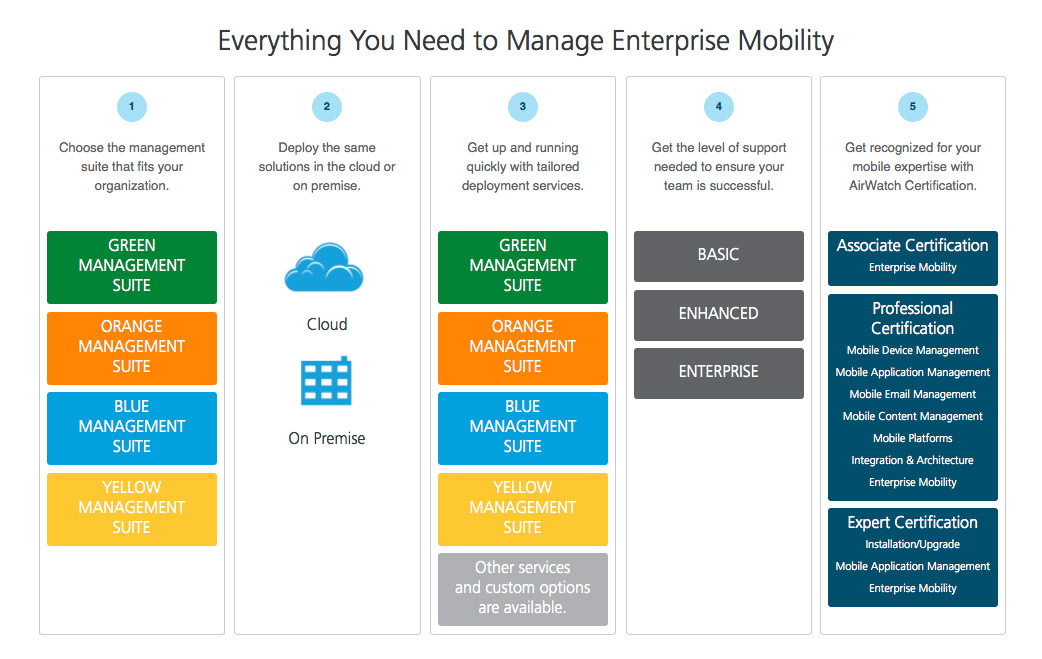
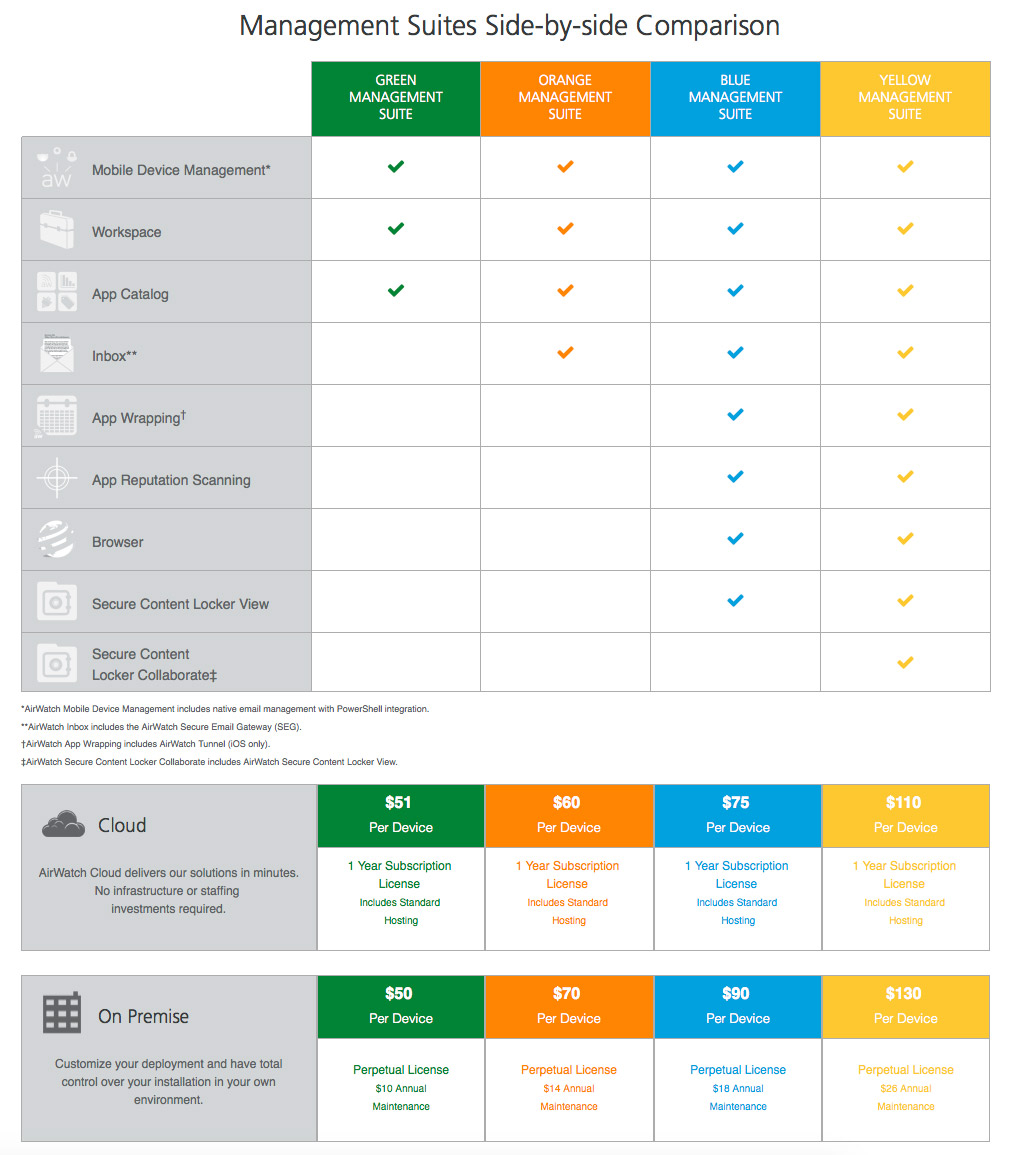
Instant Support for iOS 8
AirWatch provides complete mobility management solutions for iPhone, iPod touch, iPad and Apple TV enterprise deployments. Operating system versions supported include iOS 4, 5, 6, 7 and the new iOS 8. http://www.air-watch.com/solutions/apple-ios
The new release from Apple introduces revolutionary security, productivity and management capabilities for enterprises. With AirWatch, you can take advantage of the latest mobile innovations and enterprise mobility management capabilities available for Apple iOS. Security enhancements include new restrictions, encryption choices and open-in configurations. For end users, iOS 8 delivers single sign on, VPN, Mail and iBook capabilities to enhance productivity. New management capabilities have been added across asset tracking, remote commands and configuration settings capabilities. AirWatch supports these features and more for the newly released iOS 8.
The Device Enrollment Program (DEP) from Apple
The Device Enrollment Program (DEP) from Apple helps you maximize the benefits of iOS devices enrolled in MDM programs. Install a non-removable MDM profile on a device, automatically provision devices over-the-air in Supervised mode and require enrollment for all end-users. End users simply take the device out of the box, complete a custom Setup Assistant and the device is automatically configured with device profiles.
Apple Configurator Integration
AirWatch integrates seamlessly with Apple Configurator to enable IT administrators to efficiently deploy and manage large deployments of Apple iOS devices. AirWatch makes it easy to prepare, supervise and assign devices from the admin console using Apple Configurator integration.
User Enrollment
Enrollment in AirWatch via the AirWatch® Agent provides a simple and intuitive enrollment experience for iOS users. Users simply download and open the AirWatch Agent and enter their email address. Once they are authenticated with their username and password, they are enrolled in AirWatch and the appropriate apps, content and profiles automatically install.
Security
AirWatch enables administrators to customize authentication checkpoints on applications, content and the self-service portal. Leverage AirWatch integration with certificate authorities for advanced user authentication and ensure message integrity and authenticity. Set a device passcode policy and configure passcode settings based on device ownership. To protect corporate data, AirWatch also enables you to restrict iOS device features and settings, such as Siri, fingerprint scan, AirDrop and iCloud backup. Administrators can also manage AirPlay with whitelists for devices, force encryption and disable notifications when the device is locked.
Complete Mobility Management Solutions for Android
AirWatch provides complete enterprise mobility management solutions for Android enterprise deployments. AirWatch supports all devices with native Android operating systems, including versions 2.3.X (Gingerbread), 3.X (Honeycomb), 4.0 (Ice Cream Sandwich), and 4.1 and 4.2 (Jelly Bean). HTC, Kindle Fire, Lenovo, LG, Motorola and Samsung smartphones, tablets and ruggedized devices are all supported. http://www.air-watch.com/solutions/android
Enrollment
The simple staging enrollment process via the AirWatch Agent is intuitive for Android users. Users simply navigate to the specified URL or scan a QR code and enter their corporate email address, and then authenticate with their username and password in the Agent.
Security
To secure Android devices, AirWatch enables various authentication methods, both during enrollment and before granting access to corporate resources. Administrators can require complex passcodes with history and expiration policies, enforce mandatory encryption and wipe enterprise data from rooted devices automatically. You can also set restrictions for device features, including screen capture and Bluetooth. AirWatch Browser™ enables secure browsing on Android devices. AirWatch Secure Launcher™ for Android enables shared device mode and allows you to restrict devices to a defined set of features.
href="http://www.air-watch.com" data-color-override="false" data-hover-color-override="false" data-hover-text-color-override="#fff">Button Text href="http://www.air-watch.com/pricing/" data-color-override="false" data-hover-color-override="false" data-hover-text-color-override="#fff">Button Text href="http://www.air-watch.com/solutions/apple-ios" data-color-override="false" data-hover-color-override="false" data-hover-text-color-override="#fff">Button Text href="http://www.air-watch.com/solutions/android" data-color-override="false" data-hover-color-override="false" data-hover-text-color-override="#fff">Button Text href="http://www.air-watch.com/resources/videos" data-color-override="false" data-hover-color-override="false" data-hover-text-color-override="#fff">Button Text href="http://www.air-watch.com/downloads/brochures/airwatch-solutions-overview.pdf" data-color-override="false" data-hover-color-override="false" data-hover-text-color-override="#fff">Button Text href="http://www.air-watch.com/downloads/brochures/airwatch-workspace-brochure.pdf" data-color-override="false" data-hover-color-override="false" data-hover-text-color-override="#fff">Button Text href="http://www.air-watch.com/downloads/brochures/AirWatch_brochure_mobile_device_management.pdf" data-color-override="false" data-hover-color-override="false" data-hover-text-color-override="#fff">Button Text