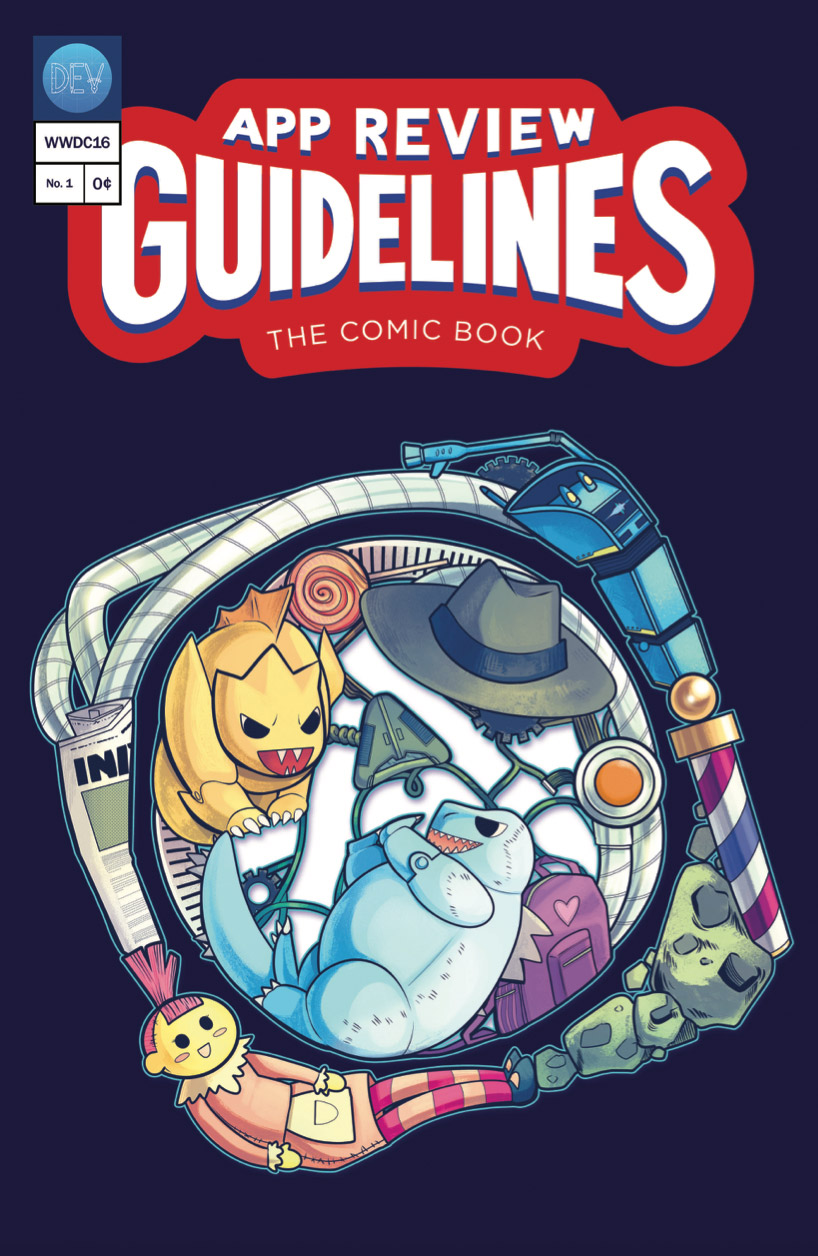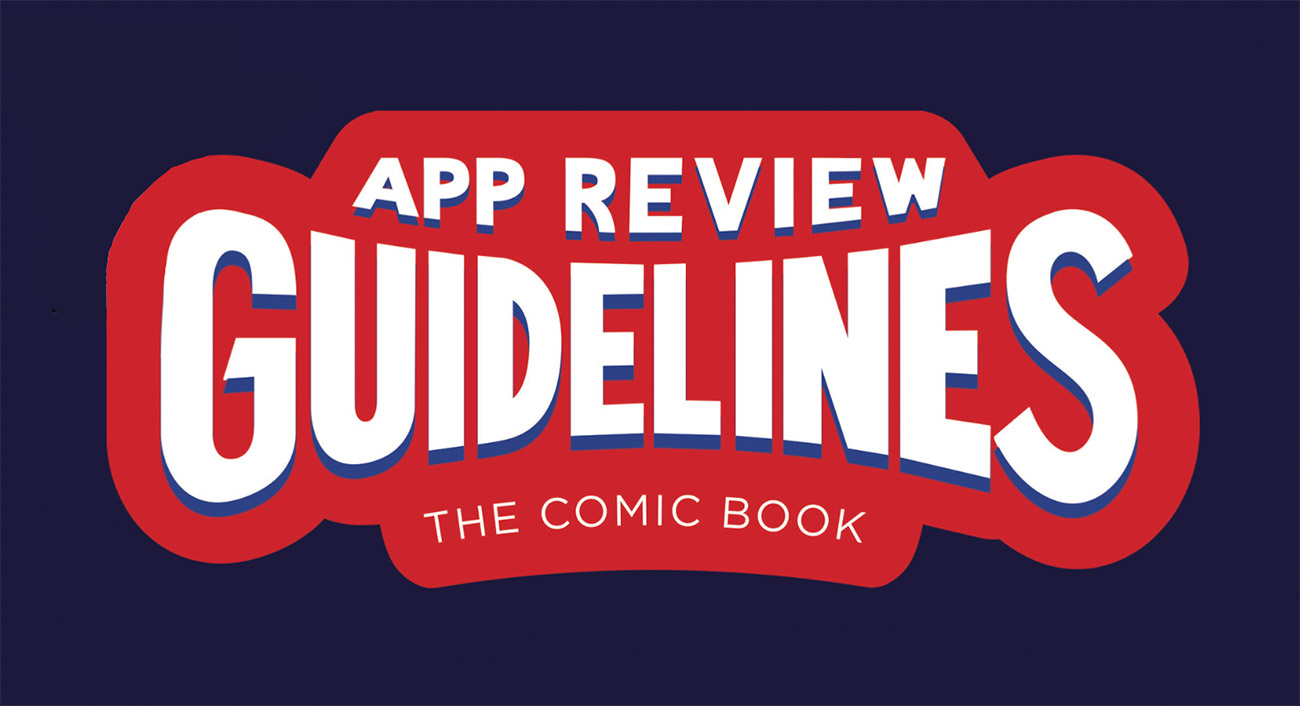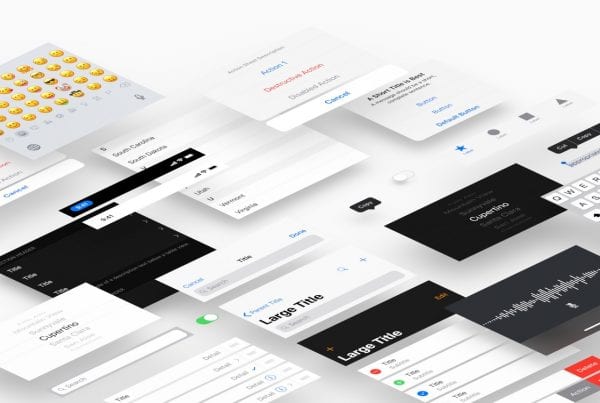100 000 applications par semaine
Depuis quelques semaines les délais de validation se sont considérablement améliorés, et Apple semble majoritairement valider les applications soumises sur iTunes connect en 48h. De plus, Apple a revu sa politique tarifaire en ce qui concerne les abonnements. En effet, les 30% prélevés sur les souscriptions passeront à seulement 15% après la première année (au renouvellement de l’abonnement par les utilisateurs). « Les développeurs auront également une certaine flexibilité sur le prix. Ils auront accès à plus de 200 paliers tarifaires. Si le prix d’un abonnement est revu à la hausse, l’abonné sera prévenu et pourra accepter ou refuser, comme ce qui se pratique aujourd’hui : « L’App Store aura une nouvelle interface qui rendra plus simple encore pour les utilisateurs la gestion de leurs abonnements en cours ». Les développeurs auront également la possibilité de modifier le prix de leurs abonnements aux nouveaux clients. » (source Mac G).
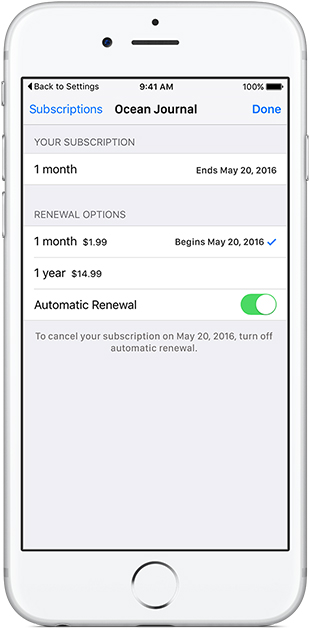
What’s New in Subscriptions
Apps in all App Store categories will soon be eligible to offer auto-ren
ewable subscriptions. Developers will also receive more revenue for qualifying subscriptions after one year, have greater pricing flexibility, and more. Learn about the new enhancements and find out if auto-renewable subscriptions are the right business model for your app.
All App Categories Eligible
Starting this fall, all apps will be able to offer auto-renewable subscriptions via in-app purchase, regardless of their category on the App Store. Users can subscribe to apps they love and will enjoy even better tools to manage their subscription purchases.
While this opens up a powerful business model to more developers than ever before, it isn’t appropriate for every app. Auto-renewable subscriptions work best with apps that provide ongoing value to users or offer regularly updated features or content. Consumers don’t want to pay a monthly fee for simple utility apps like flashlights, currency converters, basic calculators, etc.
We’ll provide more details over the summer, but keep in mind that successful auto-renewable subscriptions must be continuously supported, and often require sustained investment in content or product development to retain users.
85% Revenue After One Year
Effective June 13, 2016, the revenue structure for auto-renewable subscriptions will change. Within a subscriber’s first year of an auto-renewable subscription, you receive the traditional 70% of the subscription price at each billing cycle, minus applicable taxes. After a subscriber accumulates one year of paid service, your revenue increases to 85% of the subscription price, minus applicable taxes. All current subscriptions are eligible.
If a user cancels their subscription, there is a 60-day grace period during which if they resubscribe, they will continue to accumulate days of paid service from the point where they lapsed. If they resubscribe after the 60-day grace period ends, their days of paid service starts over, and you receive 70% of the subscription price until one year of accumulated service passes. Service level changes within a subscription group do not interrupt days of paid service.
As part of your overall subscription marketing plan, consider ways to win back lapsed subscribers with targeted messaging, such as email or in-app messaging, to communicate the value of your subscriptions and encourage users to resubscribe.
Territory Pricing and Expanded Subscription Price Tiers
Starting this fall, apps with auto-renewable subscriptions will be able to offer territory-specific prices and will have access to 200 price points across all currencies. You will be able to set the prices you think are suitable for subscribers in different markets, and you will have the flexibility to price your subscriptions at parity if they’re available elsewhere. A new iTunes Connect pricing tool will help you manage pricing based on current exchange rates. If there is a tax increase or currency adjustment in a particular region, the price of subscriptions will generally not be affected unless you decide to pass the adjustment on to your users.
Any time you increase pricing for existing subscribers, they will have the opportunity to agree to the increase, which may result in lost subscribers if they do not accept the change. Before you make any pricing decisions, research your target market’s pricing expectations and weigh the potential impact of raising the price against retaining existing subscribers.
If you want to change the price of a subscription in a specific market, it’s important to understand which markets are tax inclusive before you take action. For example, if you decide to lower the subscription price for users in Germany, the revenue you’ll receive will be the purchase price minus the European Union’s value added tax (VAT) and minus Apple’s commission. If you use the default pricing in the iTunes Connect pricing tool, tax rates are already blended in for you. For more information, review Schedule 2 of the Apple Developer Program License Agreement, which describes territories that have different tax treatments.
Keep Subscribers at Their Existing Price
Starting this fall, apps using the auto-renewable subscription model will be able to keep active subscribers at their existing price while increasing the price for new users. You can have an unlimited number of price cohorts preserved at their existing price.
When users upgrade, downgrade, or crossgrade within a subscription group, they will pay the current price of the new subscription and will not keep their existing price. See Subscription Level Changes below for more details on upgrades, downgrades, and crossgrades.
If you have multiple price cohorts and want to move all subscribers to the current price, increase the price starting with the cohort that is currently at the highest price, then the next highest, and so on. This method ensures that users are not prompted with multiple notices to accept higher prices.
Subscription Level Changes
Within each subscription group, you can offer different levels of service (for example, basic, premium, and pro memberships) as well as durations (such as weekly, monthly, or annually).
Starting this fall, users will be able to move easily between service levels, and choose to upgrade, downgrade, or crossgrade (that is, move to another identically ranked auto-renewable subscription in the same subscription group) as often as they like.
If you offer different service level options within your app, clearly communicate in your marketing how each level differs, and highlight the added value of each offering to help subscribers understand why they might want to convert to a higher level of service. This extends to how you name the in-app purchase in your metadata, as users will see this name in their Manage Subscriptions settings. Create user friendly, self-explanatory names that differentiate and communicate the value of each in-app purchase.
Communicating Price Increases
Starting this fall, whenever you increase the price of a subscription for existing subscribers, Apple will inform all affected subscribers and ask them whether they agree to the new price. If they do not agree or take no action, their subscription will expire at the end of their current billing cycle. To ensure that your subscribers enjoy uninterrupted service, consider channels such as in-app messaging and your mailing list to communicate reasons to consent to the increase and to encourage subscribers to take action so that their subscription continues.
Button TextGuidelines
Apple en a profité pour totalement réécrire ses Guidelines afin de les rendre plus claires et explicites, et… les a même adaptées en un Comic Book de 36 pages en partenariat avec Madefire…