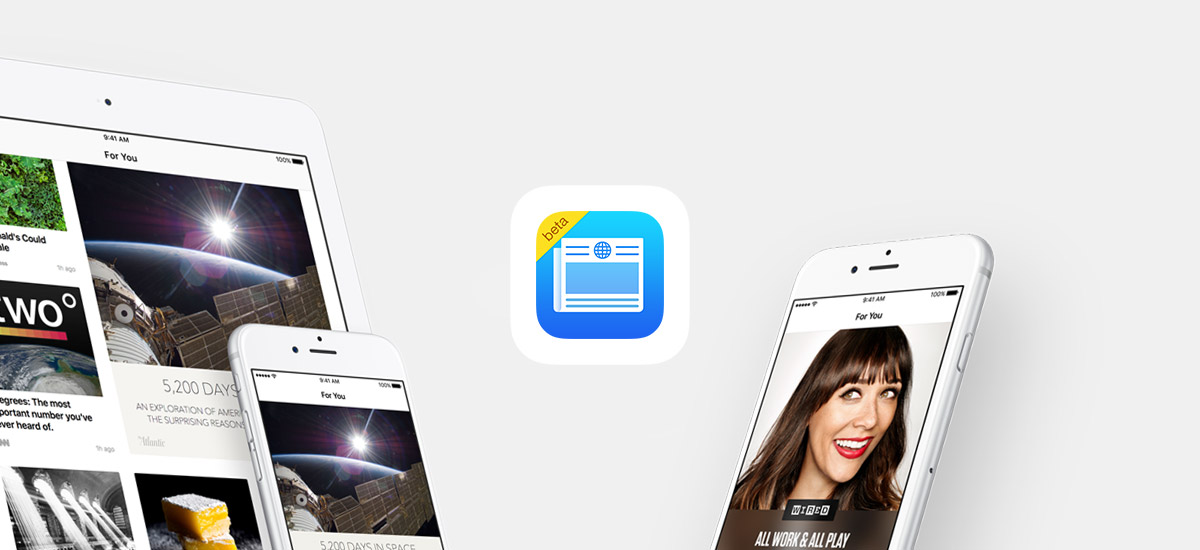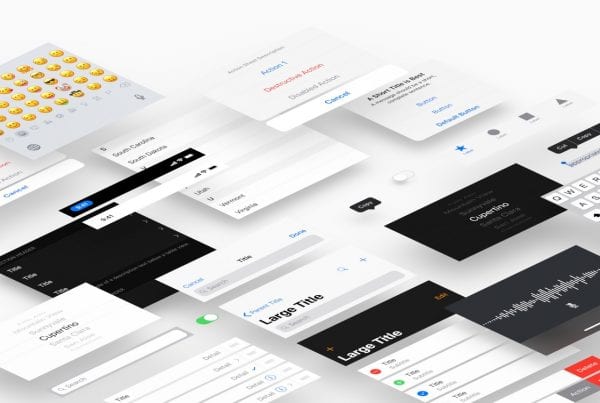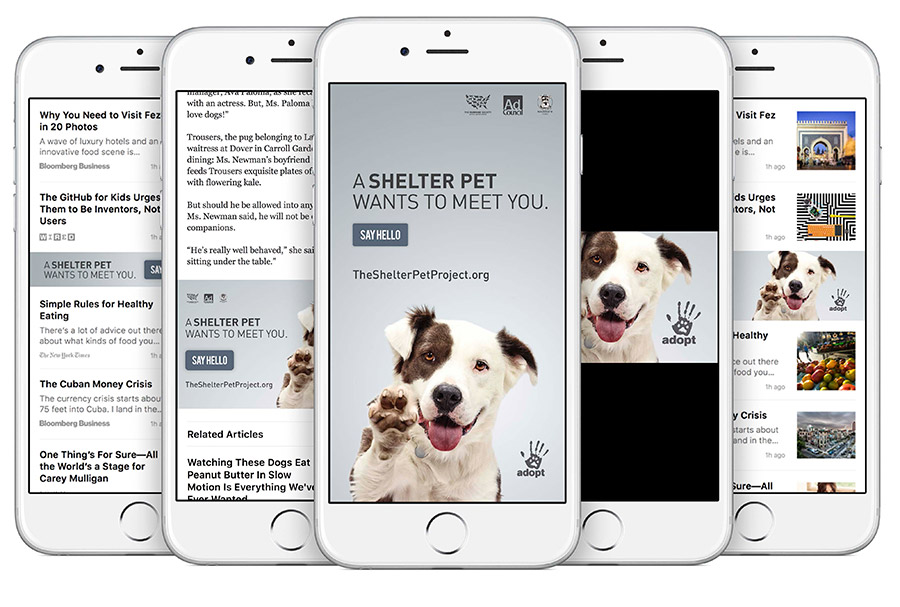
The Apple iOS9 update, scheduled for this fall, will also see several modifications to the structure of the Apple Newsstand. Publishers will be impacted in different ways. Here is a bit more detail to help you understand what to expect from the update.
The Newsstand App
What’s changed?
Currently the Newsstand appears as a stand-alone app on an Apple device. However, this will now become a Newsstand folder located on the Home screen where all apps will be stored.
What hasn’t changed?
There will be no difference to offering clients In-App Purchase subscriptions for magazine and newspaper apps on the App Store. Existing subscriptions and background downloads will also remain unaffected.
The Categories
What’s changed?
Apps that have been located in the Newsstand category will now be found under the Magazines and Newspapers category. This will be done automatically, but publishers will have the option to change category after submitting a new iOS9 version of their app.
What hasn’t changed?
The primary category that was selected will not be modified.
The App Icons
What’s changed?
Newsstand (or per-issue) cover art will no longer be customizable for magazine and newspaper apps, now only a standard icon will be displayed.
What hasn’t changed?
The standard icon will be the existing icon created when the app was initially submitted.
The Atom Feeds
What’s changed?
The Atom feeds for Newsstand usually allow for metadata cover art updates, however this will no longer be available following the iOS9 release. Apple recommends a generic cover art to be used.
What hasn’t changed?
Functionalities to modify app screenshots and metadata via Atom feeds will continue as usual without the need to submit a new version of an app.
News Publisher
Apple News FormatCOMING SOON
The new Apple News Format lets you create stunning content for News. You can author once and News will optimize your content for all iOS devices, so your readers will have a great experience no matter which device they use. It’s easy to connect to existing content management systems, and you get access to a rich suite of tools to measure user engagement with your content. Sign up as a publisher and we’ll let you know when the Apple News Format becomes available.
Advertising Opportunities
Monetization is made simple with iAd, Apple’s advertising platform. Earn 100% of the revenue from ads you sell, and 70% when iAd sells ads for you. iAd provides campaign management, targeting and reporting capabilities that help drive your business.

What is News Publisher?
News Publisher is an iCloud-based website where you can sign up as a News publisher, add RSS feeds, and manage your channels, members, and publisher information.
Can I distribute content on News?
Yes. The sign-up and distribution processes are the same for everyone, whether you’re part of a company or you’re self-published.
Do I need an Apple ID? How do I create one?
Yes, you’ll need an Apple ID in order to sign up and distribute content on Apple News.
To create an Apple ID, visit News Publisher. Click the “Create one now” link below the Apple ID and password fields, then follow the on-screen instructions.
How much does it cost to sign up to distribute content on Apple News?
Distributing content on News is free. Complete terms and conditions are available during the sign‑up process.
How do I sign up to distribute content on News?
Sign in to News Publisher with your Apple ID and password.
Enter your publisher information.
Set up your channel to provide more information about your content.
For more details, see Becoming a News Publisher.
What do I do after I sign up?
After you sign up, you can use News Publisher to add RSS feeds to your channel, create and manage sections, and edit your publisher information. We’ll review your submission and let you know if we need more information.
If you don’t have RSS feeds and want to wait for Apple News Format, there’s nothing more you have to do — we’ll notify you as soon as Apple News Format is available.
How will I be notified of my submission status?
You’ll receive an email notification each time the status of your submission changes.
How do I add my RSS feeds to News?
Go to News Publisher to add RSS feeds, manage your account, and edit your channel details. Be sure to review the RSS Best Practices before adding your feeds.
When will my content appear in News?
We’ll email you when your channel is approved and your content is available in News.
What is a channel?
A channel is your content’s home in News.
Why can’t I find my channel?
Your channel will be available when it has been approved by Apple. If you have received an approval notification and are still unable to locate your channel, contact us.
Can I add multiple channels to News?
We recommend creating a single channel for your content, with optional sections. If you have multiple publications or localized publications, you should create multiple channels.
What is a section?
Use sections to organize the content within your channel. For example, a single channel might include Sports, Food, and Life sections. Each section can take its content from multiple RSS feeds. Sections are optional.
Can I add multiple sections to my channel?
Yes. By default, your channel will include a single section that contains all channel content. You can create additional sections to further organize your content. You’ll need at least two sections with content if you want a section bar to appear in your channel.
Where do I get the link to my channel?
You’ll find your channel link in the email you receive when your channel is approved and available in News. To get this link later, go to News Publisher.
Can I share links to my articles?
Yes. You can send an article link to anyone by tapping the Share icon in the toolbar.
If the recipient has iOS 9, the link opens in News. On all other platforms, the link opens in a browser.
Can I mark an article for distribution in a specific geographic region?
Currently, territory and region availability is set at the channel level, not the article level. All content in a channel is available in the territories you selected for that channel. For more details, see Channel Information.
What language can my content be in?
Currently, all News content must be in English.
Can I get reports and analytics?
Analytics and reporting will be available for Apple News Format.
href="http://blog.aquafadas.com/what-to-expect-from-the-apple-newsstand-update/" data-color-override="false" data-hover-color-override="false" data-hover-text-color-override="#fff">Button Text href="https://developer.apple.com/newsstand/" data-color-override="false" data-hover-color-override="false" data-hover-text-color-override="#fff">Button Text href="http://blog.aquafadas.com/how-will-apple-news-affect-publishers/" data-color-override="false" data-hover-color-override="false" data-hover-text-color-override="#fff">Button Text href="http://www.macrumors.com/roundup/ios-9/" data-color-override="false" data-hover-color-override="false" data-hover-text-color-override="#fff">Button Text href="https://developer.apple.com/news-publisher/" data-color-override="false" data-hover-color-override="false" data-hover-text-color-override="#fff">Button Text href="https://developer.apple.com/library/prerelease/ios/documentation/General/Conceptual/News_Publishing_Guide/index.html" data-color-override="false" data-hover-color-override="false" data-hover-text-color-override="#fff">Button Text href="http://www.apple.com/news/" data-color-override="false" data-hover-color-override="false" data-hover-text-color-override="#fff">Button Text href="https://developer.apple.com/news-publisher/iad/Creative-Specifications.pdf" data-color-override="false" data-hover-color-override="false" data-hover-text-color-override="#fff">Button Text