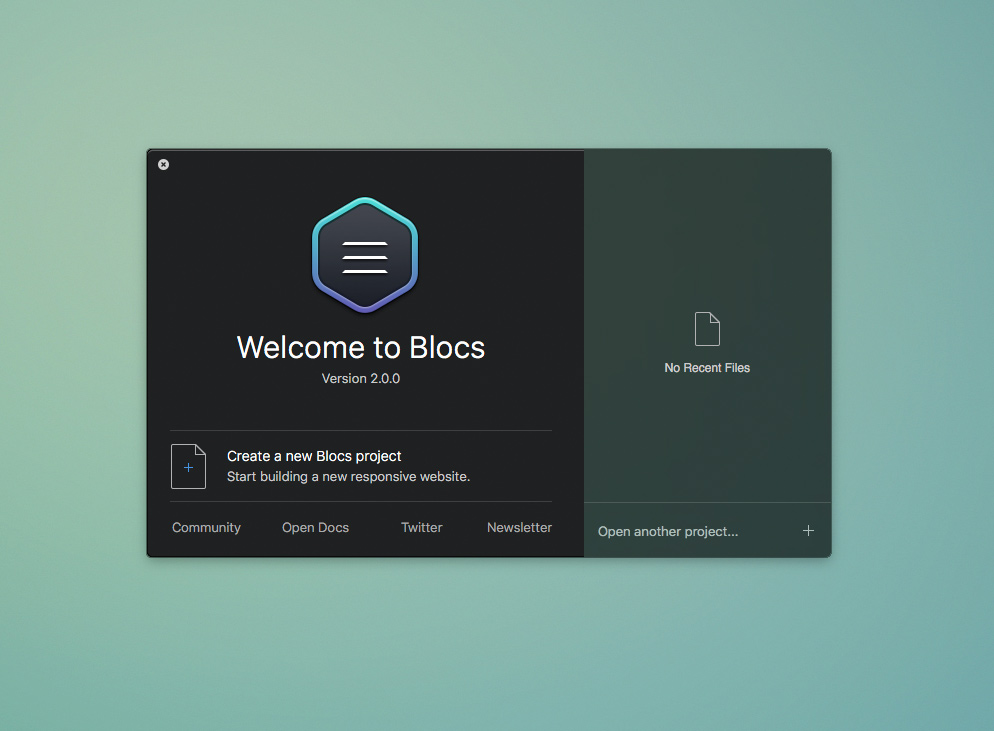 Blocs 2.0 for Mac is a fast, easy to use and powerful visual web design tool that lets you create beautiful and modern websites without the need to write code.
Blocs 2.0 for Mac is a fast, easy to use and powerful visual web design tool that lets you create beautiful and modern websites without the need to write code.
NAVIGATE PAGES THE EASY WAY
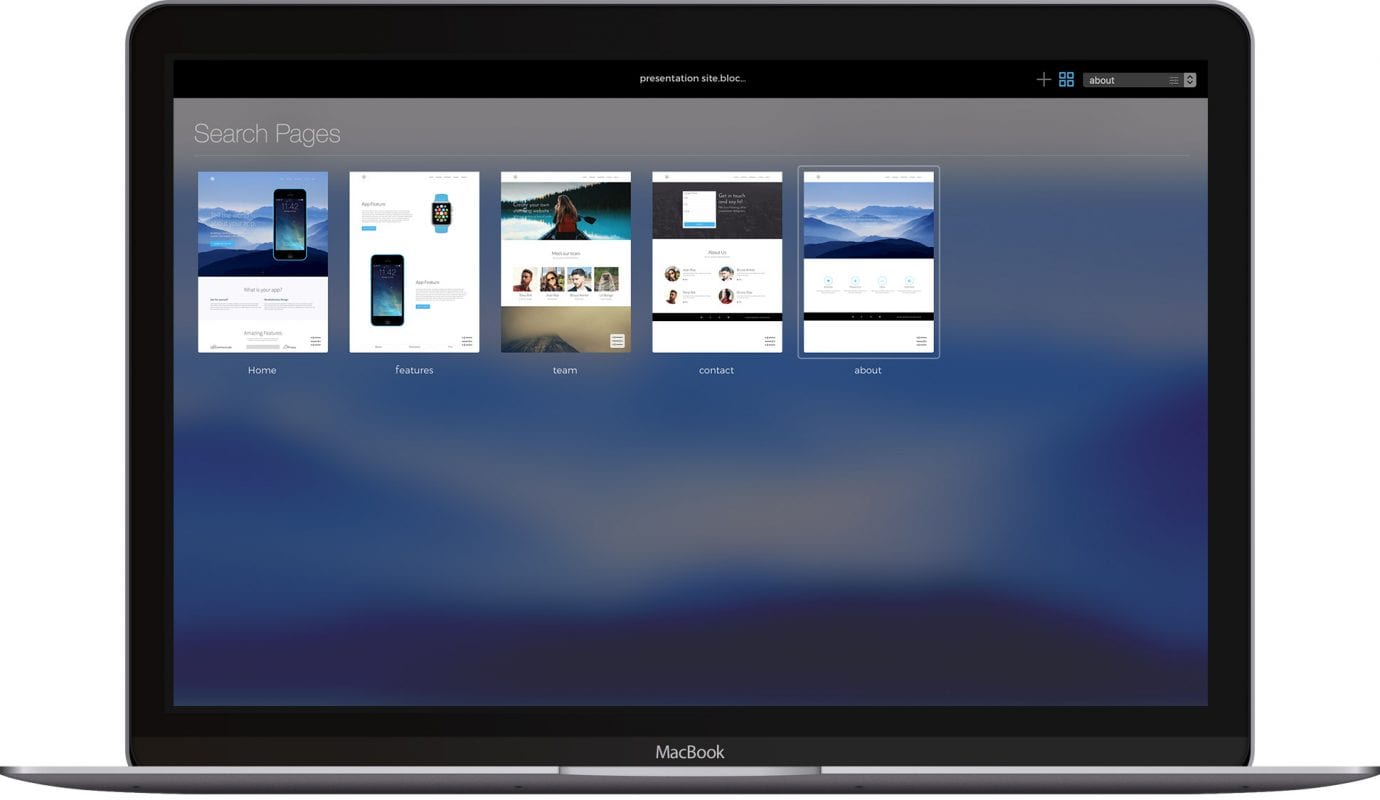
Working with websites that contain many pages can be time consuming. With Blocs it’s really straightforward. The new Navigator feature gives you a stunning, searchable overview of your entire project, meaning you can access any page in seconds.
INTUITIVE
Blocs has many time saving features such as global swatches & auto type colouring.
FAST
Blocs really is insanely fast, you can build full webpage layouts in minutes.
NO CODING
You don’t need to understand or use any coding to build a website with Blocs.
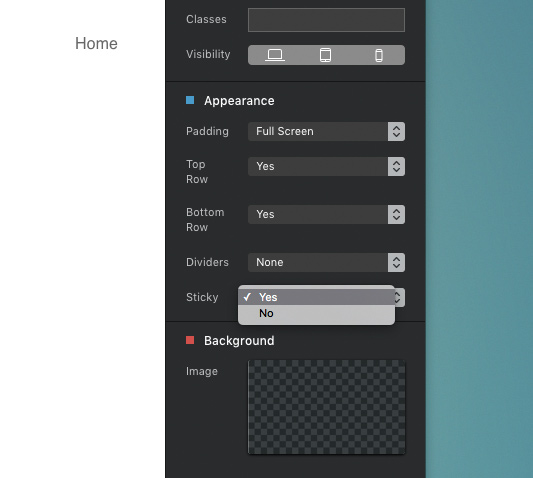
ANIMATION
Blocs lets you easily add stunning animations to your site with just a click.
RESPONSIVE
Because Blocs builds following page flow, sites are responsive with no extra work.
WEBFONTS
The new Blocs Font Manager lets you add any Google Web Font to use in your sites.
BOOTSTRAP 3
Blocs builds using Bootstrap 3, one of the most reliable and proven frameworks.
UNLIMITED WEBSITES
Blocs is a desktop app meaning, you can build as many websites as you like, no restrictions.
PRE MADE BLOCS
Blocs comes with many pre-made layouts, so building and prototyping is crazy fast.
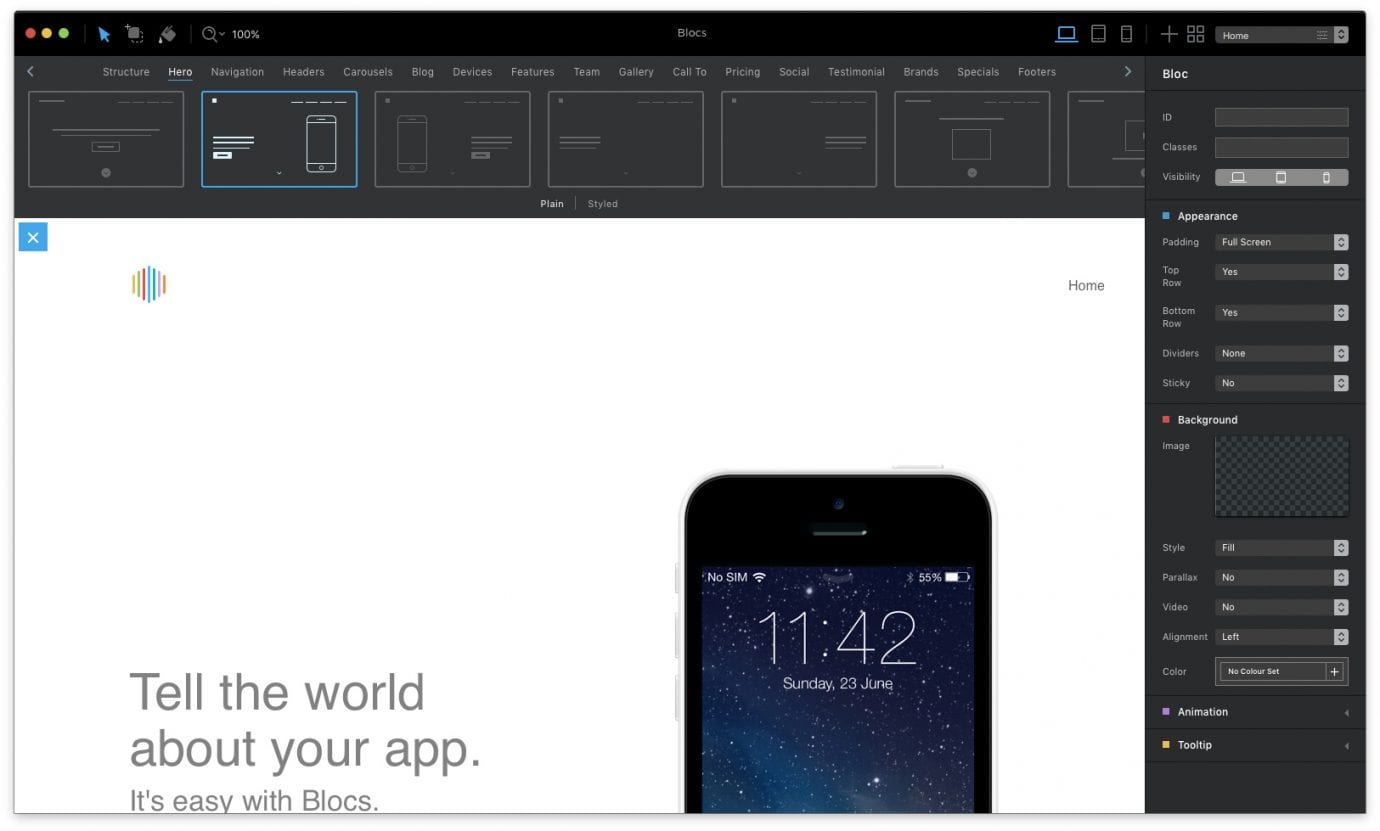
EASY TO USE
Blocs is one of the easiest website building tools. Anyone can build with Blocs.
BEAUTIFUL
Not only is Blocs a great app to use, it’s also one you’ll enjoy looking at.
WORKS OFFLINE
Unlike so many other website building tools Blocs actually works offline.
WHAT’S NEW IN 2.0 ?
As well as having a more native OSX look and feel, Blocs 2.0 also brings some incredible new features.
-
Customise any elements full CSS styling.
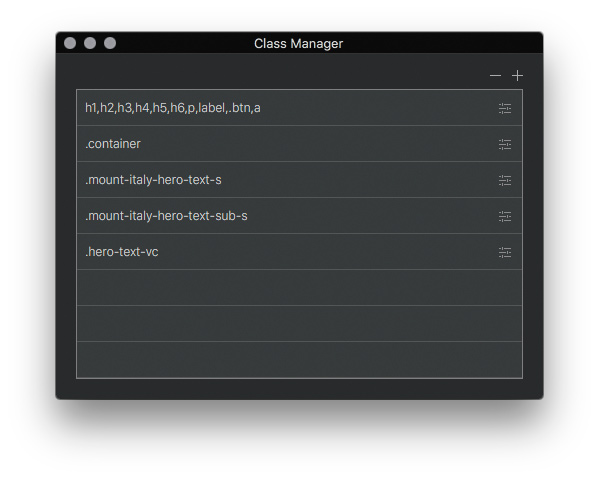
-
Mobile and Tablet design and preview modes.
-
Add custom code with the HTML bric.
-
Improved animation features.
-
Support for page attachments.
-
Manage Full SEO info per page.
-
Faster searchable page navigation.
-
30 new Blocs including pre styled Blocs.
-
Apply colour faster with Paint Mode.
-
Improved file architecture.
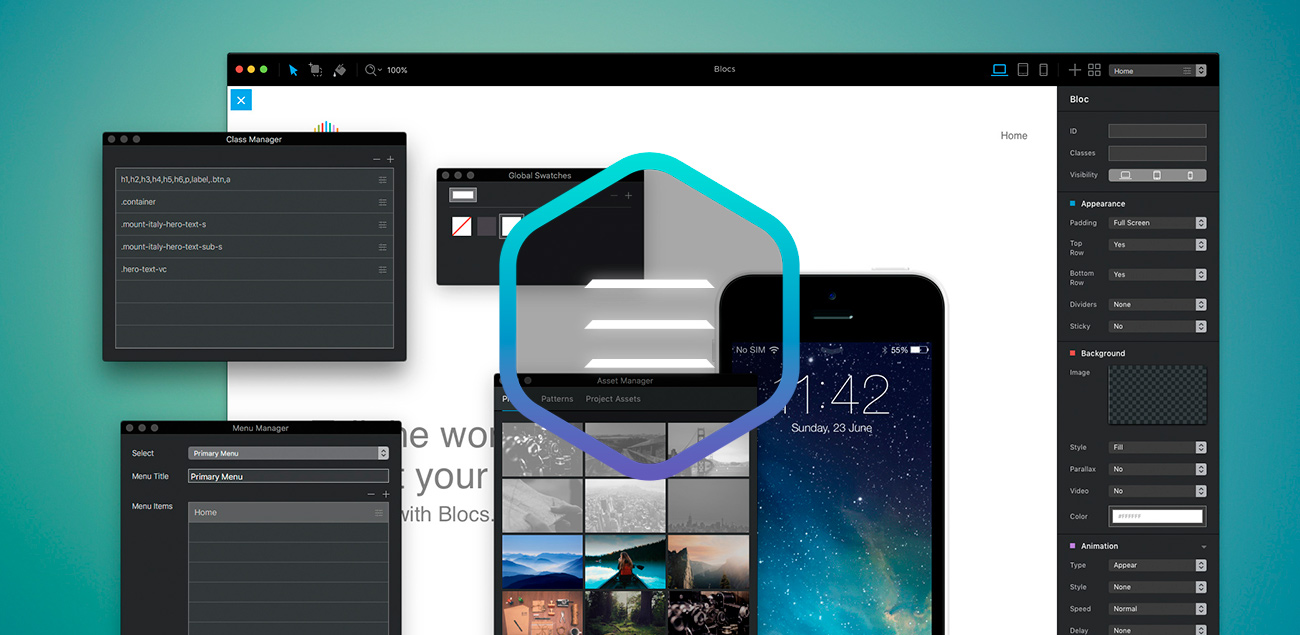
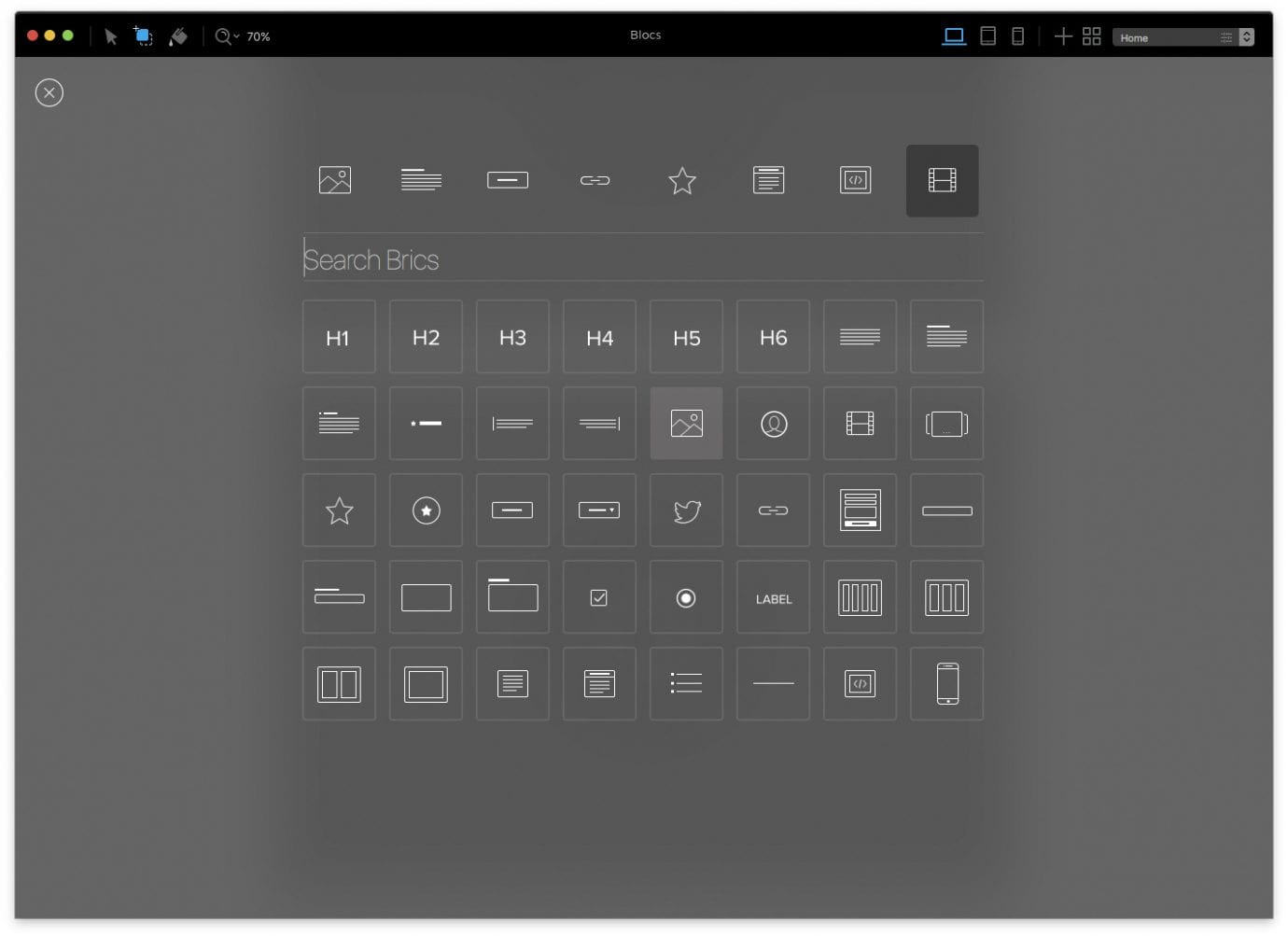







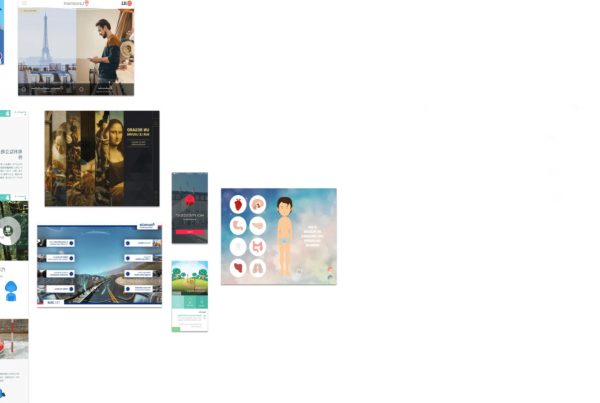

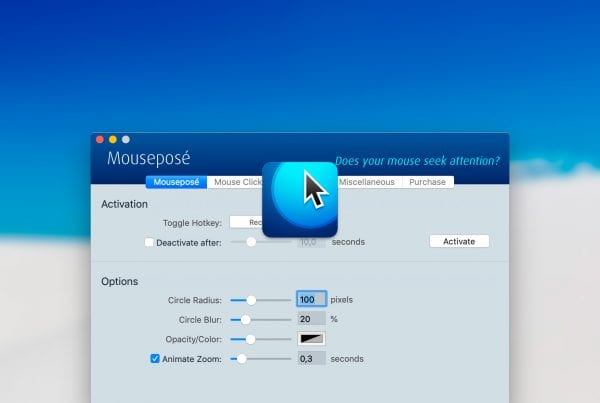
On m’a passé une petite commande pour réaliser une page en Bootstrap, du coup j’ai testé Blocs 1.6, puis Bootstrap Studio (ces 2 logiciels sont uniquement sur Mac). J’ai préféré de loin Blocs car plus ergonomique, mais il manquait sérieusement d’outils pour gérer facilement les options du CSS (marges, dégradés de couleurs…). De son côté Bootstrap Studio a plus d’outils, mais on doit tout coder dès que l’on veut modifier les options CSS. Mais là, avec la version 2.0 de Blocs, c’est vraiment du bonheur ! D’autant que le code généré est très propre (au dire du développeur à qui… Lire la suite »