Twixl Publisher now support the ability of playing background music in a publication. The article properties now show a new option to select a Playlist.
Getting Started
- Each article in a publication can be linked to a specific playlist.
- A playlist is a folder containing one or more MP3 files that are played in alphabetical order, and are played in a loop.
- A playlist can span several articles (or even the complete publication) by assigning the same playlist to multiple articles.
- The playlist can be selected in the Article Properties.
Examples
To give an example:
- Article1: plays playlist1
- Article2: plays playlist1
- Article3: plays playlist2
- Article4: plays playlist3
When swiping from Article 1 to Article 2, since they are sharing the same playlist, the background music will keep on playing without interruption. Also, when moving from page to page within the same article, the music will keep on playing. However, when navigating from Article 2 to Article 3, playlist 1 will stop playing and playlist 2 will start playing. When an article doesn’t have a playlist defined, no background music will play at all. The music will only play while the app is active and in the foreground. When the user switches to his/her homescreen or to a different app, the music will be paused.
Toolbar Icon
Depending on the status of the background music, the toolbar will display an icon:
- No background music: there’s no extra icon
- Background music is playing: a pause icon is displayed in the upper right corner of the toolbar
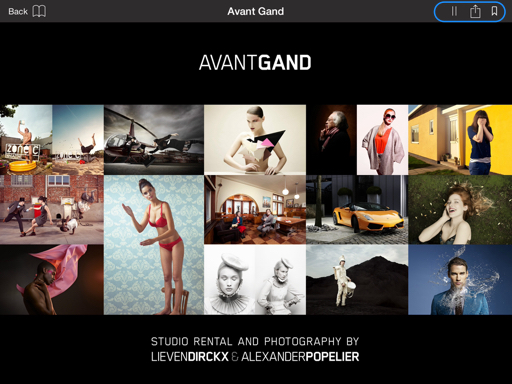
- Background music is paused: a play icon is displayed in the upper right corner of the toolbar
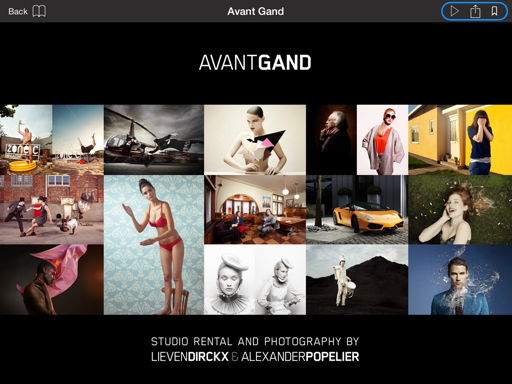
The play/pause button starts or pauses the background music playback.
Interaction with other movies and sounds
- Background music will interact with other sound clips or movie clips on a page.
- At any time, only one will be playing.
- When a movie or sound starts playing, the background music is paused.
- When the movie or sound stops playing, the background music will resume (if it was playing).
NOTE: on an iPad, if a movie has no sound track, the background music will keep playing when the movie starts.

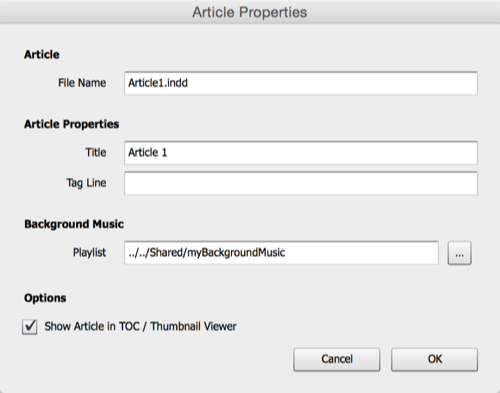







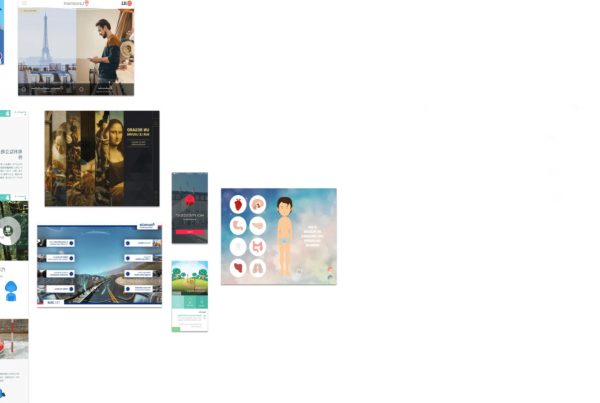


Comme tous ces outils, il y a des choses positives et négatives….
Par exemple, ici :
– C'est formidable qu'on puisse composer et faire jouer une play-list tout simplement en regroupant des mp3 dans un dossier !!
– C'est stupide qu'on ne puisse pas jouer plusieurs sons en même temps, et que le son d'arrière plan soit coupé systématiquement quand on déclenche un autre son. On devrait pouvoir choisir, et on devrait pouvoir déclencher autant de sons qu'on veut en même temps…
En tout cas Twixl évolue, et devient de plus en plus intéressant (cf leurs modèles tarifaires, très intéressants).
Oui, et Aquafadas reste à la traine avec cette fonction de musique de fond qui n'est toujours pas intégrée… bien dommage, car certaines appli éducatives ou artistiques la réclame !
On assiste à une belle concurrence positive et évolutif entre tous les outils, au profit des créateurs et des utilisateurs.
Cela me fait penser à l'écosophie d'Elisabet Sahtouris, à quand l'étape de la collaboration ?
Et LA fonction qui tue chez TWIXL 😉
<img src="http://electricstudio.fr/news/wp-content/uploads/2014/11/a5.jpg" alt="twixl" />