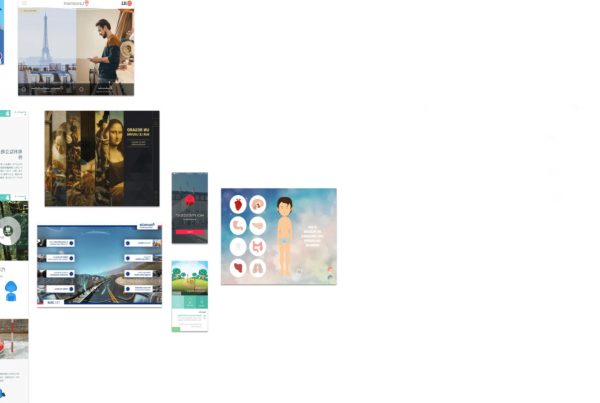What’s new in the v30 release (March 15)
- The following features are planned for the upcoming v30 release on March 15, 2014. For a video overview, see Overview DPS Update March 2014 (video).
- InDesign users at a minimum must be running the following: CC/CS6 – v29 for the DPS Desktop Tools; CS5.5/CS5 – v29 for the Folio Builder panel only. If your Folio Builder panel in InDesign is not running v29 or later, a message will prompt you to update the panel. (To see which version you’re using, choose About from the Folio Builder panel menu, and look at the last two digits.) Installation instructions for the DPS tools can be found in the Installing DPS tools help article.
Viewer features
- The following changes to DPS viewers are planned.
- Native viewers for Android and Windows
- Native viewers for both Android and Windows Store are now available. These viewers do not yet have the same feature set that iOS viewers have. Improvements to these viewers are scheduled to release every three weeks. See this video about native viewers.
- For the native Android viewer, HTML banners are now available in Web-based DPS App Builder. Updating folios is now supported. Image Sequence overlays are partially supported. Swiping the image sequence is not yet supported in the native Android viewer—only tap to play or autoplay. For information about the native Android viewer, see Building native DPS apps for Android devices.
- For the Windows Store viewer, Image Sequence overlays are now supported. For information about the Windows Store viewer, see Building DPS apps for Windows Store.
Relative navto links
- You can now use the navto command to jump to the next/previous or first/last article. For example, a button with a navto://relative/first action jumps to the first article in the folio. Valid formats include first, last, next, previous, and current. You can also jump to a specific article relative to its position in the folio, such as the fifth article.
- Relative navto links are supported in the iOS and Windows Store viewers, but not yet supported in the native Android viewer, desktop viewer, or web viewer. Relative navto linking requires a v30 app version, but it works with any folio format.
JS API support for relative navto linking (iOS only)
- By creating a Web Content overlay or HTML article that accesses the Reading API, you can query the folio to determine information such as how many articles are in the folio and how many pages are in an article. You can then display this information or use it in another way within the overlay or HTML article. For more information, see New APIs and features in R30.
- Deep linking with parameters (Enterprise only, iOS only)
- The v30 update enhances the v29 feature of capturing deep linking parameters. With the v29 release, deep links supported only custom slots (such as a custom store) as the destination. With v30 viewers, the link parameters are now available via the JS APIs regardless of the deep link destination. For example, you can now create a link that opens a specific folio and article in an app and offers a subscription discount.
- When deep linking into applications, you can receive information back from the viewer via JavaScript APIs. This feature supports linking to articles using the navto format, writing to local storage, and setting a value in the application that is accessible via the JS API. For more information, see New APIs and features in r30.
- Information Screen (iOS only)
- In iOS viewers, you can invoke a transparent web view from anywhere in the app that can access the Reading API or the Library and Store API, including the library, the custom store, a banner, or an article. You can determine reader entitlement state and other behaviors in order to display desired content in the transparent web view.
- You can launch the Information Screen from either the app level (such as a custom library or entitlement banner) or from the folio level (HTML article or Web Content overlay). The HTML files used in the Information Screen must be hosted on a server outside the app, not stored within the app. Users must be connected to the Internet to view the Information Screen.
Secure folios (Enterprise only, iOS only)
- A new “Enable Secure Content” option is now available when you use the Account Administration tool to configure an application role for an Enterprise account. Select this option only if you have confidential or sensitive information in your app. Social sharing, web viewer, and background downloads are not available in a secure account.
- Folios in a secure account are not available through the Folio Producer Service (acrobat.com). Folios are available only when published to the Adobe Distribution Service. To preview folios in a secure account, you can use Preview on Device to view them in Adobe Content Viewer, or you can build a custom app and view published folios.
- Folios are secure only if Enable Secure Content is selected for a v30 app and if v30 folios are published with « Encrypt Folio » selected. Folios delivered to an app using the secure content feature are protected when the device is locked or powered off. The folios become available after the device is unlocked using a pass code. This is standard iOS functionality provided by the operating system.
Calendar API support (iOS only)
- Support for adding events to the calendar is now included in the JavaScript APIs. For example, you can allow users to tap a link to add an upcoming event to their Calendar app (non-recurring events only). You can also allow items such as a list of recipe ingredients to be added to the user’s Reminders app. For examples, see New APIs and features in r30 in the DPS Developer Center.
No more « Show More » in viewer library
- On the iPad, readers can now scroll continuously through content in the library. Users no longer need to tap the Show More button at the bottom of the library to display additional folios.
Sign In / Subscribe enhancements (Enterprise)
- You can now invoke the native viewer sign-in dialog box and subscription dialog box from within custom views. With this change, you can use the native subscription or sign-in dialog box to display purchase options instead of having to create your own. The native sign-in dialog box is available in the Library and Store API. The native subscription dialog box is available in both the Library and Store API and the Reading API.
Enhancements to entitlement information (Enterprise)
- Adobe will begin using an internal cloud-based service to provide proxy entitlement information. Enterprise publishers offering direct entitlement will still be able to provide both authentication and entitlements, but the Adobe service will be able to cache entitlements on behalf of publishers.
Enhancements to text notifications
- A redesigned push notification service with extended capabilities is now available. This new Push Notification Portal offers the following capabilities:
- Schedule text notifications with an option to cancel unsent notifications.
- View the history of text notifications. You can send notifications and view the status of current/scheduled notifications.
- Pass deep links in text notifications. For example, you can provide a link that opens the app library.
- Use SiteCatalyst analytics to evaluate text notification data.
Analytics improvements
- In SiteCatalyst analytics, there is now complete tracking of background downloads starting from when push is received to when the folio is downloaded.
AEM/DPS workflow
- Media Publisher is a module for the Adobe Experience Manager (AEM) that allows the system to publish DPS content. Once AEM and the module are configured and using the appropriate templates, you can create HTML articles and publish DPS folios. Articles can be uploaded directly to the Adobe Folio Producer service and can continually check to make sure articles are in sync with the latest changes. For more information about the AEM workflow, see the articles in Efficient DPS workflows leveraging CMS systems.
Adobe Content Viewer for Web SDK API enhancements
- The embedded web viewer now provides new Javascript APIs which allow Enterprise publishers to implement their own “Next Article” and « Previous Article” buttons on their hosting web page. Users can then click these buttons in the iframe to jump to the next article or to the next page of a flattened article. These buttons can be skinned to match the branding and style of the hosting page.
Browser support notice for Web Viewer
- Adobe now detects the browser used to access the web viewer and provides helpful information related to browsers that provide the best experience. For web viewer content hosted at http://contentviewer.adobe.com/, when the web viewer detects a browser that is either not supported or is an “old” version of a supported browser, the web viewer will display a “Best Viewed with…” dialog box that recommends the most recent version of any of the supported browsers, but allows the user to view the folio content. For browsers that are so old they cannot even display this message, the web viewer will display an error message that instructs the user to upgrade to the most recent version of any of the supported browsers and then blocks access to the content (because the user experience is frequently poor).
- When the web viewer is hosted on a web site using the Adobe Content Viewer for Web SDK, publishers can opt-in through the SDK to display this support notice or simply receive an API callback allowing publishers to display their own message or otherwise redirect the user to alternate content. For more information, see Embedded Web Viewer SDK.
Additional analytics tracking for web viewer
- Changes to analytics tracking:
- Source of traffic to the web viewer is tracked.
- Purchase type associated with entitled content is tracked. When readers sign in to access web viewer content via direct entitlement, the web viewer should pass information that the content is purchased.
- TOC clicks are tracked.
- Clicks of the Paywall button are now tracked in the web viewer analytics reports.
Folio format specification now available
- The folio format spec is now available. Commercial publishers can extend their content through a variety of marketplaces that accept the .folio file format specification. Publishing to .folio as a universally accepted digital publishing file format will allow magazine publishers to more efficiently produce digital content for mobile devices by eliminating the need to create and publish interactive, digital content in multiple, individual proprietary file formats supported by each unique marketplace. Newsstands and marketplaces that accept the license for the .folio file format specification will be able to create their own native viewers capable of displaying digital magazines available in the .folio file format.
Folio format spec download page
- Advance notice: DPS to drop support of InDesign CS5.5 and CS5 in v32
- With the v32 release (tentatively scheduled for September 2014), InDesign CS5.5 and InDesign CS5 will still be able to create source documents for DPS, but uploading articles to the Folio Producer Service will require InDesign CS6 or later.
href="http://helpx.adobe.com/digital-publishing-suite/help/whats-new-release.html" data-color-override="false" data-hover-color-override="false" data-hover-text-color-override="#fff">
Button Text href="http://tv.adobe.com/watch/learn-digital-publishing-suite-enterprise-edition/overview-dps-update-march-2014/" data-color-override="false" data-hover-color-override="false" data-hover-text-color-override="#fff">
Button Text