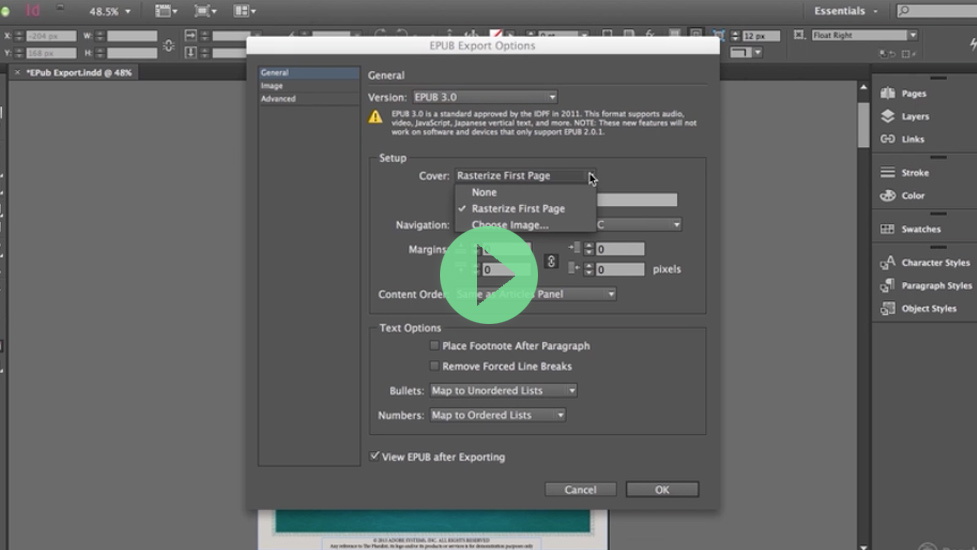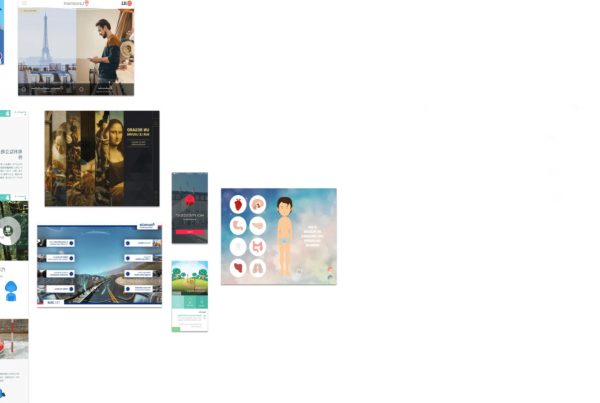6 tutos à regarder sur le site d’ADOBE, explorant la création d’ePub REFLOWABLE avec inDesign :
- Prepare a document for EPUB output
- The Articles panel
- Create a navigational table of contents
- Object export options
- Style mapping
- Export to EPUB
Prepare a document for EPUB output
Learn the basics of creating an EPUB from InDesign. (5 min)
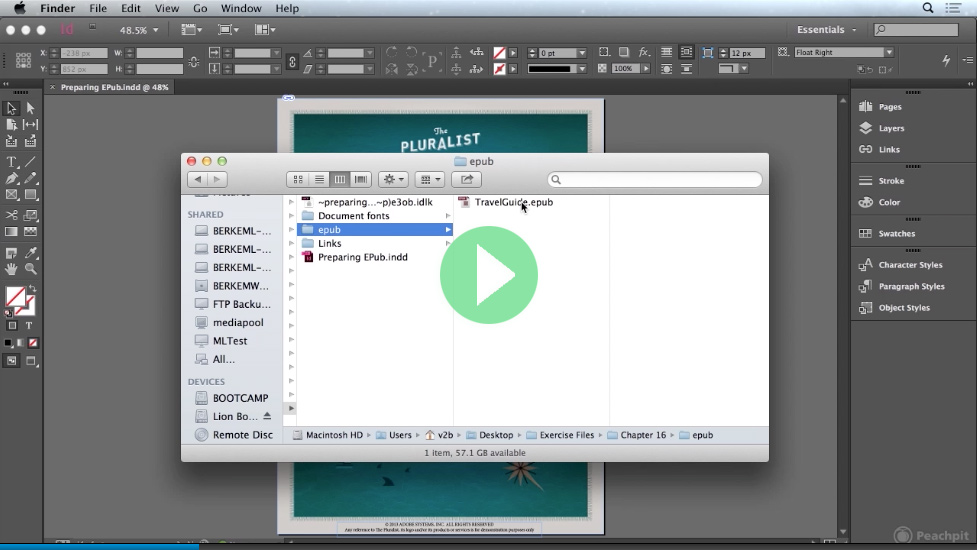
The Articles panel
Learn how to use the Articles panel to export your content in the correct reading order, and deliver an improved reading experience in accessible documents. (8 min)
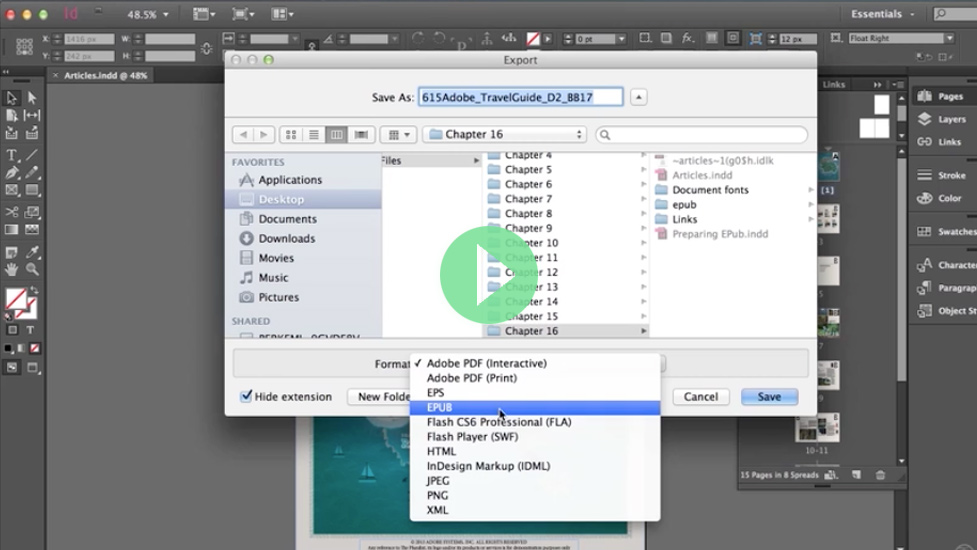
Create a navigational table of contents
A navigational table of contents can be a helpful and logical navigational aid when reading an EPUB document. (5 min)
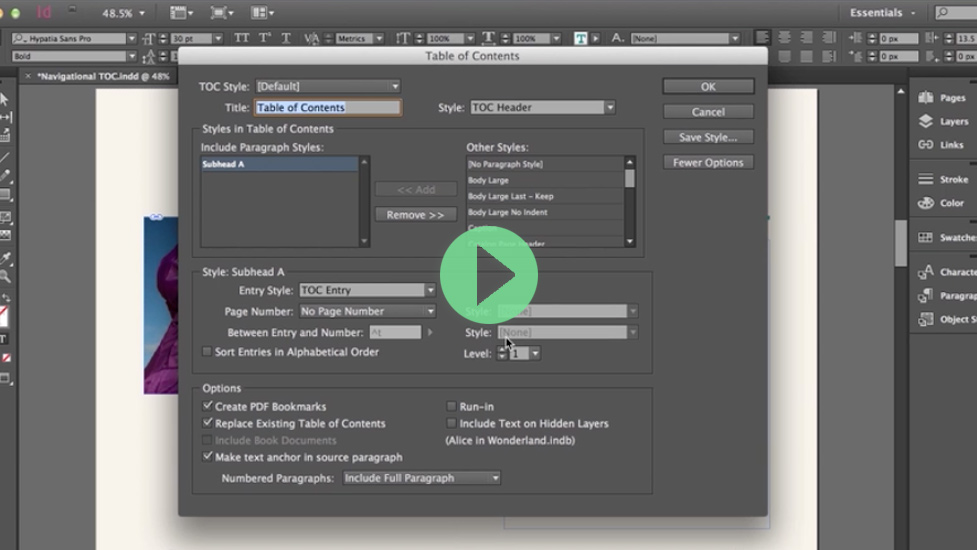
Object export options
Use Object export options to define Alt text for placed images and graphics, and to create unique conversion settings for each object so they render well on different screen sizes and resolutions. (7 min)
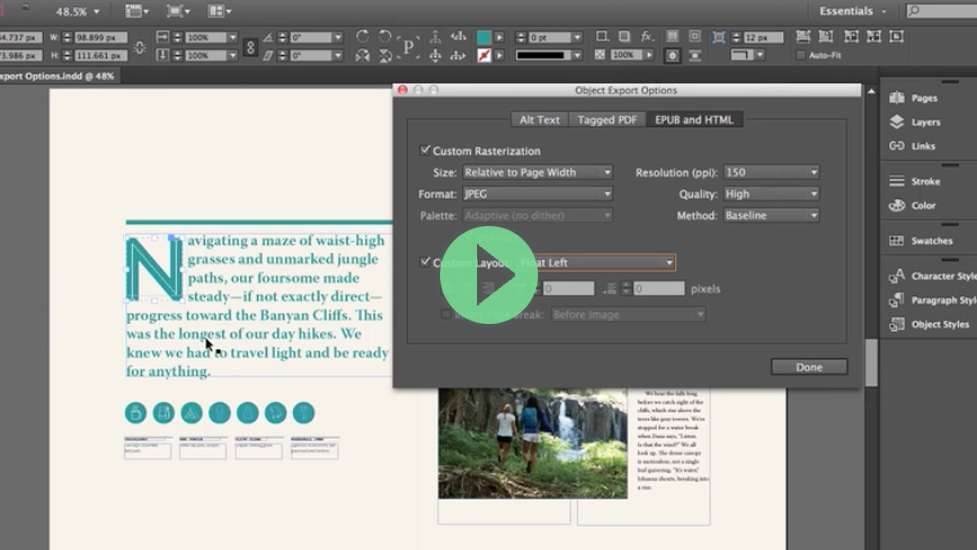
Style mapping
Learn how to map the character, paragraph and object styles in your document to fine-tune the appearance of the final EPUB file. (5 min)
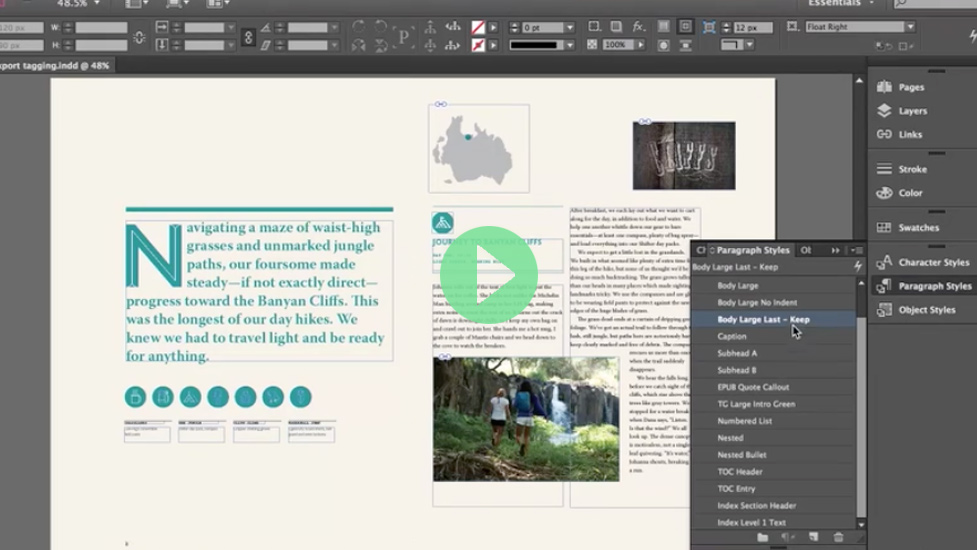
Export to EPUB
Master the export options to deliver a final EPUB document with a consistent and predictable appearance. (6 min)