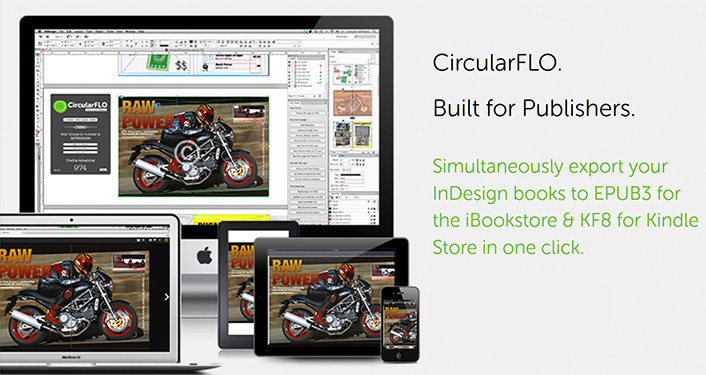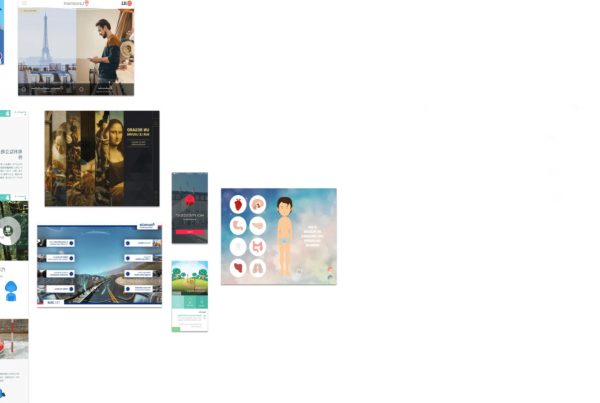Read Aloud with no coding
Add paragraph, sentence or word highlighting in time with an audio track. All fonts supported and even scanned artworks. Either manually or automatically add timestamps and preview the timings directly inside InDesign.
A major new feature of CircularFLO 7 is the ability to now automatically add timestamps when preparing your ‘read-aloud’ text highlighting. Working with Spanish technology company Sinkronigo has allowed to add new CircularFLO tools to create and prepare the timestamping for audio synchronisation using Adobe InDesign and CircularFLO 7.
As well as working with live HTML text, CircularFLO read aloud highlighting techniques will also work with embedded text and even hand drawn and scanned artwork. Long passages of text containing thousands of words and running throughout the entire ebook can now be quickly prepared in a similar way using this new automatic timestamping feature.
Read aloud tools
Bring your storybook pages to life by highlighting words in time with an audio track. CircularFLO makes it easy to add audio files to pages and then choose to highlight individual words and even images without coding and without leaving InDesign.
 The CircularFLO Read Aloud Tools can be found in the Window menu or using the shortcut Command R.
The CircularFLO Read Aloud Tools can be found in the Window menu or using the shortcut Command R.
The first time Read Aloud information is added to a page you will see a confirmation and then an InDesign table the ‘CircularFLO Read Aloud Panel’ will be added to the side of the page in the slug area. A Read Aloud panel should be added to each page which is to feature read aloud highlighting.
Without a selection made in InDesign, clicking the ‘Prepare Read Aloud’ button will prompt you to choose the audio track to use. Either MP3 or M4A audio can be used. The audio track is same one used in the resulting EPUB. It is not altered or compressed in any way.
All words from all text frames on the live text layer for the current page to the CircularFLO Read Aloud Panel. Select the text frames or objects on the page in the reading order you require and click the ‘Prepare Read Aloud’ button…
href="http://www.circularflo.com" data-color-override="false" data-hover-color-override="false" data-hover-text-color-override="#fff">Button Text href="http://www.circularflo.com/instructions/#read_aloud_tools" data-color-override="false" data-hover-color-override="false" data-hover-text-color-override="#fff">Button Text href="http://www.circularflo.com/newfeatures/" data-color-override="false" data-hover-color-override="false" data-hover-text-color-override="#fff">Button Text href="http://goodereader.com/blog/e-book-news/adobe-indesign-plugin-circularflo-exports-ebooks-in-epub3-and-kf8" data-color-override="false" data-hover-color-override="false" data-hover-text-color-override="#fff">Button Text