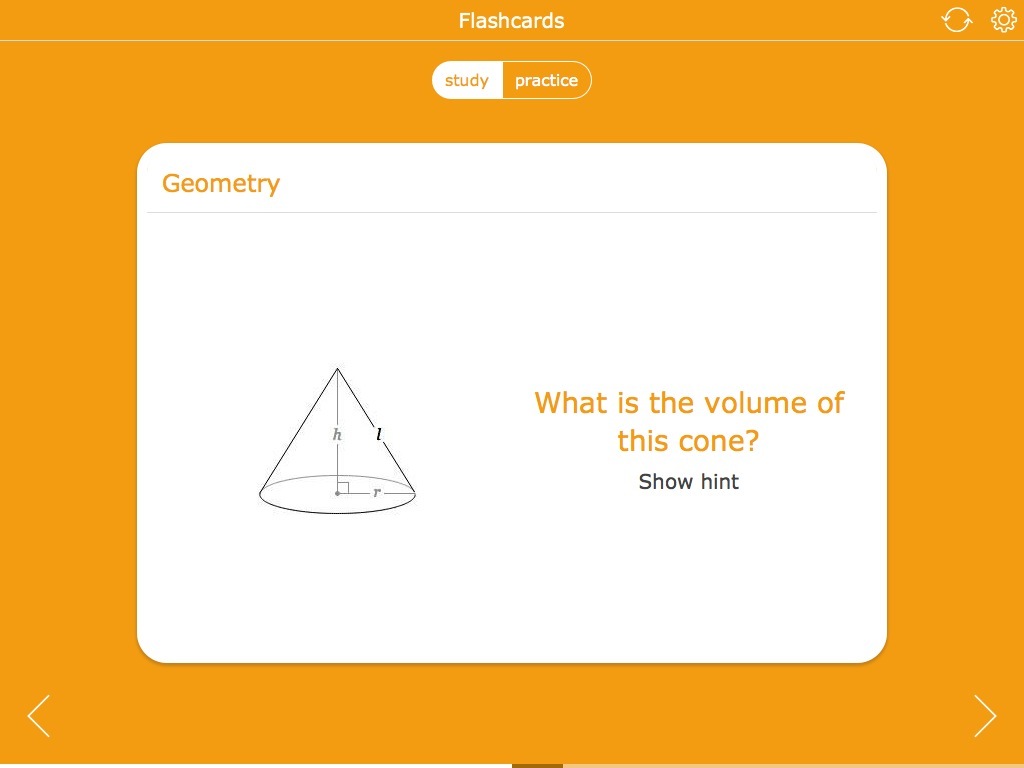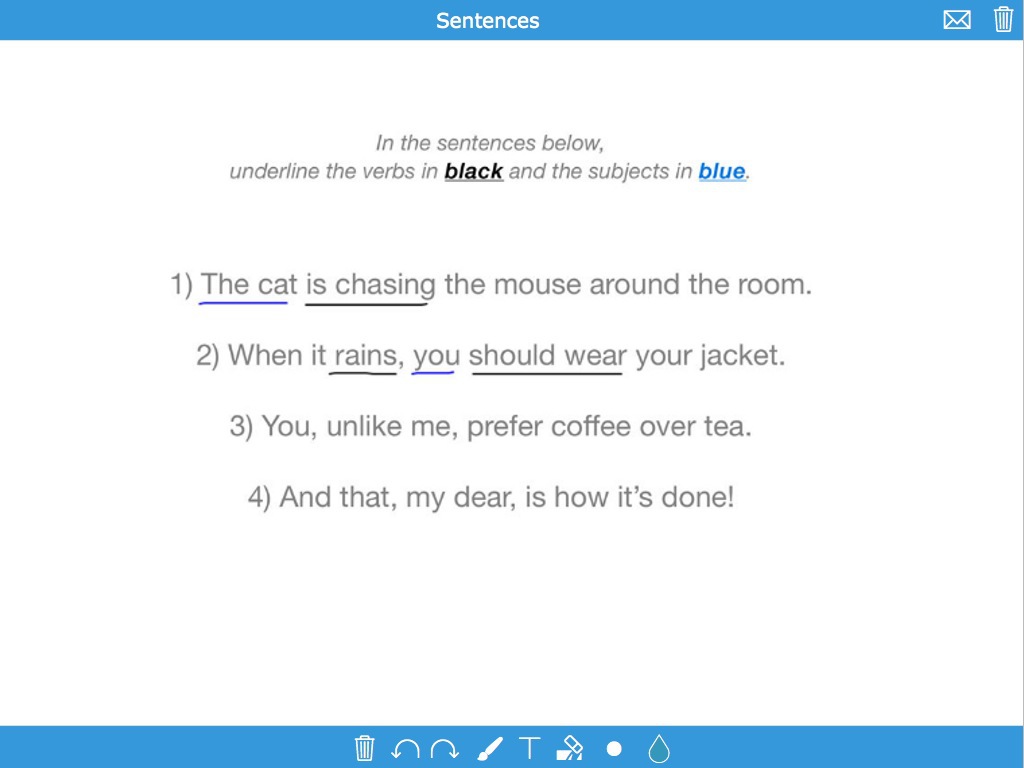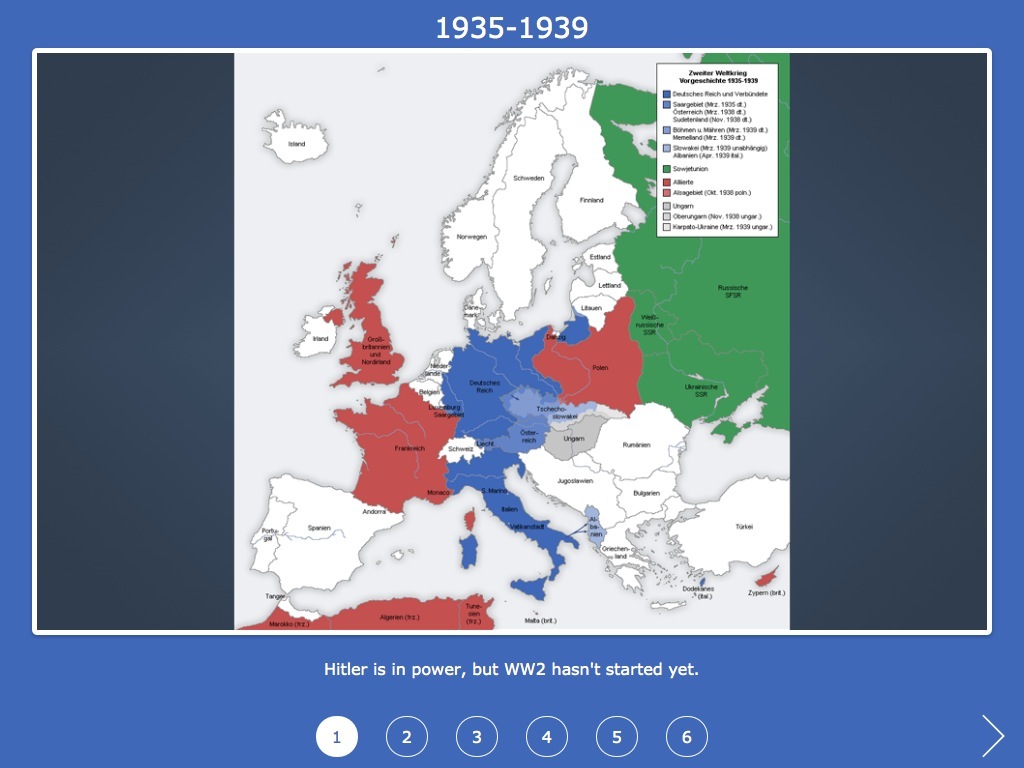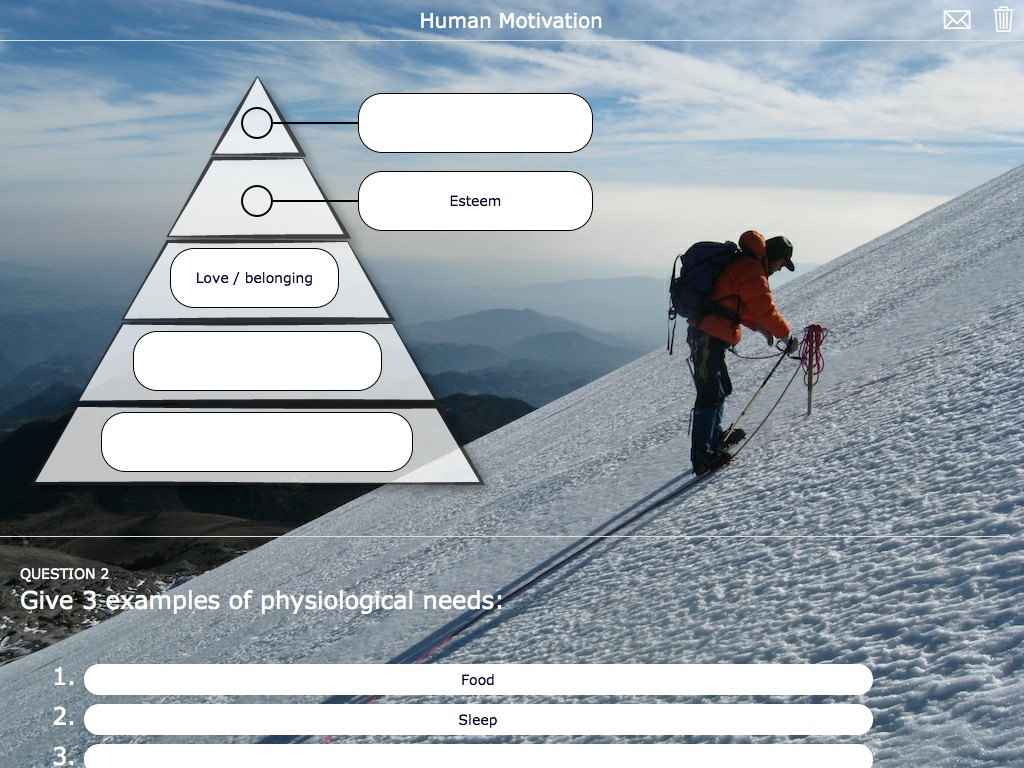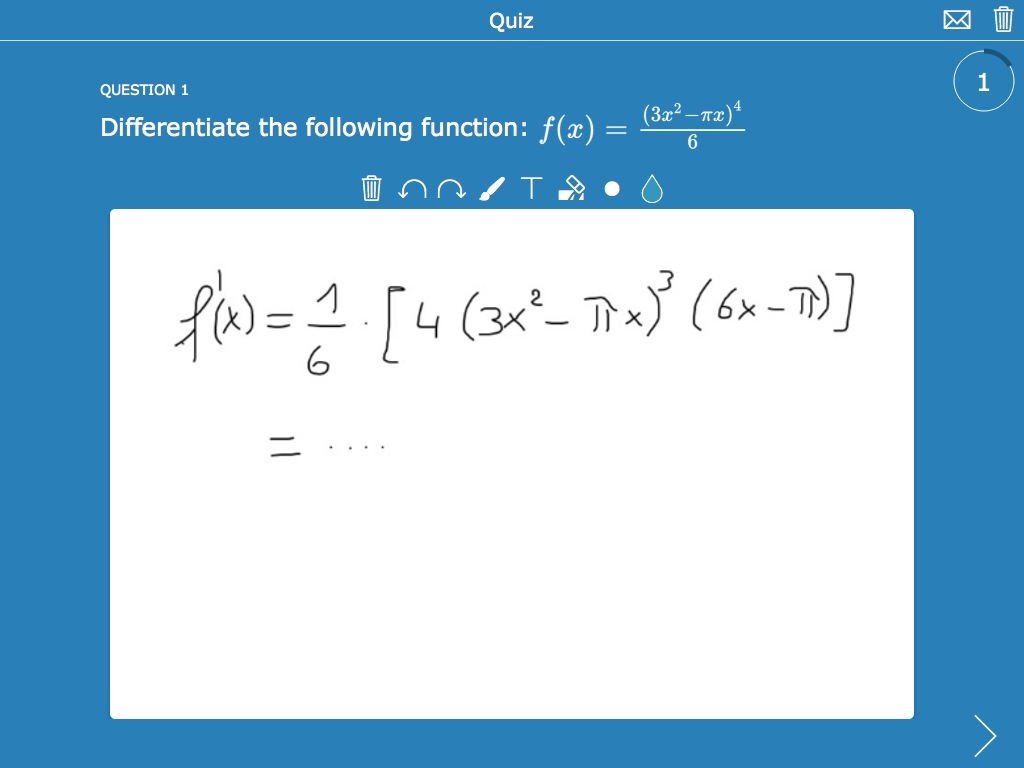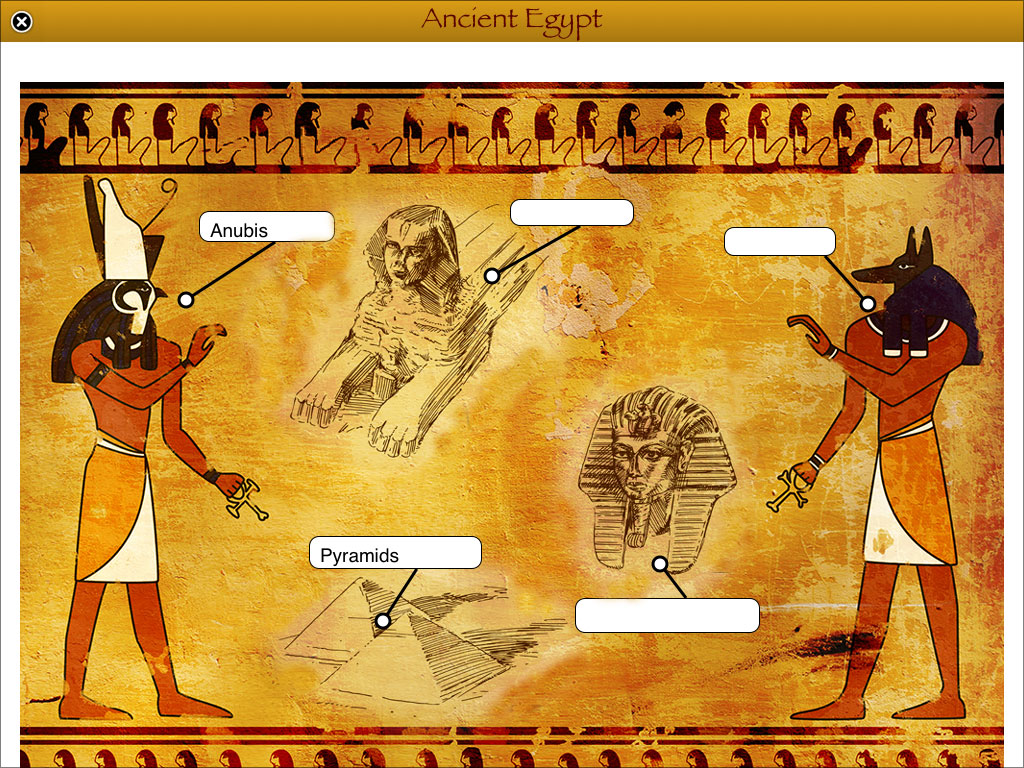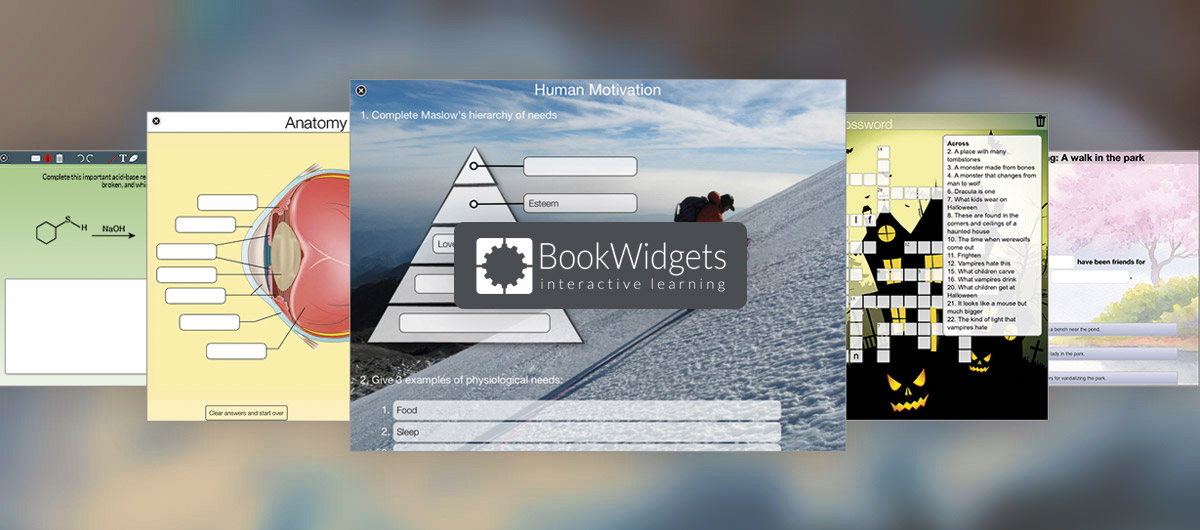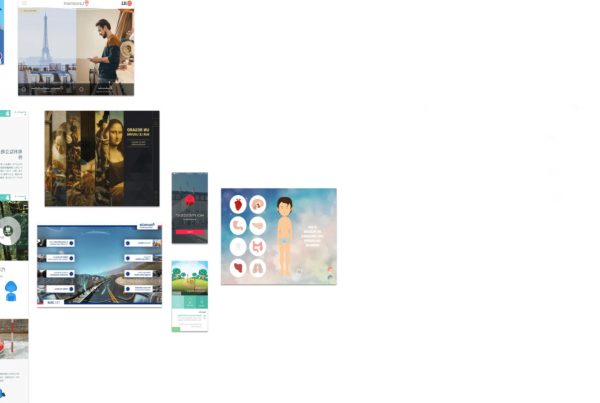Bundling widgets, text and media with the new WebQuest widget
Teachers all over the world are using BookWidgets to send exercises and quizzes to their students every day. Those that own a Mac often use Apple’s iBooks Author to bundle them together with text and media to share complete lessons with their students. However, many teachers are on Windows and there simply isn’t a decent iBooks Author alternative for Windows.
Well, you can stop holding your breath, our new WebQuest widget is the easiest way to create lesson-sized booklets and can be created and used on any platform. Just like with our other widgets, it only takes sharing a link or shortcode to get them into the hands of students.
Use BookWidgets to create your own WebQuest widget in minutes, and use it in your multi-touch books, or share it directly with your classroom.
Create exercises and activities (a.k.a. « widgets »)
Choose the type of widget you want to build and add your content through an easy-to-use wizard.
Share them with your students
The widgets you create will work seamlessly in multi-touch books created using iBooks Author projects, but can also be shared with student iPads via our free app or with student Chromebooks, tablets and PCs via the web.
Collect student work in your BookWidgets account
As your students carry out exercises, all their work is stored in your teacher account on the BookWidgets website.
Evaluate, grade and provide feedback to your students
Many exercises are automatically graded, freeing up time for you to give quality feedback to your students with a click. Furthermore, we provide the analytics you need to quickly determine problem areas, or students that need extra attention.