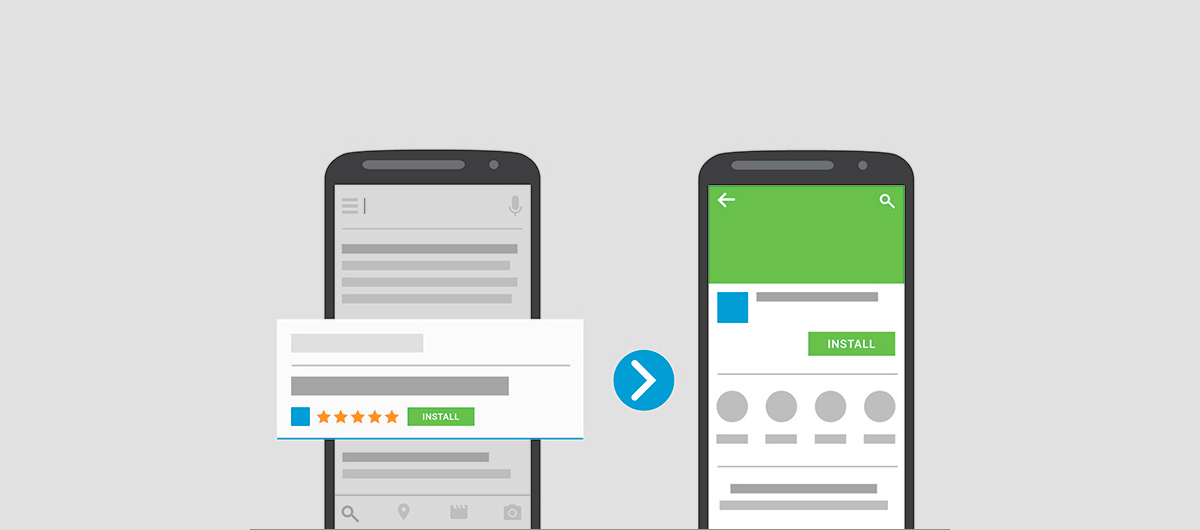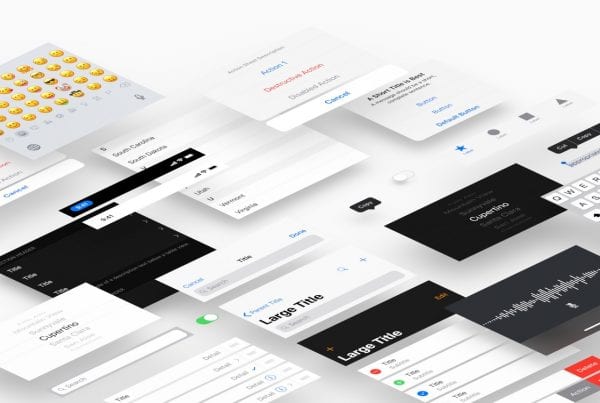Google vient d’annoncer que son offre App Indexing, qui permettait jusqu’à maintenant de faire apparaître les applications Android directement dans les résultats du moteur de recherche Google, s’ouvrait aux apps sous iOS. « Les liens indexés renvoyant vers une première sélection d’applications avec lesquelles nous avons travaillé vont commencer à apparaître dans les résultats de recherche des appareils iOS au cours des prochains jours, à la fois dans l’appli Google et dans Chrome (pour les utilisateurs connectés) ».
La compatibilité mobile est officiellement un critère de pertinence du moteur mobile de Google depuis le 21 avril, et ce, dans le monde entier. Ce changement devrait avoir un résultat significatif dans les résultats du moteur. La fonction App Indexing, qui permet de faire apparaître des liens vers des applications iOS ou Android dans les résultats de recherche, sera plus mise en avant et utilisées dans les résultats.
href="http://www.abondance.com/actualites/20140602-13965-google-app-indexing-disponible-en-francais.html" data-color-override="false" data-hover-color-override="false" data-hover-text-color-override="#fff">Button Text href="https://support.google.com/websearch/?rd=2#topic=1733202" data-color-override="false" data-hover-color-override="false" data-hover-text-color-override="#fff">Button Text href="http://www.abondance.com/actualites/20150227-14775-la-compatibilite-mobile-et-app-indexing-officiellement-criteres-de-pertinence-pour-google.html" data-color-override="false" data-hover-color-override="false" data-hover-text-color-override="#fff">Button Text« Le principe est le suivant : on part du principe qu’un site web a également une app iOS qui donne accès au même contenu. Lorsqu’on fait une recherche sur Google depuis son iPhone, si une page de ce site est retournée dans les résultats, un tap sur son lien ouvrira non pas la page web mais l’app installée sur le téléphone. Mieux, on sera envoyé directement sur le contenu trouvé précédemment. »
href="http://www.igen.fr/app-store/2015/05/google-tisse-des-liens-profonds-avec-les-apps-ios-91376" data-color-override="false" data-hover-color-override="false" data-hover-text-color-override="#fff">Button Text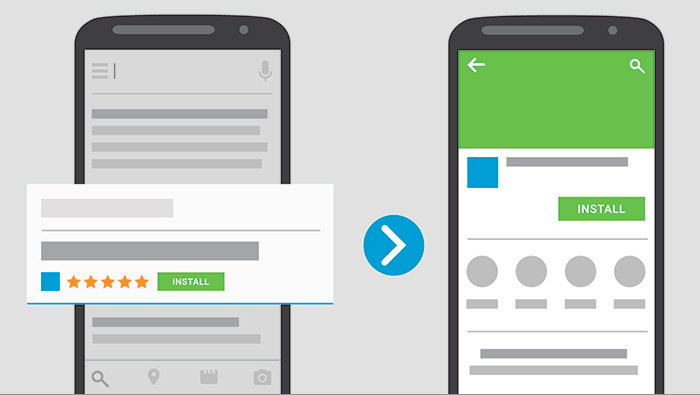
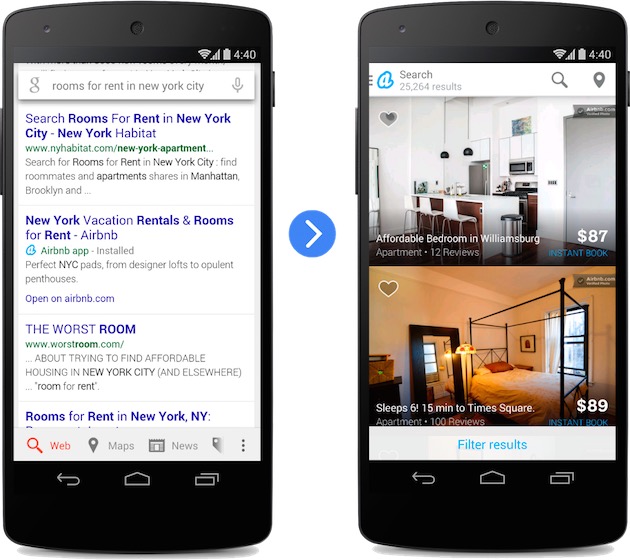
Making Your App Content Searchable by Google
As mobile apps become more pervasive, users are looking for relevant information not only from web sites but also from apps they have installed. You can enable Google to crawl through your app content and present your Android app as a destination to users through Google Search results, when that content corresponds to a web page that you own.
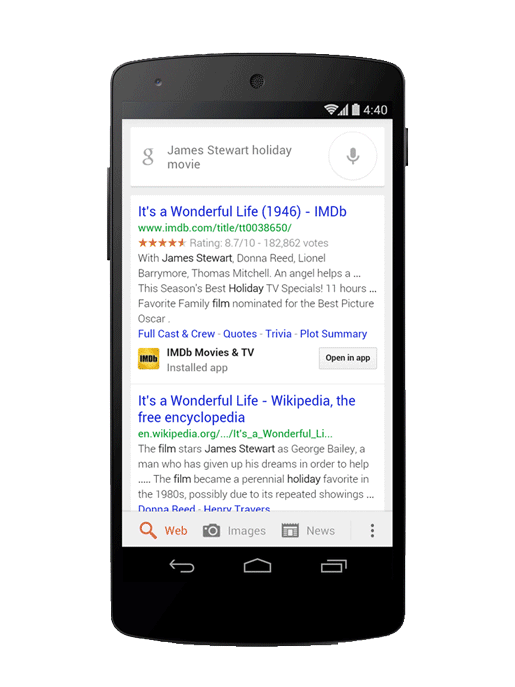
You can make it possible for Google Search to open specific content in your app by providing intent filters for your activities. Google Search app indexing complements this capability by presenting links to relevant app content alongside links to your web pages in users’ search results. Users on mobile devices can then click on a link to open your app from their search results, allowing them to directly view your app’s content instead of a web page.
To enable Google Search app indexing, you need to provide Google with information about the relationship between your app and web site. This process involves the following steps:
- Enable deep linking to specific content in your app by adding intent filters in your app manifest.
- Annotate these links in the associated web pages on your web site or in a Sitemap file.
- Opt in to allow Googlebot to crawl through your APK in the Google Play store to index your app content. You are automatically opted-in when you join as a participant in the early adopter program.
- This class shows how to enable deep linking and indexing of your application content so that users can open this content directly from mobile search results.
To enable Google to crawl your app content and allow users to enter your app from search results, you must add intent filters for the relevant activities in your app manifest. These intent filters allow deep linking to the content in any of your activities. For example, the user might click on a deep link to view a page within a shopping app that describes a product offering that the user is searching for.
href="https://developer.android.com/training/app-indexing/deep-linking.html" data-color-override="false" data-hover-color-override="false" data-hover-text-color-override="#fff">Button TextGoogle’s web crawling bot (Googlebot), which crawls and indexes web sites for the Google search engine, can also index content in your Android app. By opting in, you can allow Googlebot to crawl the content in the APK through the Google Play Store to index the app content. To indicate which app content you’d like Google to index, simply add link elements either to your existing Sitemap file or in the element of each web page in your site, in the same way as you would for web pages.
href="https://developer.android.com/training/app-indexing/enabling-app-indexing.html" data-color-override="false" data-hover-color-override="false" data-hover-text-color-override="#fff">Button TextSet Up Your iOS App for App Indexing
You’ll do the following when setting up your iOS app for App Indexing:
- Declare support for custom URL schemes
- Handle incoming URLs that use the custom schemes
- Add back bar support for Search deep links
Declare support for custom URL schemes
Update your Info.plist to declare support for at least one custom URL scheme. You’ll also need to declare support for a custom scheme that supports App Indexing. The following screenshot shows how to set up your Info.plist to declare support for the gizmos scheme, along with the required scheme for App Indexing:
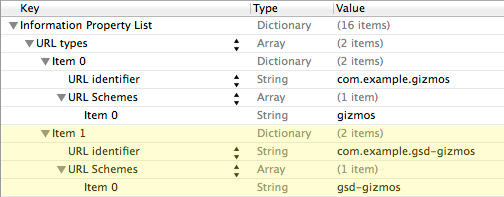
This screenshot demonstrates how to declare support for two URL schemes, gizmos and gsd-gizmos. In your app, gizmos should be replaced with a URL scheme that your app actually handles and the same one you provide to Google on your website.
The highlighted portion of the screenshot declares support for the required scheme for App Indexing, gsd-gizmos. In your app, gsd-gizmos should be replaced with gsd-{scheme}, where {scheme} is the URL scheme your app actually handles that you declared support for above…
href="https://developers.google.com/app-indexing/ios/app" data-color-override="false" data-hover-color-override="false" data-hover-text-color-override="#fff">Button Text href="https://developers.google.com/app-indexing/android/autocomplete" data-color-override="false" data-hover-color-override="false" data-hover-text-color-override="#fff">Button Text href="https://developers.google.com/app-indexing/?hl=fr" data-color-override="false" data-hover-color-override="false" data-hover-text-color-override="#fff">Button Text href="https://developers.google.com/app-indexing/support/faq" data-color-override="false" data-hover-color-override="false" data-hover-text-color-override="#fff">Button Text