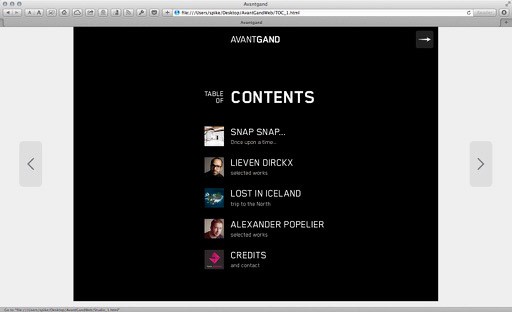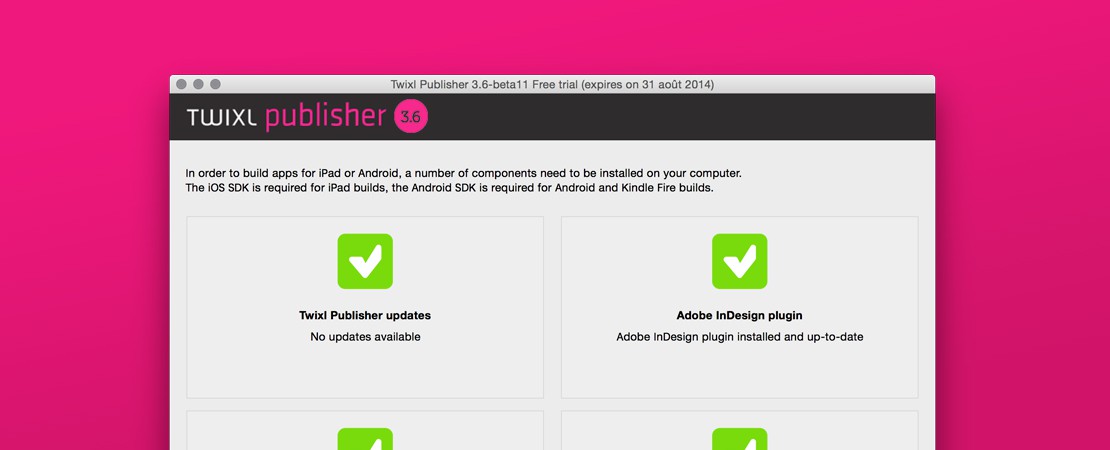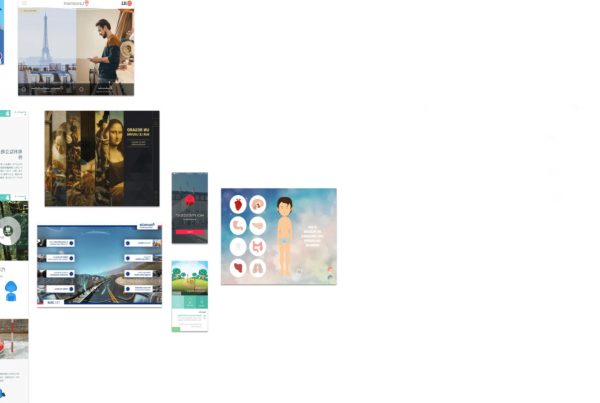Starting with version 3.6, Twixl Publisher provides an extra output option in addition to iPad and Android tablets, i.e. a Web Reader. The Web Reader will allow readers to browse interactive Twixl publications in a desktop or notebook browser window.
So how does this work ?
- First of all you’ll start by creating your content in InDesign, and when you export that content, you’ll have a Twixl publication file.
- Open the .publication file in the Twixl Publisher OS X app and either use an existing build setting or create a new one
- When selecting Create build”, select “Web Reader” in the Application options
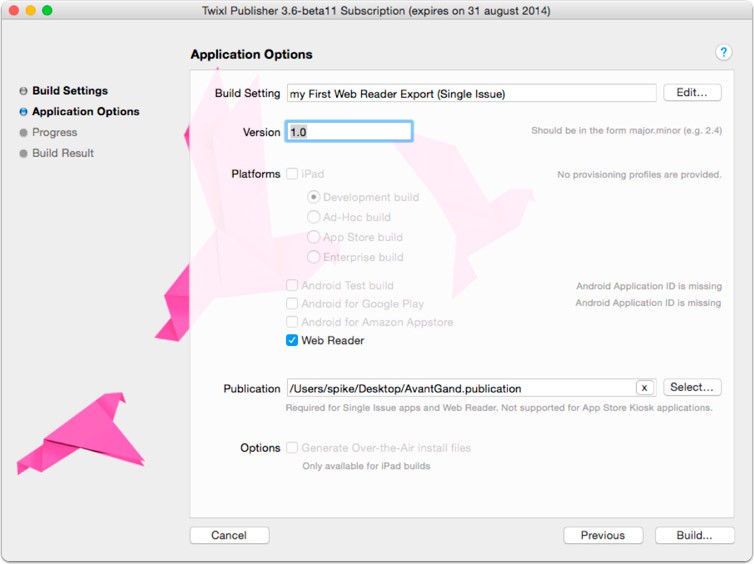
- When you select “Build…”, a set of HTML files will be generated
- You are now ready to either browse the publication on your own computer by opening the file index.html at the root level of your export folder, or you can deploy the folder on your own web server. The Web Reader supports all the interactive tablet features in the latest versions of Chrome, Safari, Firefox and IE11.
- You will have full control over whether you make the content available for everyone, or whether a password is required to access it. You can also choose to place the Web Reader publications behind a paywall or integrate it with an entitlement server.