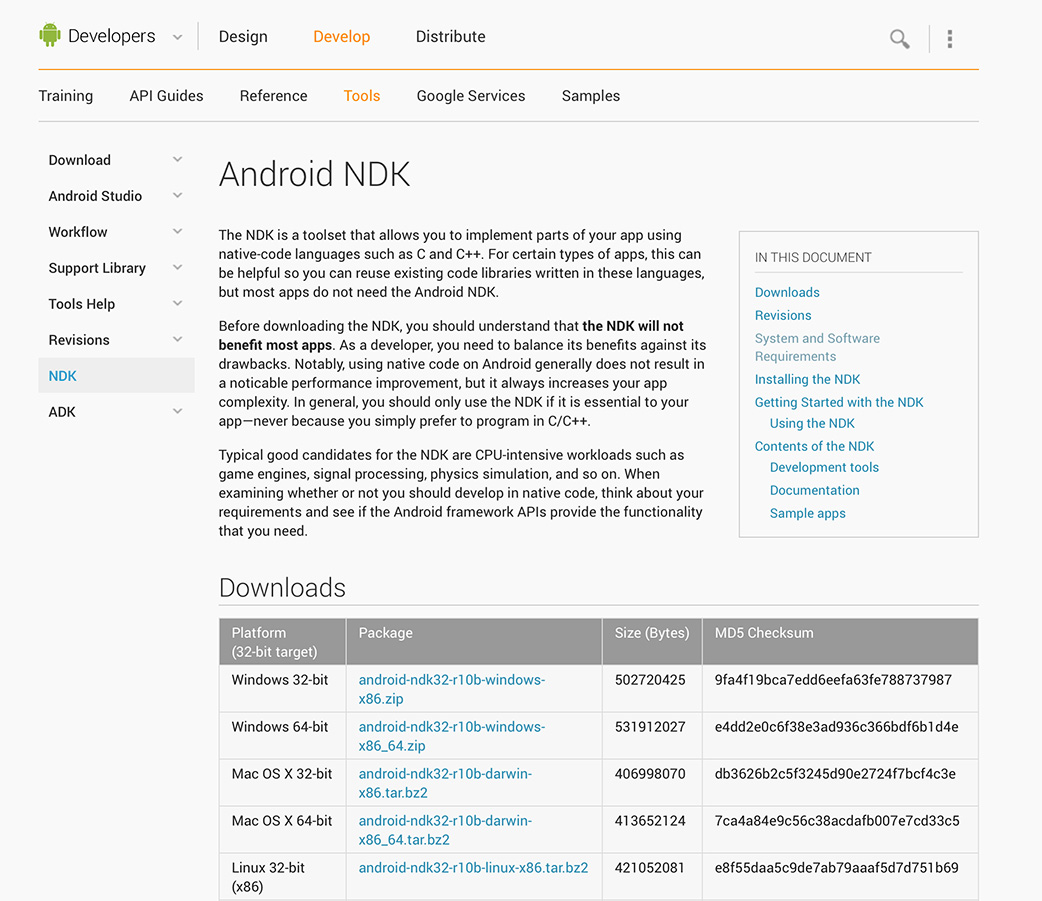
Le NDK (Native Developpement Kit – Kit de développement natif) est un outil permettant d’implémenter des parties natives (en C ou C++) pour vos applications. Le kit permet la création de parties de code communes (bibliothèque) entre plusieurs applications ou, par exemple, entre des applications Android & IOS.
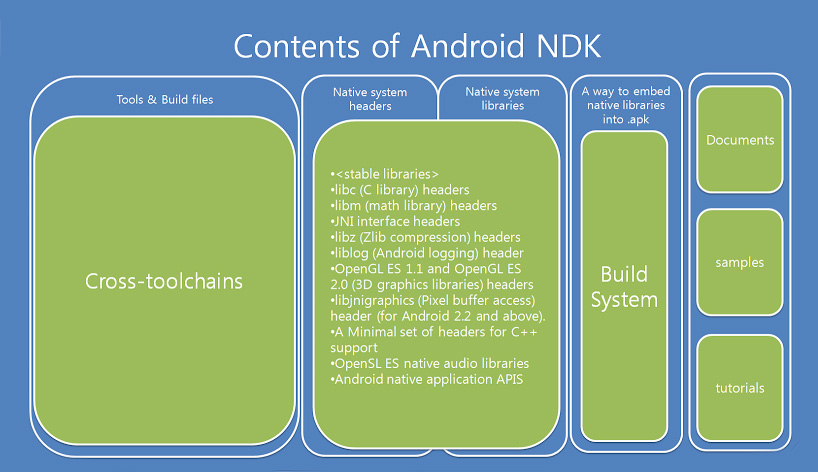
Google Developer
Before downloading the NDK, you should understand that the NDK will not benefit most apps. As a developer, you need to balance its benefits against its drawbacks. Notably, using native code on Android generally does not result in a noticable performance improvement, but it always increases your app complexity. In general, you should only use the NDK if it is essential to your app—never because you simply prefer to program in C/C++. Typical good candidates for the NDK are CPU-intensive workloads such as game engines, signal processing, physics simulation, and so on. When examining whether or not you should develop in native code, think about your requirements and see if the Android framework APIs provide the functionality that you need.
With NDK revision 9 and higher, the release packages have been split to reduce download size. The first download for each platform contains the default NDK toolchain. The additional download contains legacy NDK toolchains for that platform, which is only required if you are not using the current, recommended toolchain for your NDK builds.
href="https://developer.android.com/tools/sdk/ndk/index.html" data-color-override="false" data-hover-color-override="false" data-hover-text-color-override="#fff">Button Text href="https://plus.google.com/+AndroidDevelopers/posts/XG1WmNDMe8H" data-color-override="false" data-hover-color-override="false" data-hover-text-color-override="#fff">Button Text href="http://www.frandroid.com/android/developpement/246111_google-vient-publier-ndk-dandroid-l-en-version-64-bits-les-processeurs-intel" data-color-override="false" data-hover-color-override="false" data-hover-text-color-override="#fff">Button Text href="http://www.tutos-android.com/introduction-ndk-android" data-color-override="false" data-hover-color-override="false" data-hover-text-color-override="#fff">Button Text







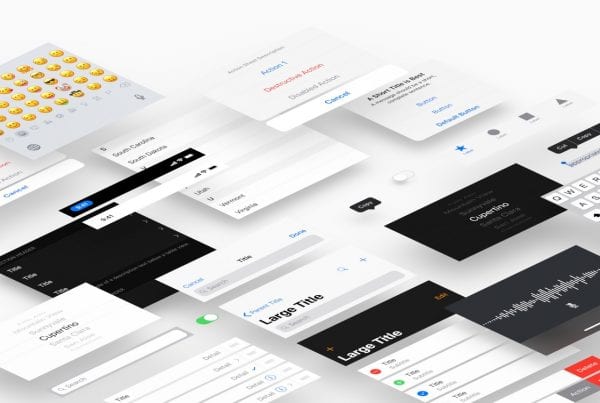


<h2>L Developer Preview</h2>
The Preview SDK is available from the Android SDK Manager. This document assumes that you are familiar with Android app development, such as using the Android SDK Manager and creating projects. If you're new to Android, see Building Your First App training lesson first.
http://developer.android.com/preview/setup-sdk.ht…
<h2>Android Studio 0.8.12 Released</h2>
A brand new AVD Manager (AVDs are virtual devices for the emulator). The new AVD Manager is more tightly integrated with the IDE. For example, when attempting to run your app, you can quickly create a Nexus 5 or Nexus 7 AVD directly from the Run dialog. Here's the new AVD list, where you can view and edit AVDs (and you can see how much disk space each AVD is using), you can start AVDs, etc.
http://tools.android.com/recent/androidstudio0812…