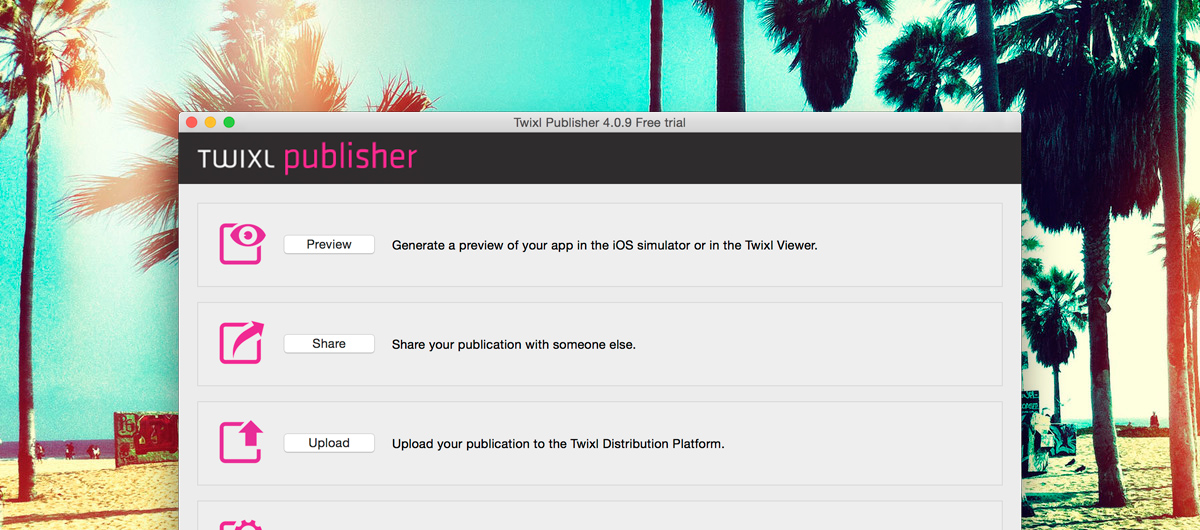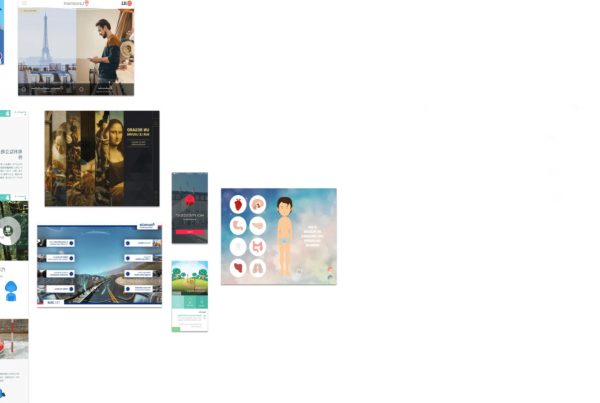The Twixl Importer is a free plugin for Adobe InDesign that allows you to convert Adobe DPS Folio Overlay properties in a document to their Twixl Publisher counterparts.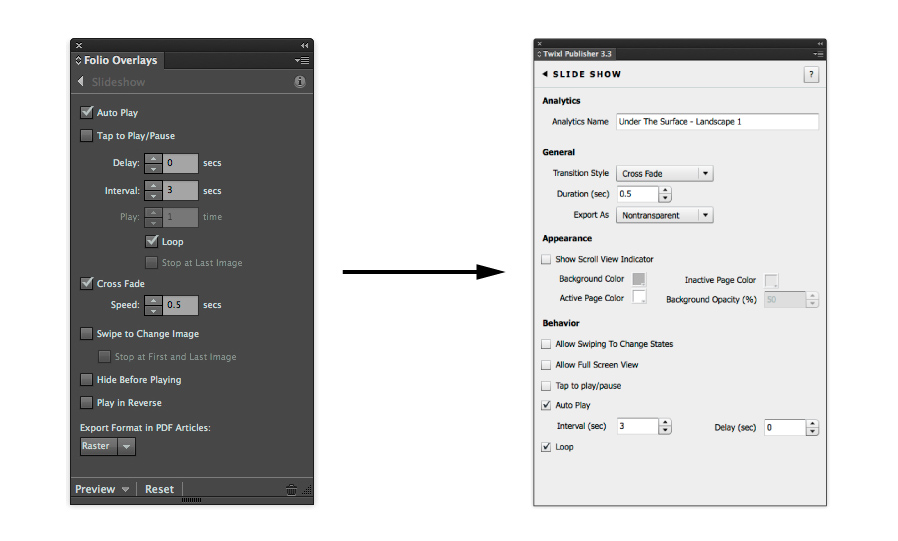
HOW DOES IT WORK ?
The Twixl Importer plug-in is installed automatically as part of the Twixl Publisher plug-in installation.
- Open the InDesign document containing the Adobe DPS Folio Overlays, then open the Twixl Importer plugin from the Extensions menu under Window.
- Click on the “Import DPS Overlays” button.
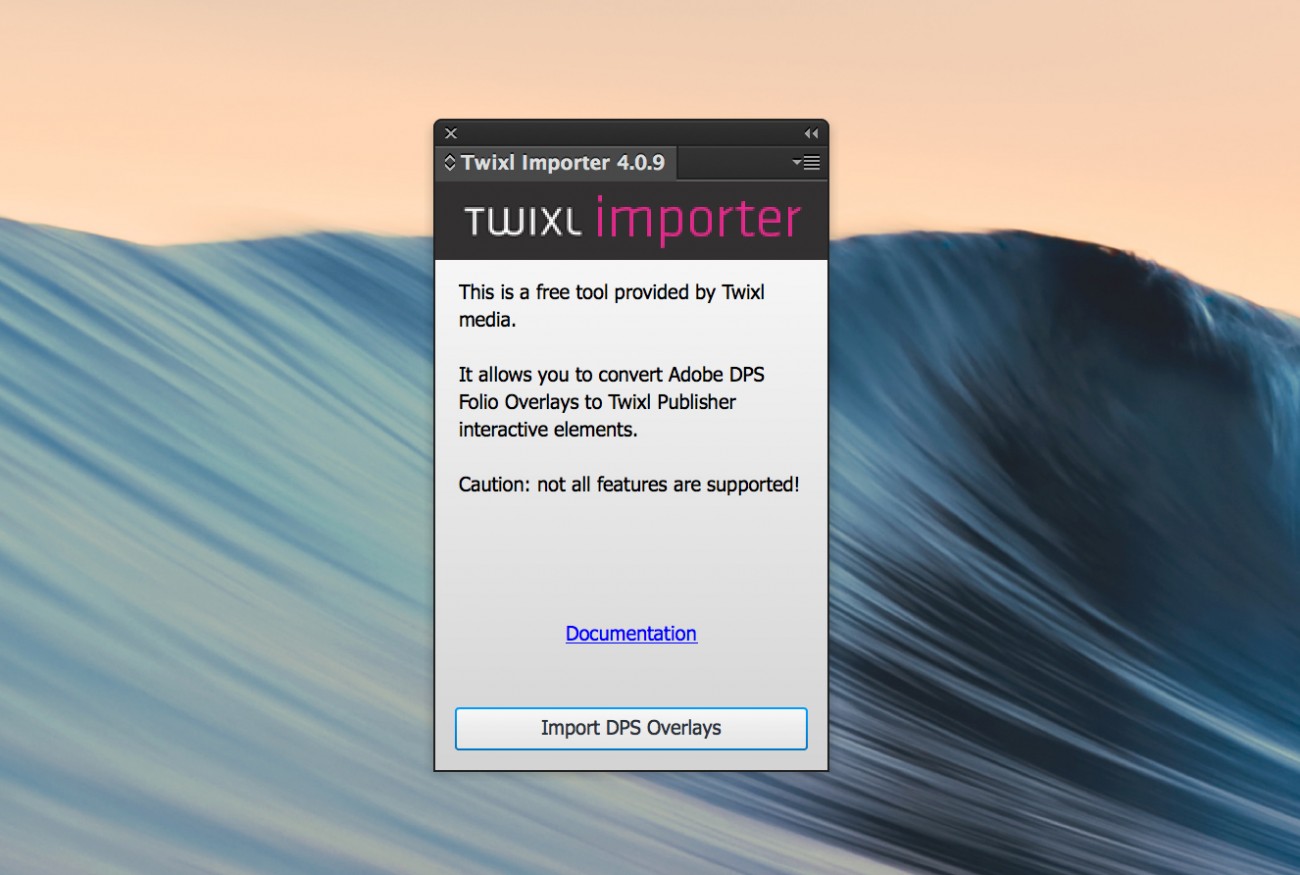
The plugin will now go through all items in the document and convert all Folio overlays to their Twixl Publisher equivalents. That’s all there is to it…
Requirements
The Twixl Importer plugin works with Adobe InDesign CS6 and newer. It runs both on OS X and Windows.
Which interactive information will be converted ?
- Hyperlinks
- navto:// hyperlinks are converted into the equivalent tp-pagelink:// urls.
- Audio
- Auto Play
- Video
- Auto Play
- Play Full Screen
- Stop on Last Frame
- Slide show
- Auto Play
- Tap to Play/Pause
- Interval
- Delay
- Swipe to Change Image
- Stop at First and Last Image
- Cross Fade
- Cross Fade Speed
- Web Content
- URL (only http and https)
- Transparent Background
- Scale Content to Fit
- Allow User Interaction
- Scrollable Frame
- Show Scroll Indicators
- Image Sequence
- Load Images
- Play in Reverse
- Panorama
- Load Images
- Initial Zoom
- Min and Max Field Of View
- Limit Vertical & Horizontal Pan
- Vertical & Horizontal
- Pan & Zoom
- On & Off
- Nested Interactivity
Certain types of nested interactivity that are not supported by Twixl Publisher will not be converted at this time…
Automated batch conversion of DPS projects
The Twixl Importer plugin does not have an option to batch process the conversion of multiple documents.