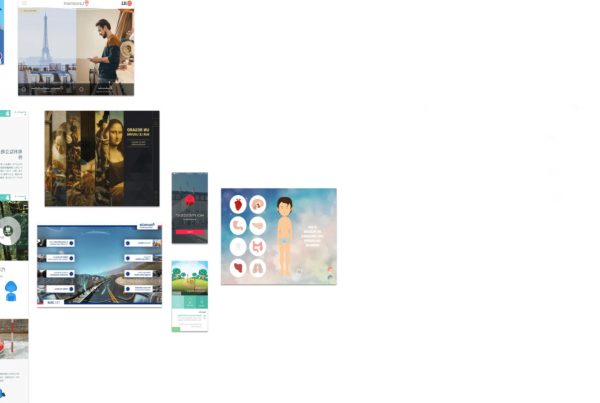In Twixl Publisher 4.0, we added support for a new file format called HPub. An HPub publication is like an HTML5 microsite, that could also be rendered in a standard browser. Content can be created using the HTML tools of your choice, then packaged according to the HPub specification.
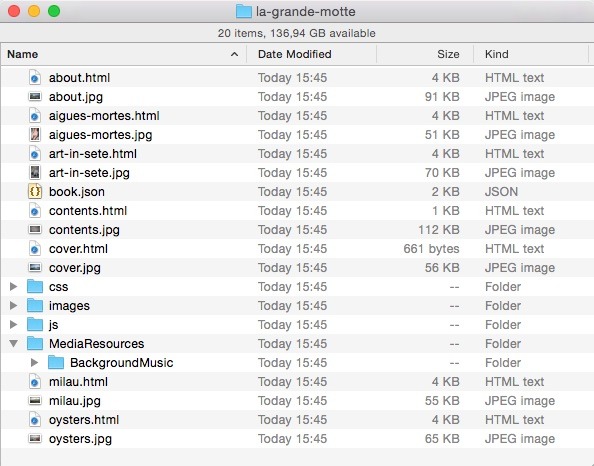
HPub content
Preparing an HPub publication is just like building a microsite: you create an HTML file for each page and put them in a sequential order. You then create a file called ‘book.json’ that has all the parameters required to display your publication correctly. Once you have grouped all your HTML content, with all the extra assets (like slide shows, audio, video etc.), you zip the complete contents of the folder. If you then change the .zip extension to .hpub, your publication is ready. A complete description of how to create an HPub package can be found here. The publication will be rendered in your app using the Baker framework. HPub content can be used either in a single-issue or in a kiosk app. Baker is a HTML5 based digital publication framework for publishing interactive books & magazines on iPad & iPhone using simply open web standards.
On top of the Baker framework specification, Twixl Publisher also adds support for its own Table of Contents viewer, and support for search and bookmarking, and support for background music.
Why HPub ?
There are several advantages to using HTML-based content:
- the same files can be used for displaying optimized content on tablets and phones with a responsive design
- it’s a flexible format that is not dependent on a specific creation tool like Adobe InDesign, and it doesn’t require different renditions
- in general download sizes will be smaller, especially when compared to a publication made in InDesign that supports both portrait and landscape
- since it’s based on HTML, it allows you to use all the HTML/CSS/JS tricks available
- since HTML is text-based, automating the creation is a lot easier
- this approach lends itself to using a template-based workflow with structured data
There are also a number of drawbacks compared to an Adobe InDesign workflow though:
- it is currently less designer friendly, because it requires you to have HTML/CSS knowledge
- adding interactive content requires you to program it yourself
- there is no wysiwyg tool (yet) that allows you to create HPub package files