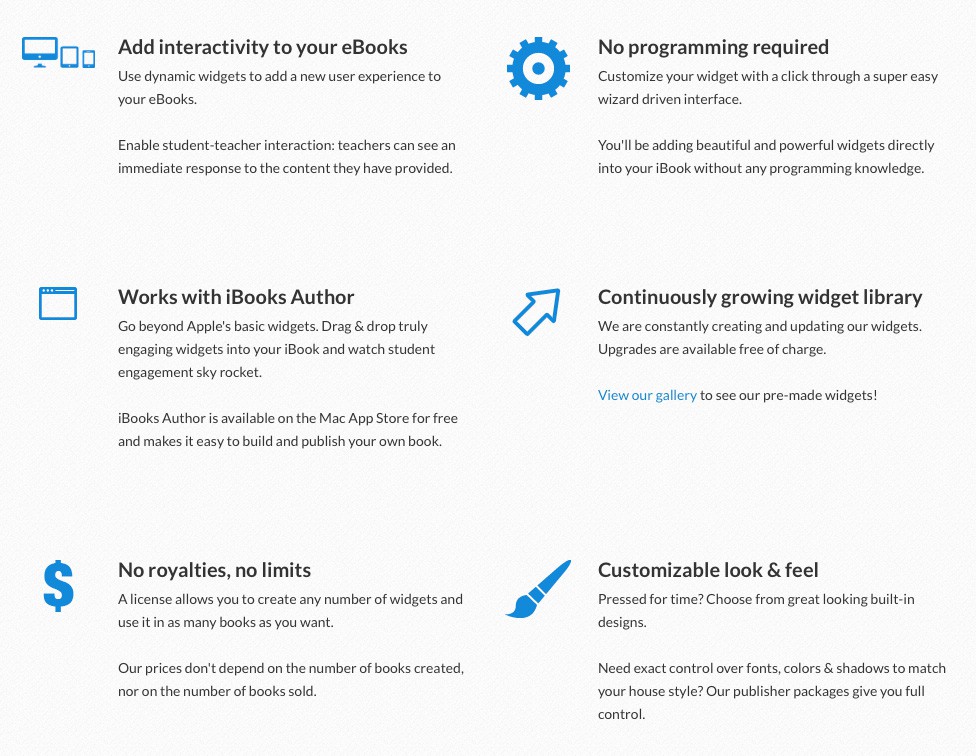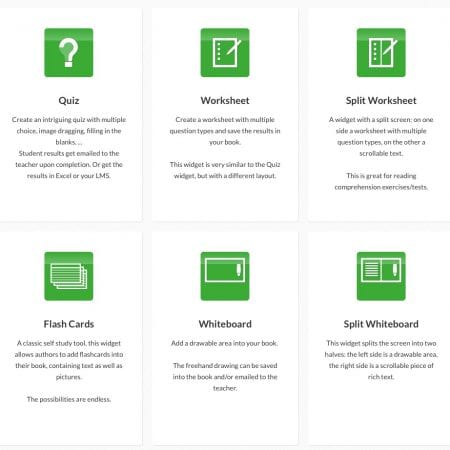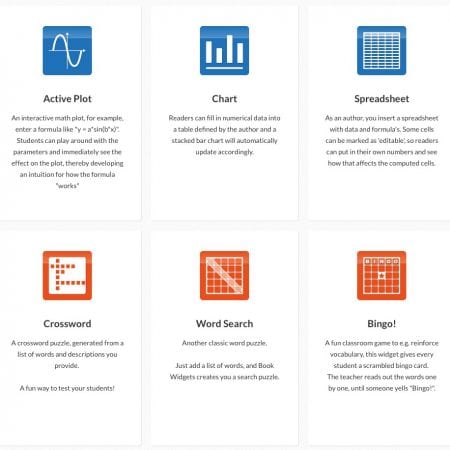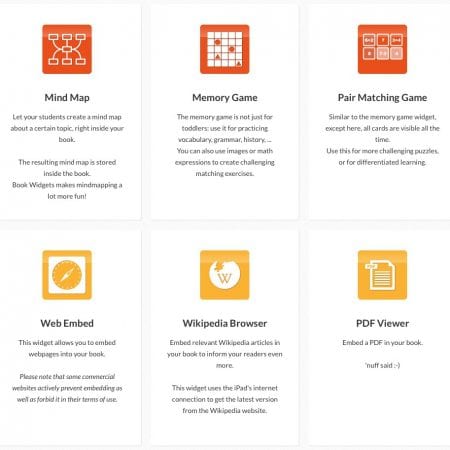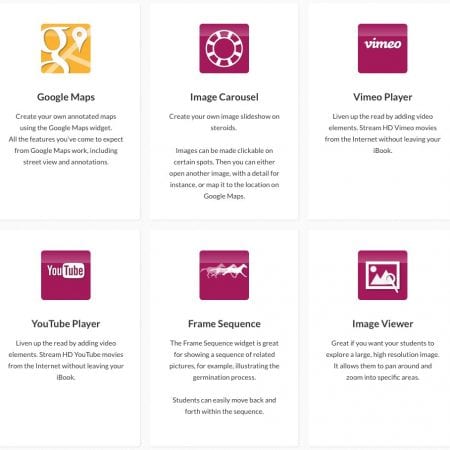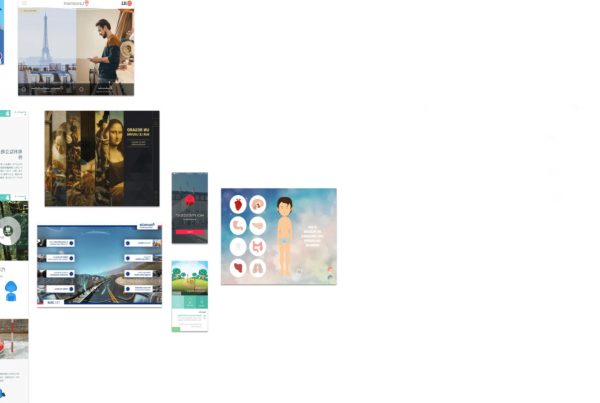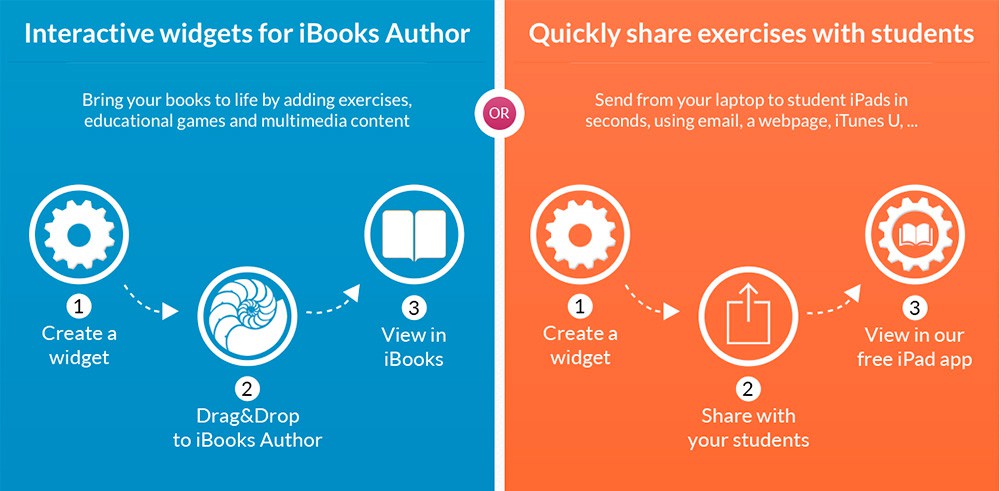 Mise à jour de BookWidgets, permettant d’ajouter des contenus enrichis à vos création iBooks Author.
Mise à jour de BookWidgets, permettant d’ajouter des contenus enrichis à vos création iBooks Author.
Five new widgets
- The Timeline Widget lets students create a timeline and optionally send it to you for review or grading. You can add some initial events and have them complete it, or just have them start from scratch. This is obviously great for history classes, but really can be used in any situation where you need students to map out a sequence of events based on time or dates.
- The TipTiles Widget is a nice way to present different pieces of text, images, audio or video and have students explore the subject. Every bit of information is shown on a « tile », which students can zoom in on and move around.
- The Hangman Widget lets you generate another classic word game in just a couple of seconds: simply provide a list of words and we take care of everything else.
- The Arithmetic Widget is useful for primary school kids and lets you quickly generate a range of arithmetic exercises, for example subtracting two numbers. You can easily control the difficulty level to make sure they’re just right for your students’ skill level.
- The Randomness Widget is ideal for when you need to draw random samples. You can have it pick numbers, images or words out of lists you supply. This is not just for math or science classes though. For instance, if you’re a language teacher, you can have students randomly pick a verb, a tense and a person and have them build a sentence. These new widgets work in iBooks for iPad, iBooks for OSX as well as in our own BookWidgets app for iPad.
Some key enhancements
Over 40 enhancements and fixes in the v3.3 release
- Full LaTeX formula support: we’ve always had partial support for LaTeX formula’s, but now we’ve extended it to the complete set. Matrices, arrays, you name it.
- Support for the upcoming OSX Yosemite
- Active Plot: students can now annotate the graphs and send it to their teacher for review and grading
- HotSpot Image: added audio hotspots
- Quiz & Worksheet now have an « exam mode », ideal when you use our widgets for assessments
- Spreadsheet: added support for multiple sheets
- Whiteboard: student answers can now be reviewed & graded via our website
How to get this update
The BookWidgets app should automatically prompt you to download the new version the next time you start it. If not, you can download the latest releases here :
BookWidgets for Mac BookWidgets for Windows
href="http://us4.campaign-archive1.com/?u=8e2d11caf01b1622e5de1c670&id=ffe80f77d4&e=a16fbe7a3c" data-color-override="false" data-hover-color-override="false" data-hover-text-color-override="#fff">Button Text href="http://www.bookwidgets.com" data-color-override="false" data-hover-color-override="false" data-hover-text-color-override="#fff">Button Text [itunes url= »https://itunes.apple.com/us/app/bookwidgets-classroom-activities/id849068625?ls=1&mt=8&utm_source=Book+Widgets&utm_campaign=ffe80f77d4-v3_3_update&utm_medium=email&utm_term=0_8db1c69501-ffe80f77d4-52557869&mc_cid=ffe80f77d4&mc_eid=a16fbe7a3c »/]