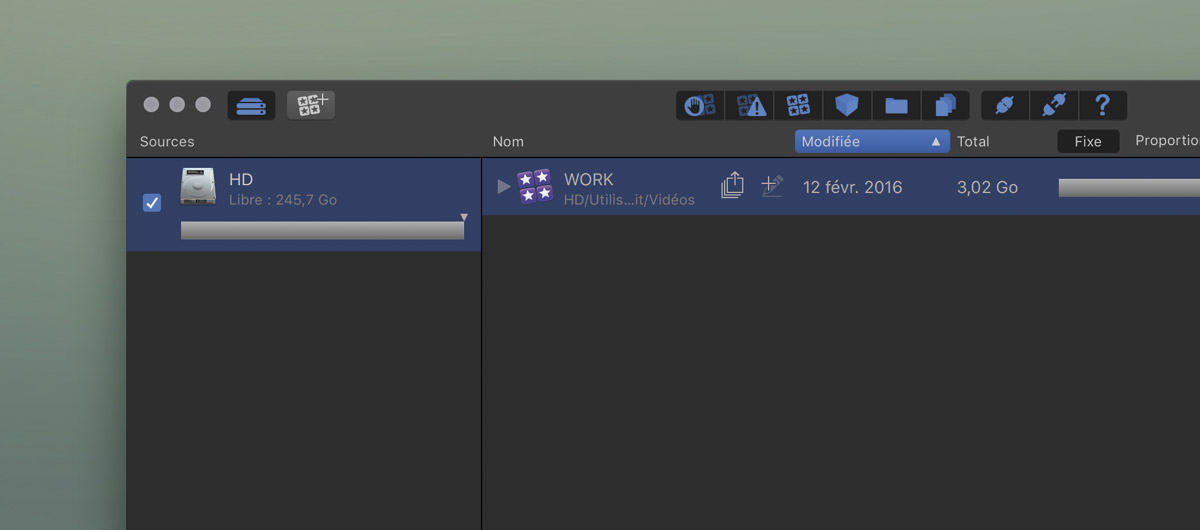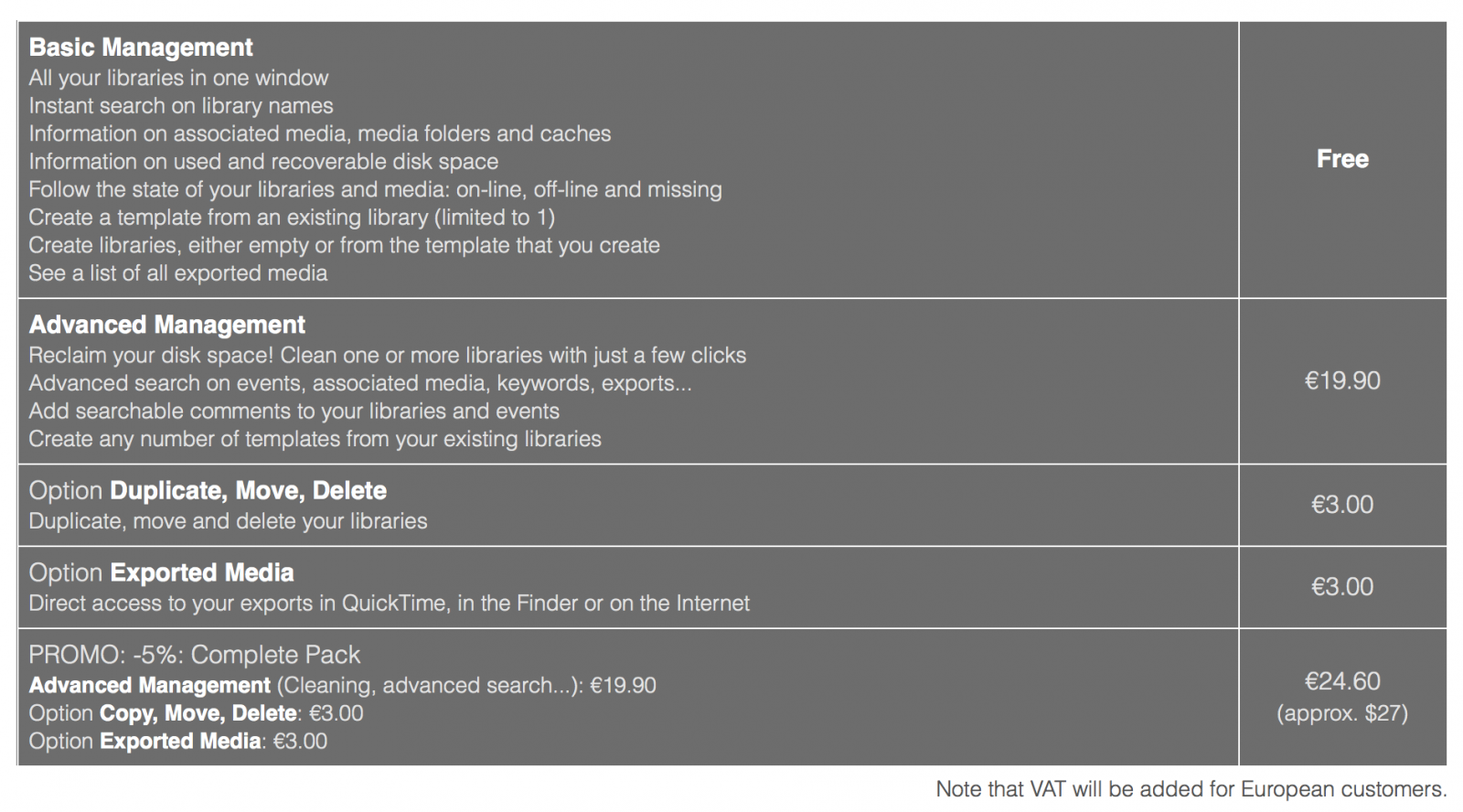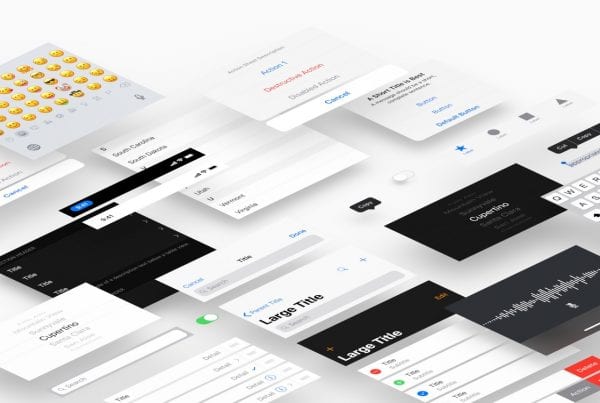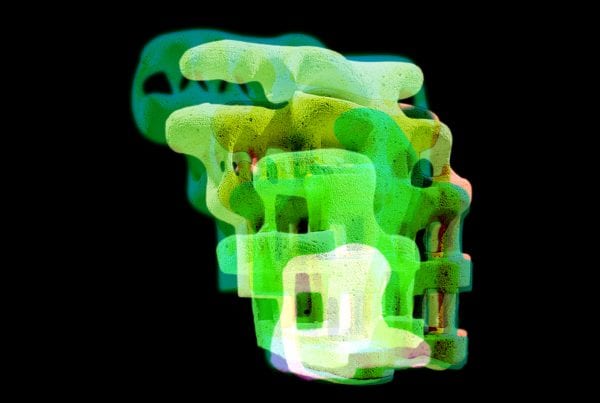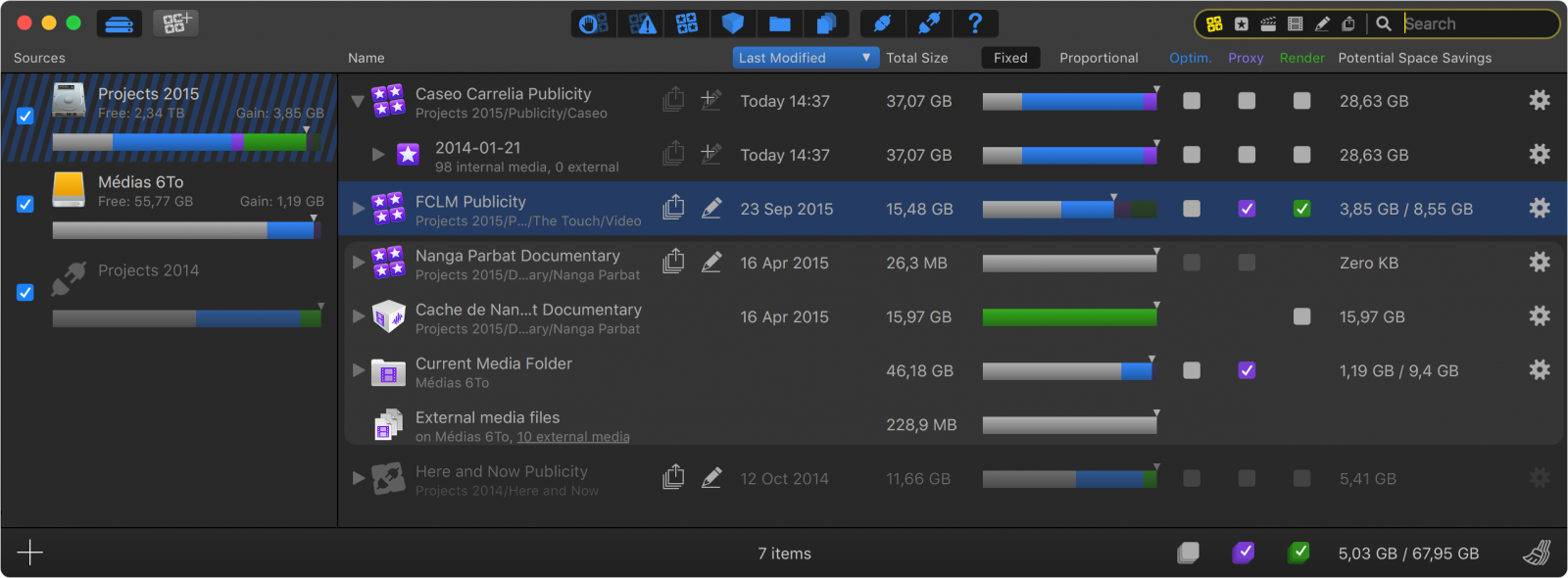
Final Cut Library Manager instantly displays all of the Final Cut Pro X libraries that it finds on your Spotlight-indexed drives. When a Library references external media Final Cut Library Manager will automatically create a group to clearly present the distribution of these media files across your system. You can also add other sources : including disks, Xsan volumes or folders, including those not indexed by spotlight.
Know everything on everything
Even if some elements are disconnected or missing
You can now look into your libraries without having to open Final Cut Pro. Events and projects are displayed, along with lots of useful information.
Final Cut Library Manager also gives you detailed information on used and recoverable disk space.
You even can find out which external disks you need to reconnect to have access to your libraries. Quickly find missing libraries so that you can track them down before it’s too late! And if you choose to keep your media and caches outside of your library assets then you can now see where they’re stored and which disk to reconnect to get them online back.
Finally, you can see a detailed list of all exported media, whether they’ve been exported as file, or uploaded to the internet.
Play with your Libraries
Perform basic management
Sort them by name, size, date… Filter them by type, or state…
Create libraries, either empty or from a template that you create…
Search for a library based on its name, then instantly open it in Final Cut Pro X, even alone if required – no more need to close them one-by-one in Final Cut Pro!
Search everything, everywhere
Included in Advanced license
With the Advanced license, you can now search among event names, project names, notes, comments, media keywords, media file names and even their personalized names in Final Cut Pro.
Reclaim Gigabytes of disk space
Included in the Advanced license
Sort your libraries, caches and media folders by potential space gain after cleaning.
Choose to delete Render files, Proxies, Optimized Media files and Optical Flow data for one or more items.
Quickly find missing libraries so that you can track them down before it’s too late!
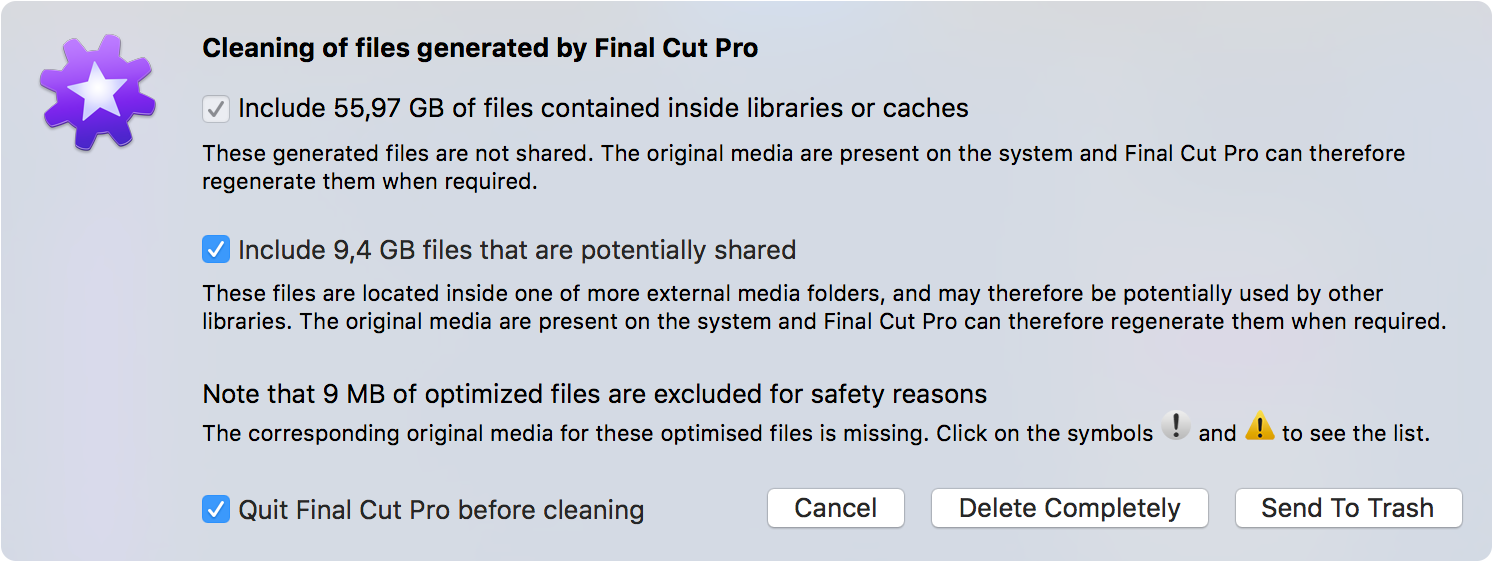
Duplicate, Move, Delete
Access to Exported Media
This option provides direct access to your exported media files: open them in QuickTime, send a link by email, or open those published on internet directly in your browser.