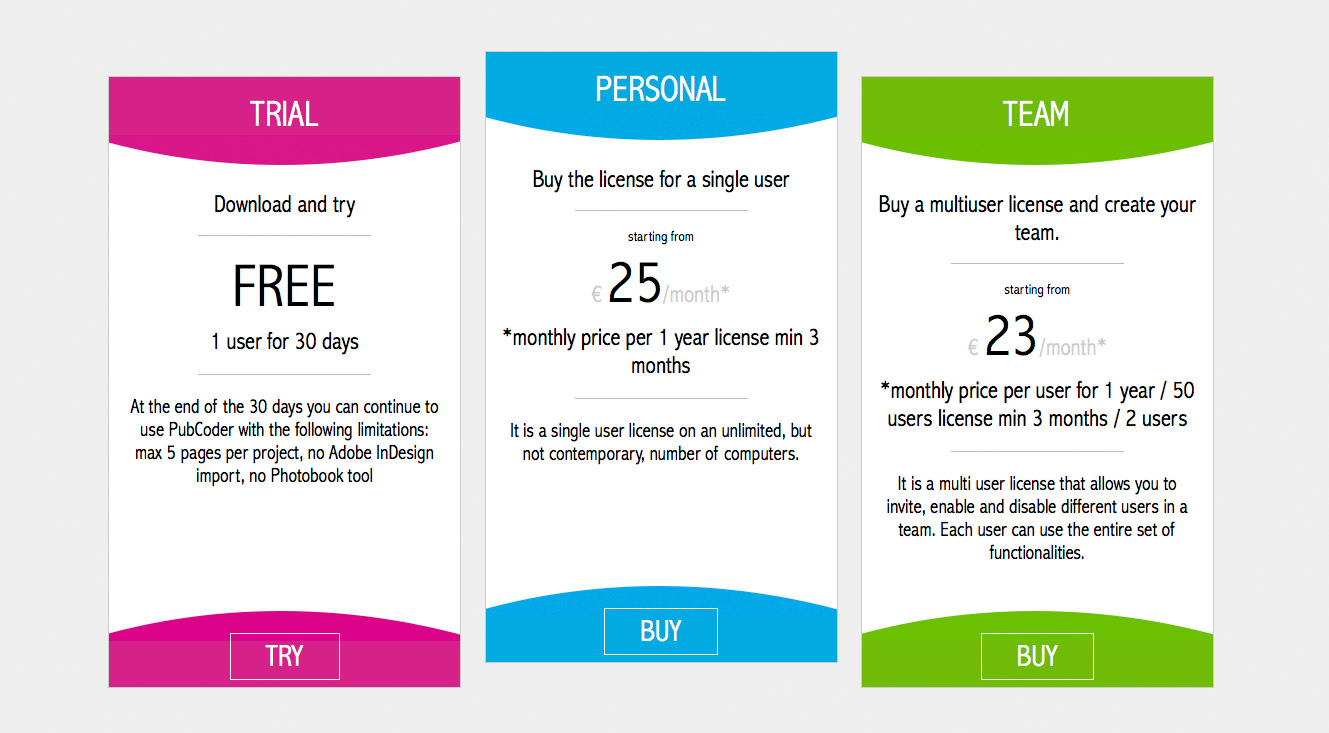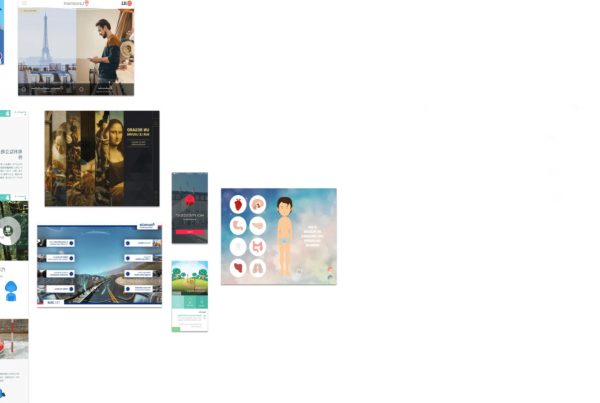Publish your content for Apple iBooks, iOS, Android, Readium, Kobo, Amazon Kindle and the web
With PubCoder you can easily handle different formats. You can process them all within the same project and switch between them with a simple click. In the early stages of the project you can choose a specific combination of format, page size, and language to define the default workspace. Whenever you wish to create a different version of your ebook in order to fit a new device or to issue a different translation, PubCoder will allow you to set a new workspace and differently customize your project as you wish.
PubCoder is a tool for creating interactive HTML5 digital content, ebooks and apps with ease. Layout your project and export it as an EPUB ebook for Apple iBooks, Readium, Kobo, Google Play Books, KF8 for Amazon Kindle, HTML5 and native App for iOS and Android devices. With PubCoder you can recognize users’ gestures and connect them to animated effects: rotate, move, enlarge and reduce, shake, show and hide objects; create animations and behaviors, and combine them as you wish. You can lay out all sorts of digital assets (images, texts, audio files, videos etc) and combine them with a wide variety of events and actions.
Interactive
Allow the objects on the page to interact with each other, the way you would expect them moving on any tablets or smartphones.
Multi-format
Export your project for Apple iBooks, iOS, Android, Readium, Kobo, Amazon Kindle and the web.
Multi-language
Manage the translations in all languages, alphabets, both left-to-right and right-to-left writing directions of your digital project.
Associate the actions
Actions are behaviors that can be applied to your contents. You can link them up to the events, or concatenate them to create animated sequences. All actions may be played one after the other, or all together. You can create different sequences for the same object, making it behave in a different way each time the user is controlling it.

Choose the events
Events reveal what the reader is doing with the device while reading your content: whether he is shaking it, or touching an object, dragging it or dropping it, or also pinching it or swiping on it. For each of these gestures, one or more actions can be applied.
Button Text Button Text