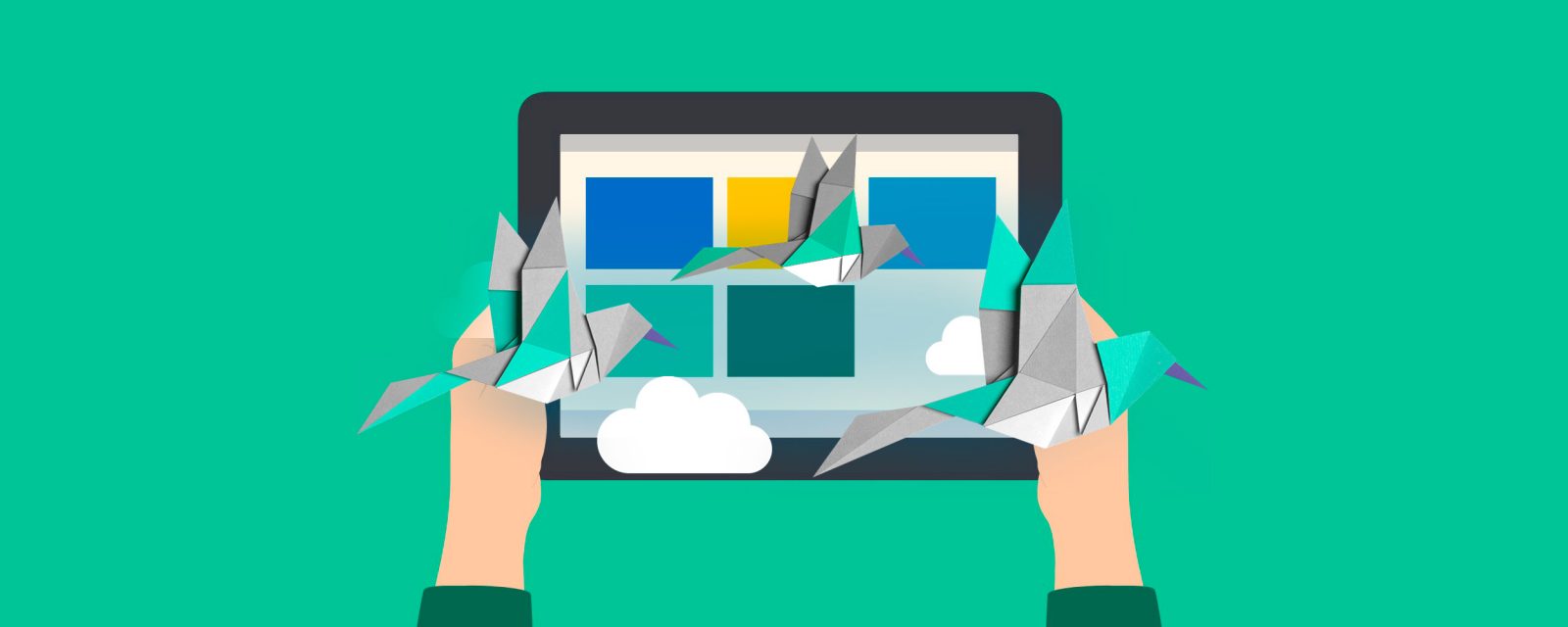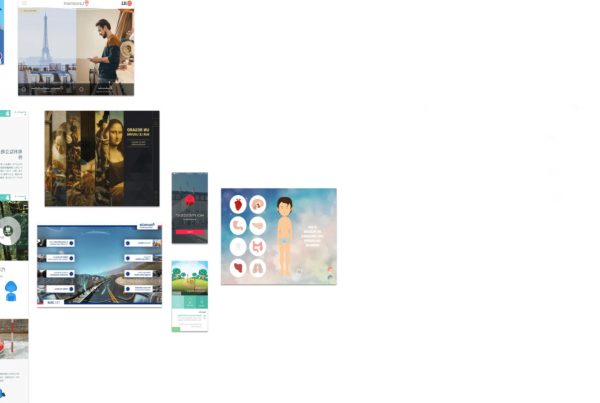Comparaison des principales features entre Twixl Publisher et Adobe DPS à lire sur le blog de Twixl.
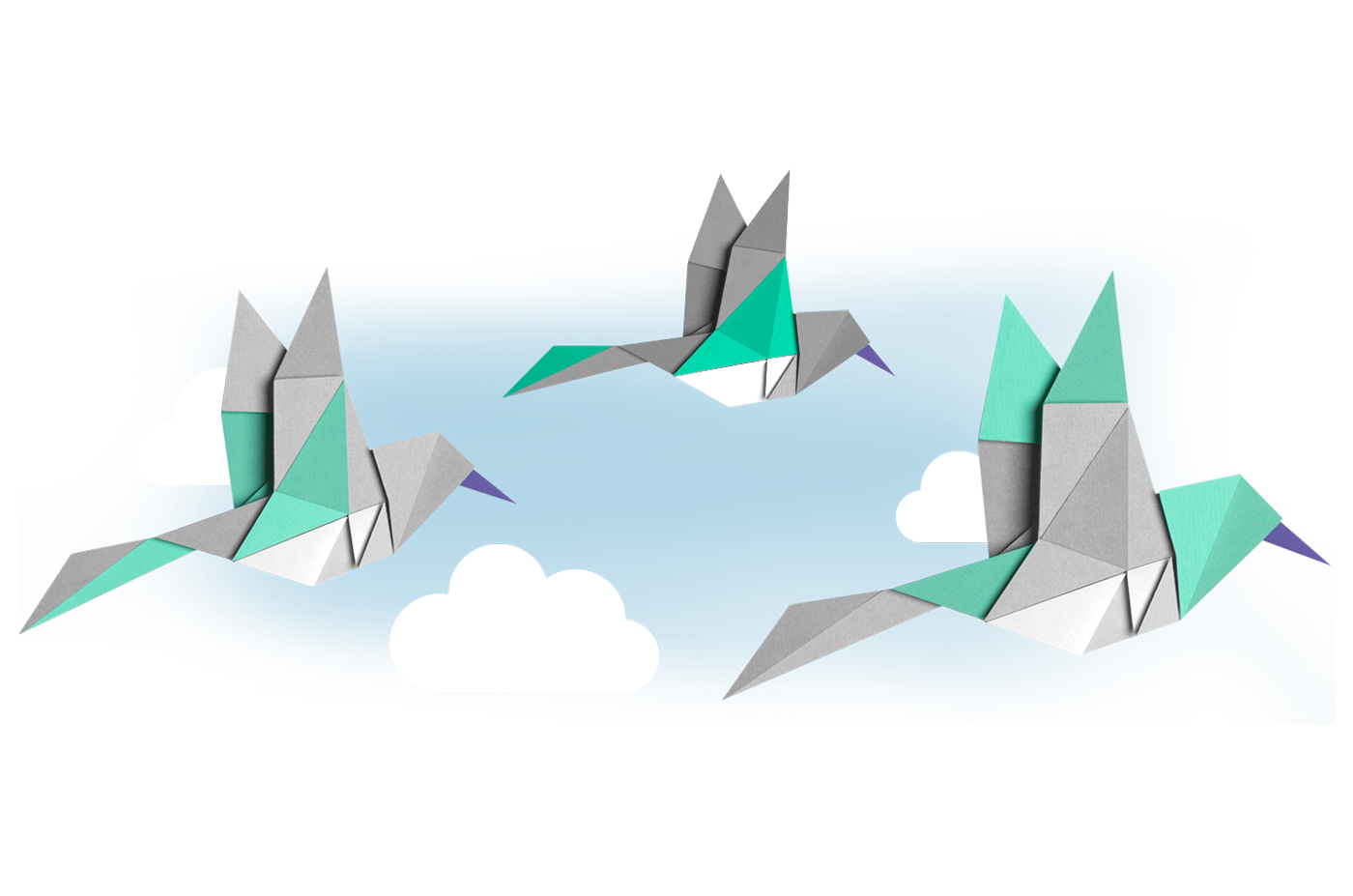 1. Similar workflow
1. Similar workflow
The Twixl Publisher workflow is very similar to the way Adobe DPS works. Content creation and enrichment happen 100% in InDesign.
It is essential to only have a single creation environment for both layout and enrichment if you want to work in a cost-effective way. Any platform where you add enrichment after the content has been created will rapidly become too expensive.
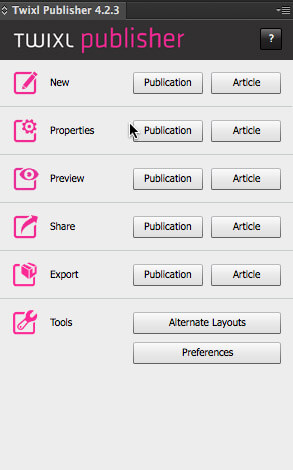
2. Easier to use
In many aspects Twixl Publisher is even easier than Adobe DPS.
Adding interactivity is much easier with intelligent tools that are ‘context-aware’.
Sharing an article or publication is just a matter of entering the email address of the person you want to share with. No need to create an account per user, so basically zero-configuration.
The app builder tool offers is essentially a wizard that guides you step by step through the app creation process.
3. Twixl Importer
When switching from one solution to another, there’s always the aspect of migrating your legacy content to your new solution. From .folio (DPS) to .publication (Twixl).
Twixl offers the free Twixl Importer plug-in, a DPS converter tool that allows the conversion of DPS information in InDesign content to Twixl information. This makes the transition even easier.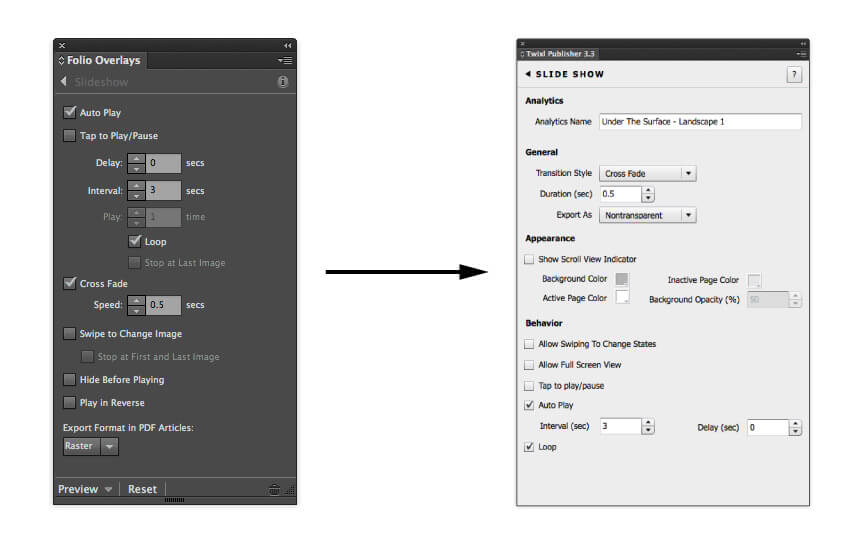
4. You can convert the current DPS app to a Twixl app
Migrating from a DPS app to a Twixl-based app can be done without your readers ever noticing anything, apart from a little restyling of the interface of your app. It’s just a matter of submitting the Twixl-based app as an update of the DPS app. In-app purchases and subscriptions can be moved over transparently, so you don’t risk losing even a single reader.
5. What to expect in June?
Today Twixl Publisher lets you publish InDesign-based content and PDFs. With Twixl Publisher 5, expected in June, you will also be able to publish HTML articles and thus use a responsive design. The kiosk will provide much more flexibility in terms of how you present your content to your readers.
Twixl Publisher 5 will also be able to pull content from sources like an RSS feed, for easy integration in an automated production flow.
6. Step by step
Over the last two years, we have seen more and more customers making the switch from Adobe DPS to Twixl. So we have the experience. We can guide you step by step through the migration process. From the start you’ll know what to expect and you’ll have an estimate of the cost, effort and time it will take. Different scenarios will be possible.
7. Fully documented
You can find all the information you need about migrating your app from Adobe DPS to Twixl on our documentation site. How to transfer your subscriptions and in- app purchases, how to handle entitlements, etc.
8. Different approaches
Basically there are two approaches when migrating from one solution to another. Either you update the existing app or you launch a new app. If you choose to publish a new app, this makes it very hard to retain your existing readers, as you need to explain that they need to download a new app. If you use some form of entitlement, this might help, but the effort required to bring readers over from the old app to the new will entail a huge cost. So from our point of view, this is not the way to go.