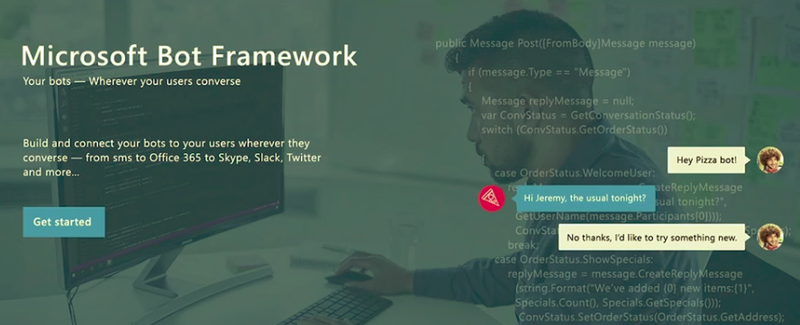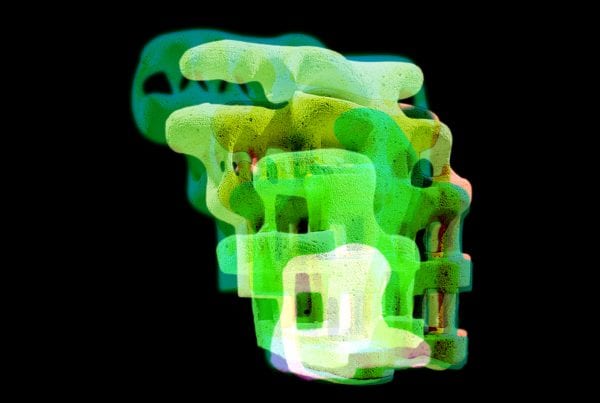Your bots — wherever your users are talking
Build and connect intelligent bots to interact with your users naturally wherever they are, from text/sms to Skype, Slack, Office 365 mail and other popular services. The Microsoft Bot Framework provides just what you need to build and connect intelligent bots that interact naturally wherever your users are talking, from text/sms to Skype, Slack, Office 365 mail and other popular services.
https://www.youtube.com/watch?v=7wNg18NYT6s
Bots (or conversation agents) are rapidly becoming an integral part of one’s digital experience – they are as vital a way for users to interact with a service or application as is a web site or a mobile experience. Developers writing bots all face the same problems: bots require basic I/O; they must have language and dialog skills; and they must connect to users – preferably in any conversation experience and language the user chooses. The Bot Framework provides tools to easily solve these problems and more for developers e.g., automatic translation to more than 30 languages, user and conversation state management, debugging tools, an embeddable web chat control and a way for users to discover, try, and add bots to the conversation experiences they love.
The Bot Framework has a number of components including the Bot Connector, Bot Builder SDK, and the Bot Directory.
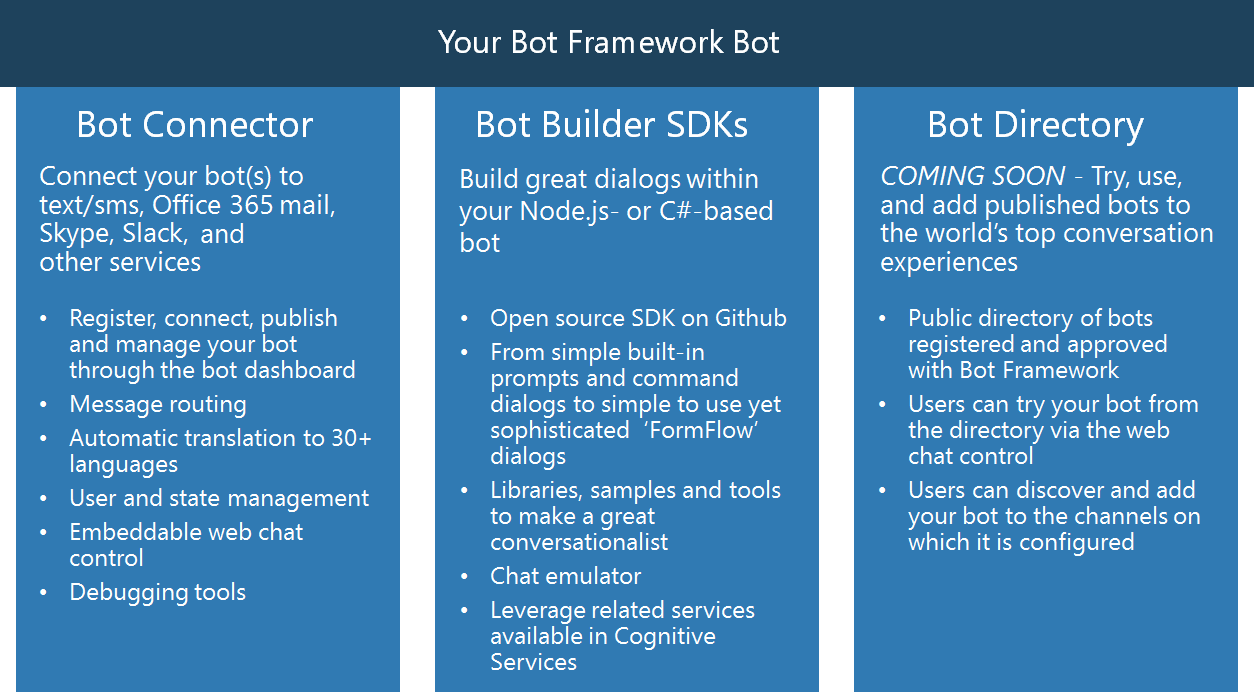
Bot Connector
The Microsoft Bot Framework Connector is a communication service that helps you connect your Bot with many different communication channels (GroupMe, SMS, email, and others). If you write a conversational Bot or agent and expose a Microsoft Bot Framework-compatible API on the internet, the Connector will forward messages from your Bot to a user, and will send user messages back to your Bot. The Bot Connector lets you connect your bot(s) seamlessly to text/sms, Office 365 mail, Skype, Slack, and other services. Simply register your bot, configure desired channels and publish in the Bot Directory.
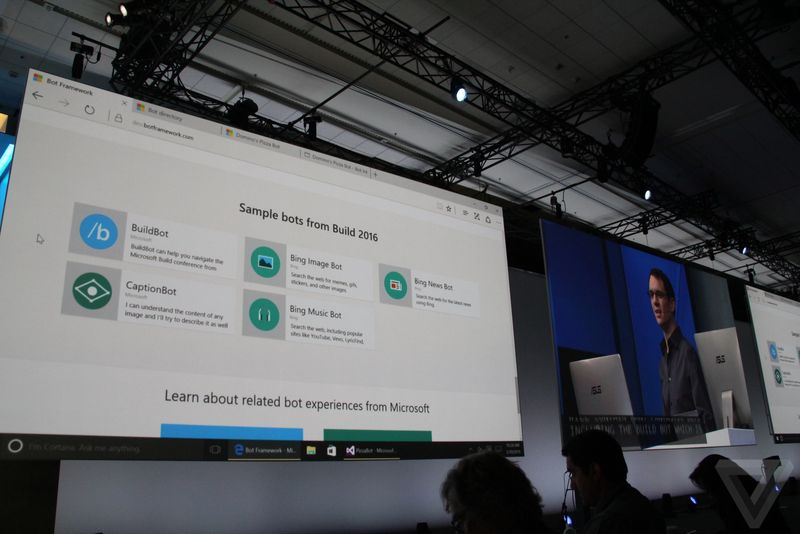
To use the Microsoft Bot Framework Connector, you must have :
- A Microsoft Account (Hotmail, Live, Outlook.Com) to log into the Bot Framework developer portal, which you will use to register your Bot.
- An Azure-accessible REST endpoint exposing a callback for the Connector service.
- Developer accounts on one or more communication services (such as Skype) where your Bot will communicate.
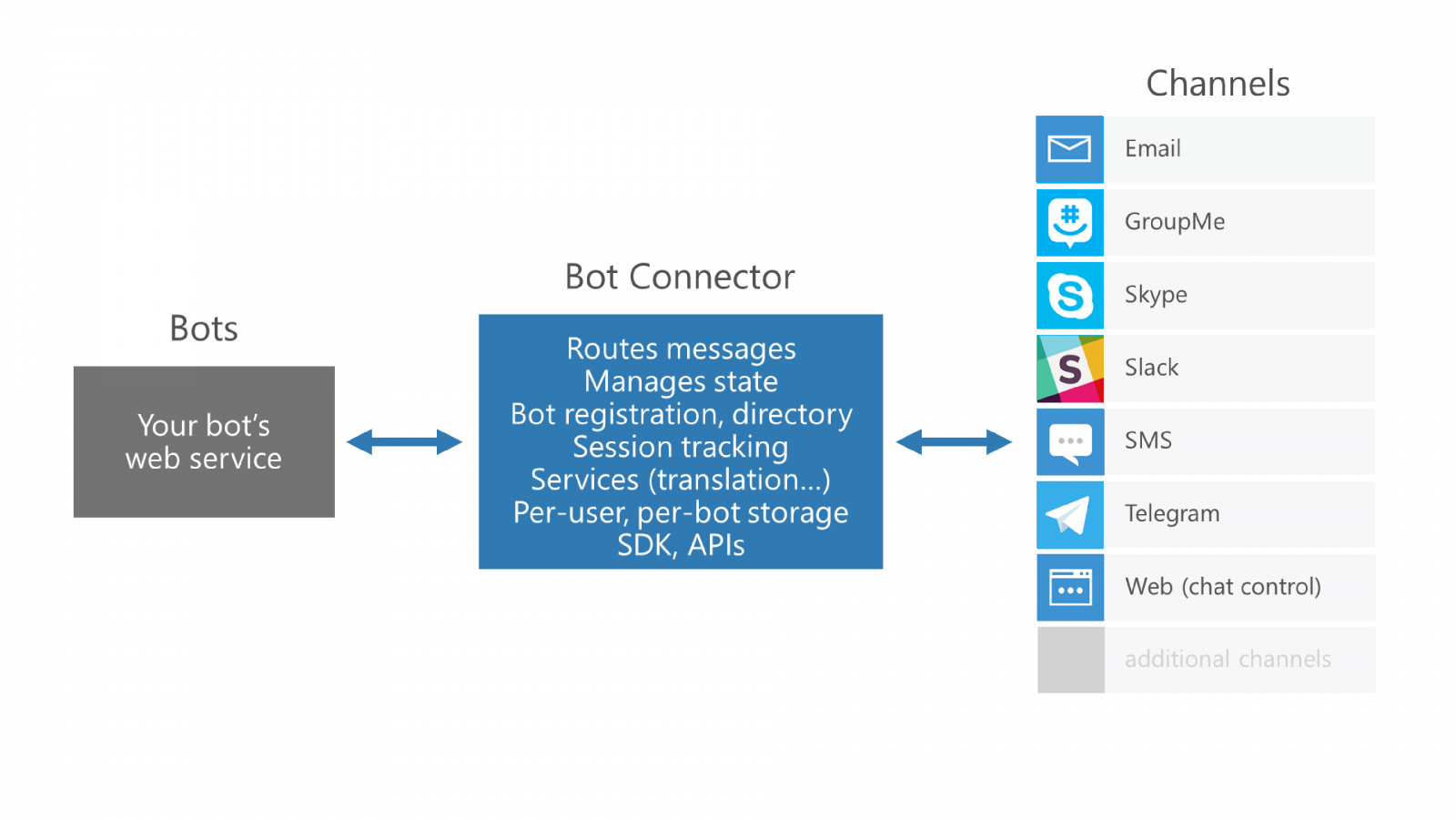
In addition you may wish to have an Azure App Insights account so you can capture telemetry from your Bot. There are additionally different ways to go about building a Bot; from scratch, coded directly to the Bot Connector REST API, the Bot Builder SDK’s for Node.JS & .Net, and the Bot Connector .Net template which is what this QuickStart guide demonstrates.
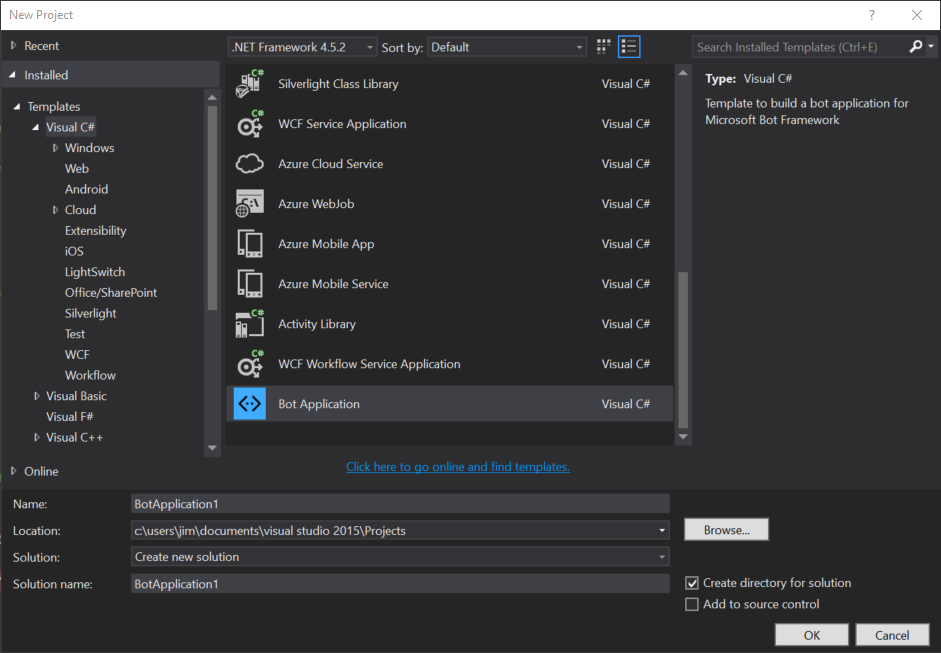
Build 2016 : Building a Conversational Bot From 0 to 60
The Microsoft Bot Framework provides everything you need to build and connect your bots to your users wherever they converse – from SMS to Office365 mail to Slack and more… It’s your bot, wherever your users are talking. Learn how to use the Bot Framework to build a bot with your own existing code, use the Bot Builder to generate conversational dialogs from scratch, and more to give your bot skills with natural language processing and deep learning technology. Walk away with tools to build a great bot that can connect with users, wherever they are.
Button Text Button Text Button Text Button Text Button Text Button Text