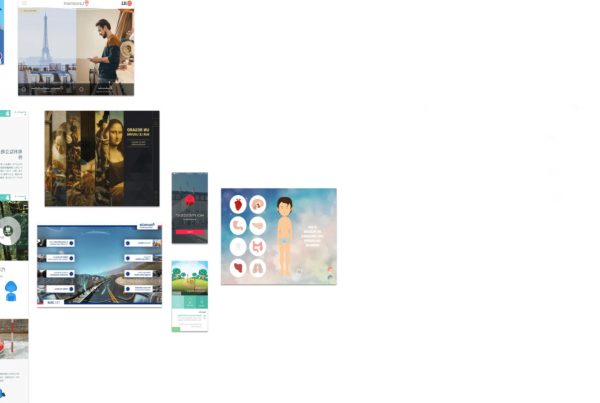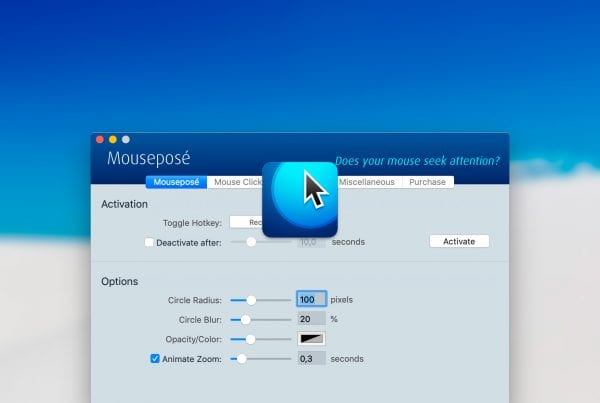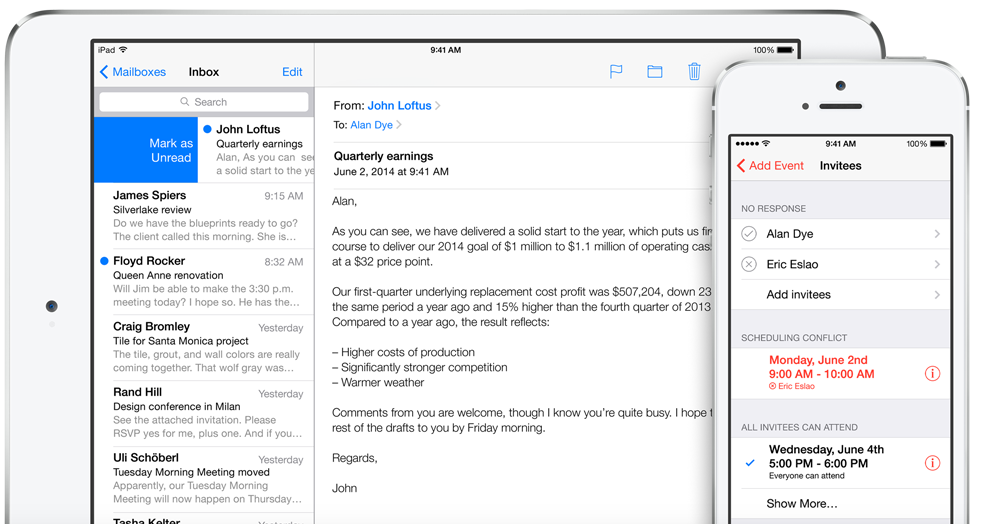
iOS 8 makes a more powerful business partner
iPhone and iPad have become the devices of choice at work simply because they’re the devices of choice in daily life. And it all gets better in iOS 8 with new security, productivity, and device management features.
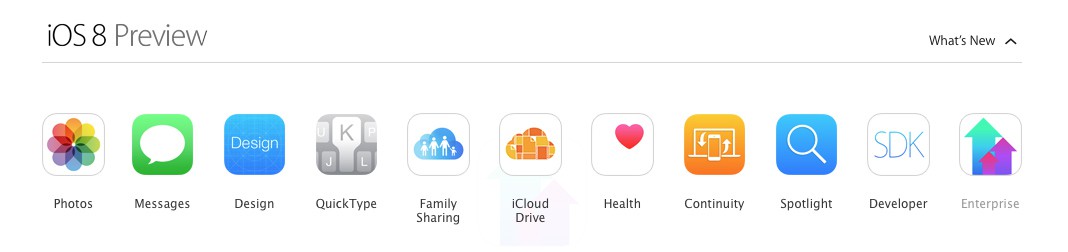
More powerful device management capabilities
New MDM tools help IT administrators see and do more with the iOS devices they manage. They can set the device name remotely and prevent users from adding their own restrictions or erasing their devices. New queries let administrators see the last time a device was backed up to iCloud so they know whether it’s safe to perform certain tasks. A new remote management UI makes enrolling and understanding the impact of MDM easier and more transparent for users. MDM also enables IT staff to help users authenticate to enterprise apps using certificate-based single sign-on.
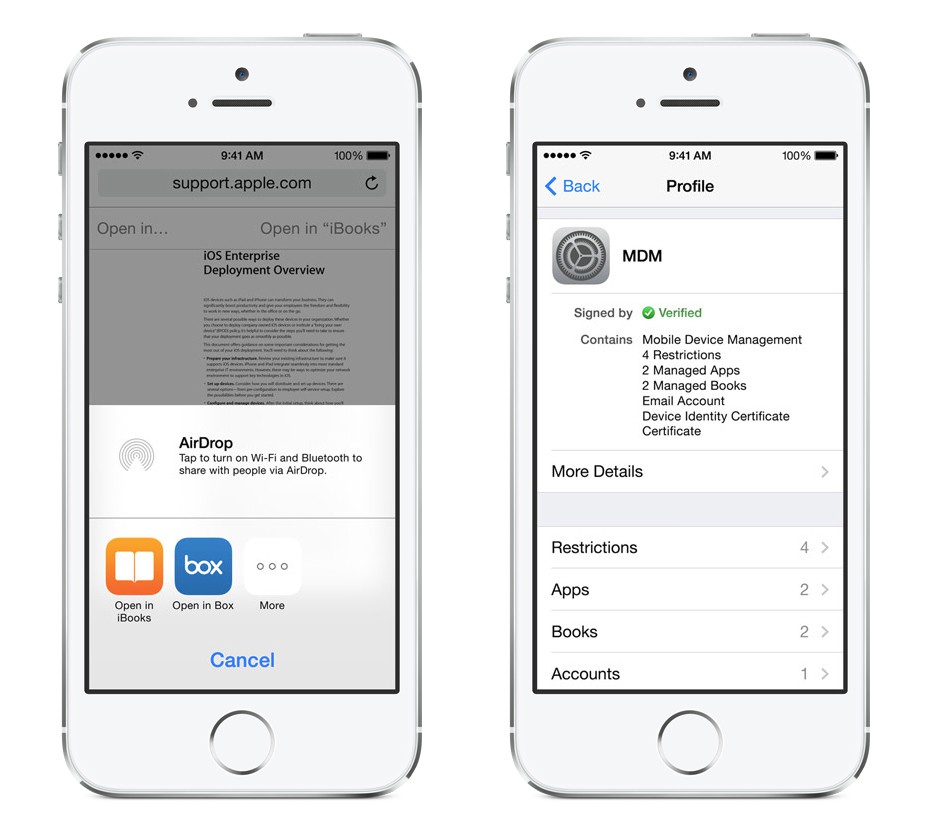
The new IT
Progressive IT organizations worldwide are prioritizing productivity and innovation by empowering employees with iPhone and iPad. Apple provides comprehensive tools to manage iOS devices on corporate networks so IT can focus on helping employees transform how they work.
Complete management
iOS includes built-in support for MDM solutions making it easy for IT to configure, manage, and update all iOS devices within an organization.
Built right into iOS
iOS has a built-in MDM framework that allows third‑party MDM solutions to wirelessly interact with iOS devices, and is powerful and scalable enough to fully configure and manage all the iOS devices within an organization. This enables IT to select from a wide range of solutions to fit into the environment, with the confidence that all the same features are available to manage the company’s iOS devices.
Granular control
With an MDM solution in place, IT administrators can securely enroll devices in an enterprise environment, configure and update settings, monitor compliance with corporate policies, and remotely wipe or lock managed devices. iOS gives MDM solutions a simple way to enable user access to company services while ensuring devices are properly configured — regardless of who owns them.
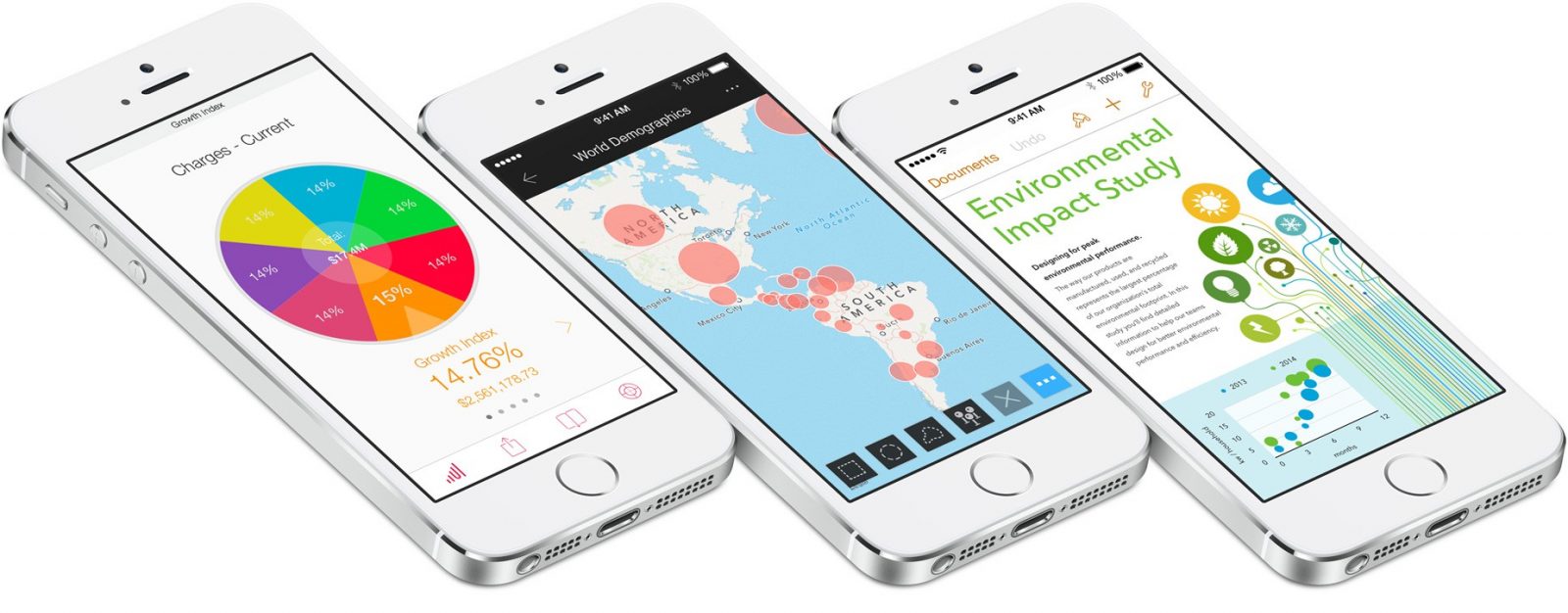
The MDM framework in iOS supports the following features
[wt-row][wt-column width=’one-half’] Managed accountsInstallation, management, and removal of accounts that provide access to corporate services.
Managed configurations
Configuration of settings such as passcodes, restrictions, and voice and data roaming policies.
Streamlined enrollment
Authenticate and enroll devices over the air or automate MDM enrollment during setup for company-owned devices. [/wt-column][wt-column width=’one-half’ last=true] Device queries.
Scheduled querying of device, network, application, and security information.
Security commands
Ability to clear a user’s passcode, and remotely lock or wipe a lost or stolen device.
Managed apps
Installation, configuration, management, and removal of App Store and custom in-house apps. [/wt-column][/wt-row]

Streamline enrollment
iOS makes it simple to enroll iOS devices in MDM — whether deploying devices in a BYOD environment or setting up company-owned devices — so users can be up and running quickly.
Self-service
For BYOD programs, users can enroll in MDM by initiating the installation of a configuration profile on their personal device. And when no longer needed, users have the option to opt‑out of MDM enrollment at any time by removing the profile from their device.
Fully automated
IT can automate MDM enrollment for all corporate‑owned devices in an organization by enrolling in the Device Enrollment Program. The program allows IT administrators to wirelessly configure and supervise devices while also mandating and locking MDM enrollment.
Manage corporate data
iOS enables MDM to manage IT policies that help protect corporate data while maintaining a seamless user experience.
Separate work and personal
All enterprise settings, accounts, and apps installed by MDM are flagged by iOS as “managed.” This process is hidden from the user and lets the MDM server apply policies with granularity. MDM can prevent only managed apps from backing up to iCloud instead of completely disabling iCloud backup. This gives users the benefits of using iCloud for personal data while keeping corporate information from being stored in the cloud. Other iOS features like per app VPN and open in management are also designed to protect corporate data while preventing personal data from being accessible to the organization.
IT controlled
iOS features like managed accounts, app installation and configuration, open in management, per app VPN, and enterprise single sign on all work together to enable fine‑grain controls for the data that is managed by the MDM server. Managing IT policies this way removes complexity for an organization’s users, allowing them to use the apps they want without jumping back and forth between workspaces or duplicate copies of the same app.