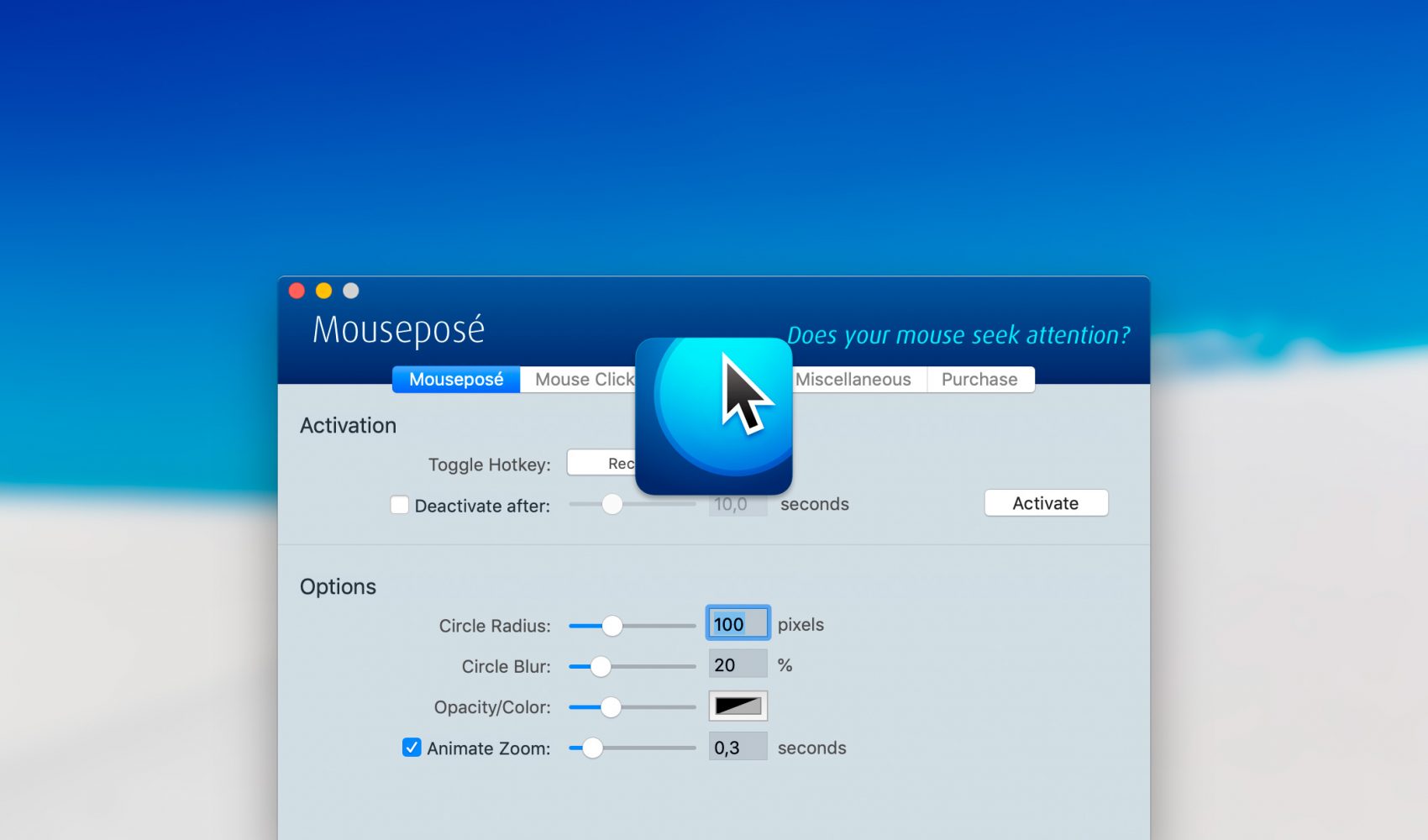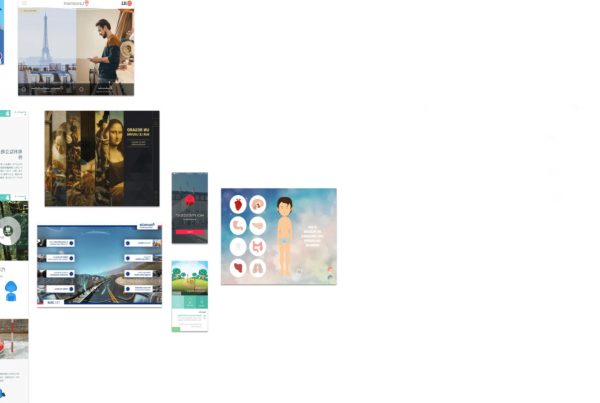Tout arrive ! Mouseposé, petit utilitaire ultra pratique pour qui a déjà eu à réaliser des présentations et/ou formations sur mac ne fonctionnait plus avec la nouvelle version de macOS (Mojave). Mouseposé 4, totalement réécrit en swift, arrive après 10 années sans mises à jours (what?), et donne à nouveau accès à toutes les options de focus, d’opacité du fond de la fenêtre, de blur, de mise en surbrillance du clic, etc… Avec un petit refresh de l’interface qui reste bien old school malgré tout.
Petites nouveautés quand même avec le support du plein écran et de Keynote et Powerpoint.
Mouseposé requière macOS Mojave désormais pour fonctionner.
Mouseposé is the indispensible mouse pointer highlighting tool (aka « virtual laserpointer ») for everyone doing demos at tradeshows, presentations, trainings and screencasts, or those individuals with huge and high resolution displays.
When activated, it dims the screen and shines a spotlight on the area around the mouse pointer, easily guiding the audiences attention to an area of interest. Mouseposé also is your cheat for the « find the tiny mouse pointer » game which has become popular with multiple huge high resolution displays connected to your computer.
Spotlight
We call it the „Mouseposé Effect“: To highlight the area of interest around the mouse pointer, just hit a configurable hotkey and the entire screen is slightly dimmed and just a circle around the mouse is highlighted. An elegant start/stop animation is designed to draw your eyes toward the mouse pointer, wherever it might be hiding. The whole effect, including the size of the circle and the intensity of the dimming, can be extensively customized to your liking.
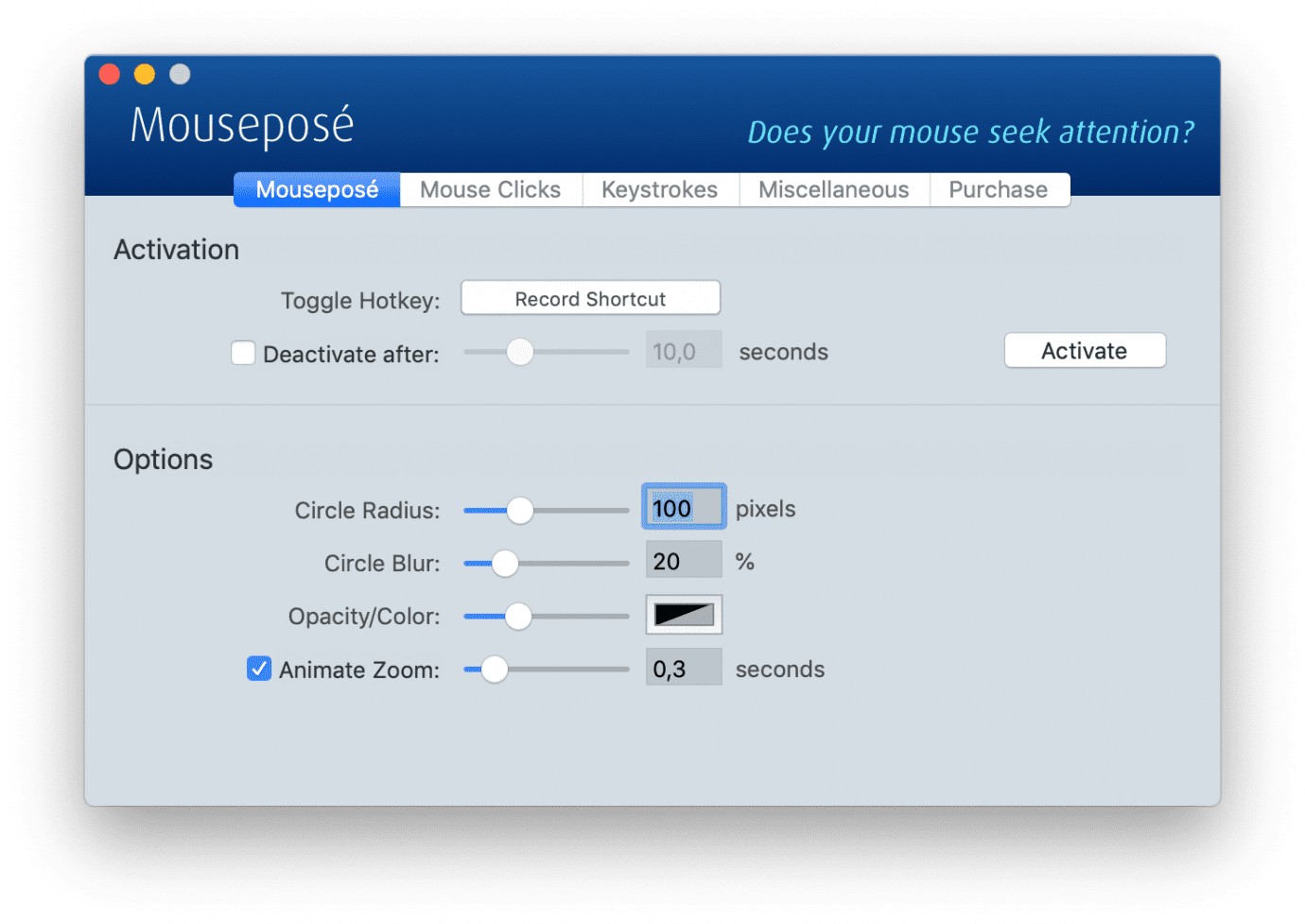
Mouse clicks
The audience will be able to follow you much better throughout your presentation if people can clearly see what you are doing. In contrast to a simple laserpointer, not only does Mouseposé highlight the mouse pointer, it also visualizes mouse clicks by drawing a red circle (or two or three depending on the number of mouse clicks) around the mouse, enables you too choose a sound to be played when the mouse is clicked and lets you pick different colors for right and left mouse clicks.
Key Strokes
Presenters often forget that their audience can’t see their keystrokes and confuse them by using shortcuts. Mouseposé helps avoid this problem by making the key strokes visible. Now your audience can easily follow along. Just don’t forget that they can also now see you type in your passwords! 😉