
Transmit iOS allows you to connect to that server and manage all your files, exactly as you’d expect. Transfer. Make folders. Rename. Delete. Set Permissions. You know how it works, and Transmit does it. But it gets a lot better. Thanks to the power of iOS 8, Transmit iOS will also extend the standard iOS Share sheet — the one you see in, say, Photos or Voice Memos, when you tap the Share button — to include a brand-new Transmit button. That means you can now share your Photos directly to your SFTP server, or share a podcast voice memo straight to Amazon S3. It’s incredibly powerful.
And there’s one more cool iOS 8 thing: in compatible applications, like iWork, you can Open a document directly off your server. And when you hit Save, it will silently and perfectly upload back to your server. In other words, you can use your server as your own seamless cloud storage. Amazing.
FEATURES
- Full Remote File Management
Login to your server. Upload. Download. Rename. Edit permissions. Make folders. Do it all. - Save & Upload Files from the iOS Share Sheet
You can quickly send an image from your Photos, an audio file from Messages, or any iOS app that uses the standard system « Share » sheet, to your Mac or server. - Connect to FTP, SFTP, S3 and WebDAV
Full support for Transmit’s entire suite of protocols is now available to iOS users. - Twin-Turbo Background Transfer Engine
The full power of Transmit’s transfer engine is available, even while Transmit is in the background. - The Joy of Drag & Drop
Why do no iOS apps use drag and drop? We wondered that too. Especially satisfying on the iPad — with Local on the left and Remote on the right it’s smooth as silk to drag over a file. - Edit Documents from Compatible Third-Party Apps
iOS 8-compatible third-party applications that implement the new iCloud document picker will have instant access to Transmit as a file source. Opening and saving files in these apps will relay changes back to Transmit to be uploaded onto your server. - Panic Sync
You can sync your saved servers and credentials with Panic Sync, and keep them updated between Transmit for iOS and Coda (requires Coda 2.5). Eventually, we’ll add support for Diet Coda and Transmit for Mac.
Protocols
FTP, FTP with TLS/SSL, FTP with implicit TLS/SSL, SFTP, WebDAV, WebDAV HTTPS, Amazon S3, DreamObjects
href="http://panic.com/transmit-ios/" data-color-override="false" data-hover-color-override="false" data-hover-text-color-override="#fff">Button Text href="http://www.welovemac.net/panic-presente-transmit-ios/" data-color-override="false" data-hover-color-override="false" data-hover-text-color-override="#fff">Button Text [itunes url= »https://itunes.apple.com/de/app/transmit-for-ios/id917432930″/]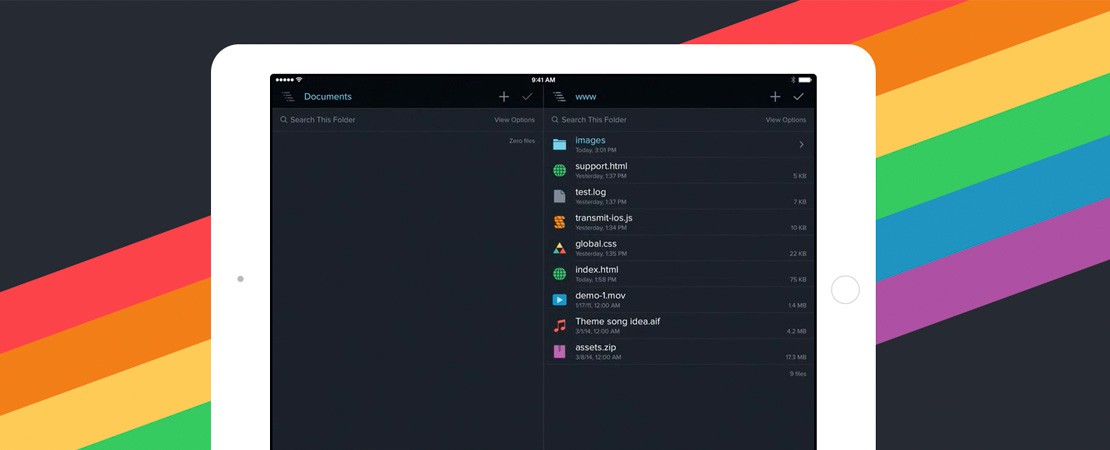
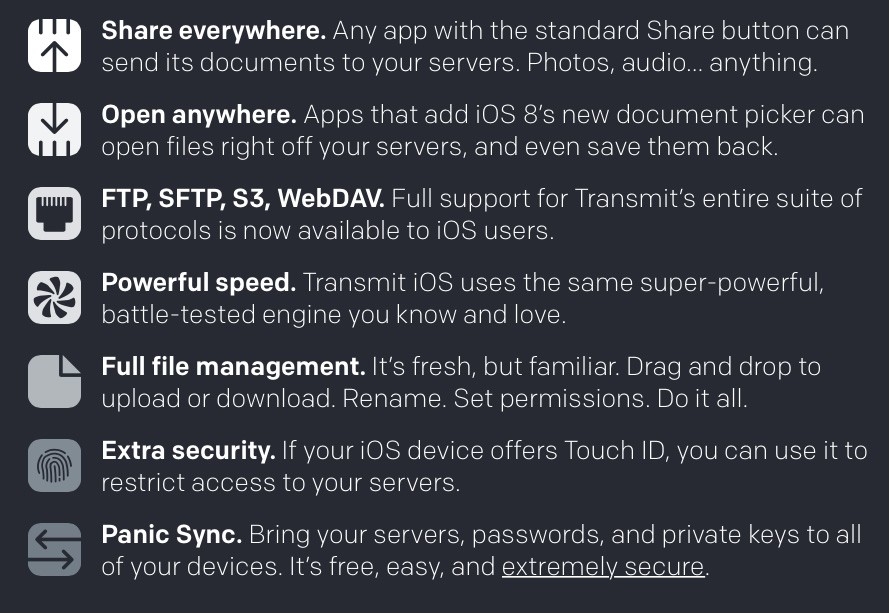







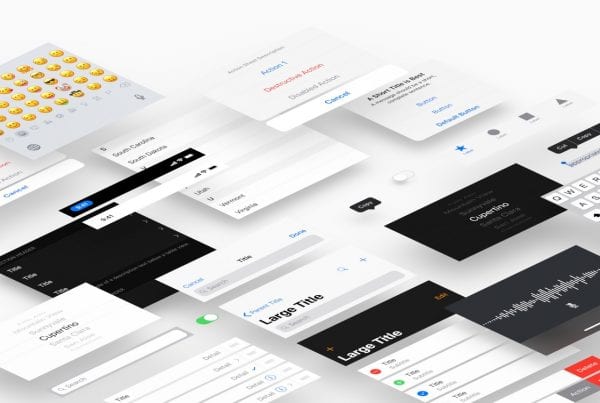


Merci Val, c'est vrai que cela vaut le coup de mettre cette appli en avant !
J'utilise Transmit sur Mac depuis des années, c'est le logiciel qui fait passer FilZilla pour une 2 ch'vaux 😉 avec des fonctionnalités inédites, je la recommande vraiment !
Et là, enfin un vrai logiciel client FTP sur iOS ! ils font très fort, et avec des fonctionnalités vraiment adaptées et dédiées à un iPad.
Bravo à Panic.com, des gardiens de la "Mac way of coding" 😉
Moi aussi j'utilise Transmit depuis des années sur Mac et j'apprécie beaucoup ce logiciel ; Panic fait du bon travail et la version iOS est très bien réalisée aussi 😉
Newsletter
La dernière mise à jour du gestionnaire FTP Transmit for iOS, en apparence mineure était l’occasion de corriger quelques bugs, mais l’éditeur a été contraint de retirer l’une des fonctions de l’application. Celle-ci pouvait jusque-là télécharger un fichier depuis un serveur FTP et le stocker sur iCloud Drive, ou sur un autre service similaire. L’application utilisait la fonction de partage native d’iOS 8, mais l’App Store n’en veut plus. Dans le détail, Panic explique qu’une application ne peut pas ajouter à iCloud Drive du contenu qu’elle n’a pas créé…
<a hreh="http://www.igen.fr/app-store/2014/12/apple-retire-lune-des-fonctions-de-transmit-ios-88877" target="_blank" rel="nofollow">Apple retire l’une des fonctions de Transmit iOS